Compact disc (cd) operation (continued) – Memorex MP8700 User Manual
Page 13
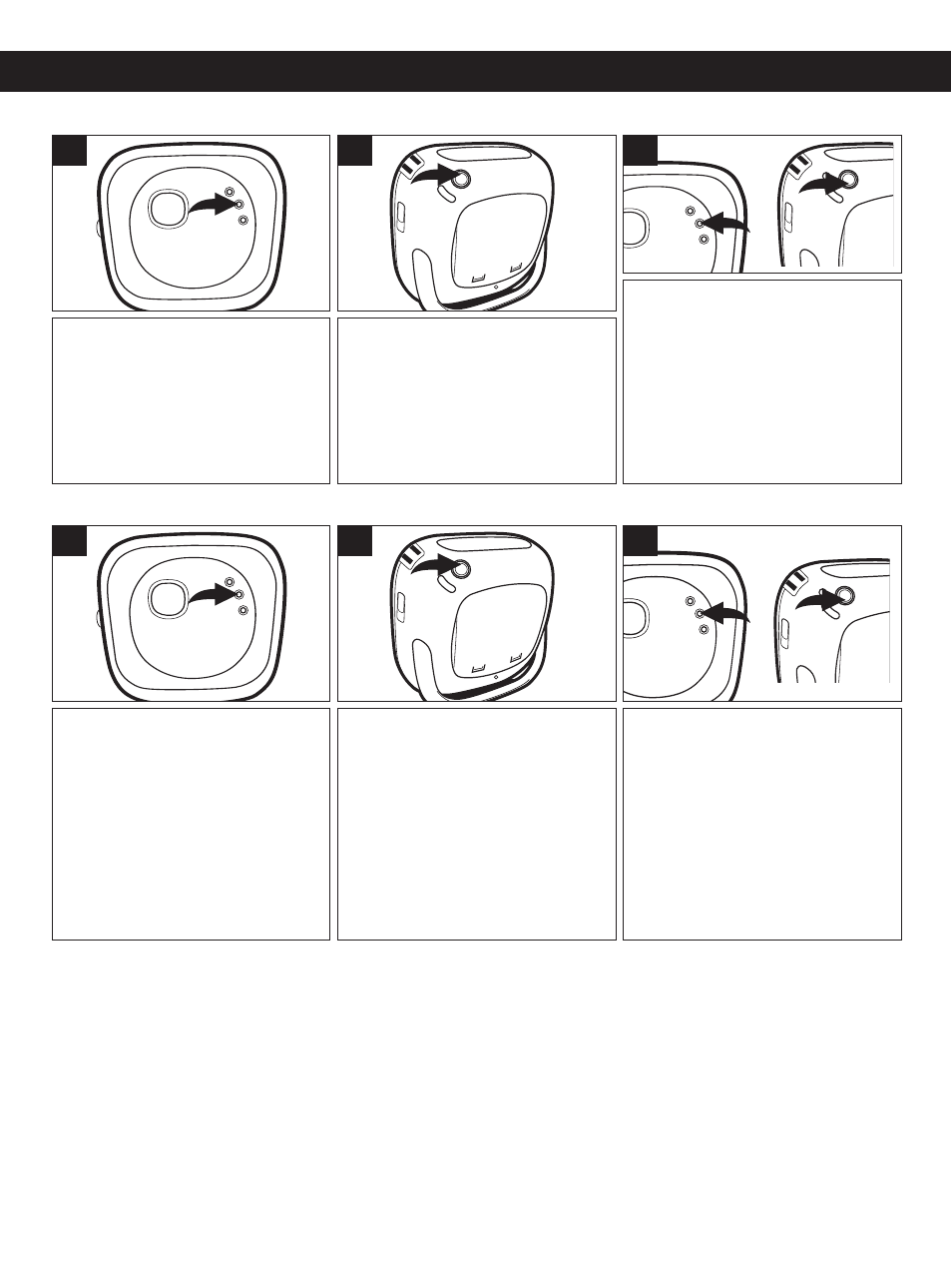
12
COMPACT DISC (CD) OPERATION (CONTINUED)
RANDOM PLAYBACK
INTRO PLAYBACK
While in the CD Stop mode, press
the MODE/CH+ button once, the
"RANDOM" indicator will appear
in the display.
1
During Random playback, press the
MODE/CH+ button
1
twice to
activate Random Repeat; both
"RANDOM" and "REPEAT ALL"
indicators will light . To Stop
Random or Random Repeat
playback, press the Stop (
■
) button
2
once. Both indicators will
disappear from the display.
1
3
Press the PLAY/PAUSE (
®p
)/CD
button to start playing the tracks
randomly.
2
While in the CD Stop mode, press
the MODE/CH+ button twice, the
"INTRO" indicator will appear in
the display.
1
During intro playback, press the
MODE/CH+ button
1
twice to
activate Intro Repeat; both
"INTRO" and "REPEAT ALL"
indicators will light . To Stop Intro
or Intro Repeat playback, press
the Stop (
■
) button
2
once. Both
indicators will disappear from the
display.
1
3
Press the PLAY/PAUSE (
®p
)/CD
button to start INTRO playback
the tracks; the unit will play the
first 10 seconds of each track.
2
2
2
