Auto – Melissa ide line ED8525S-SA User Manual
Page 16
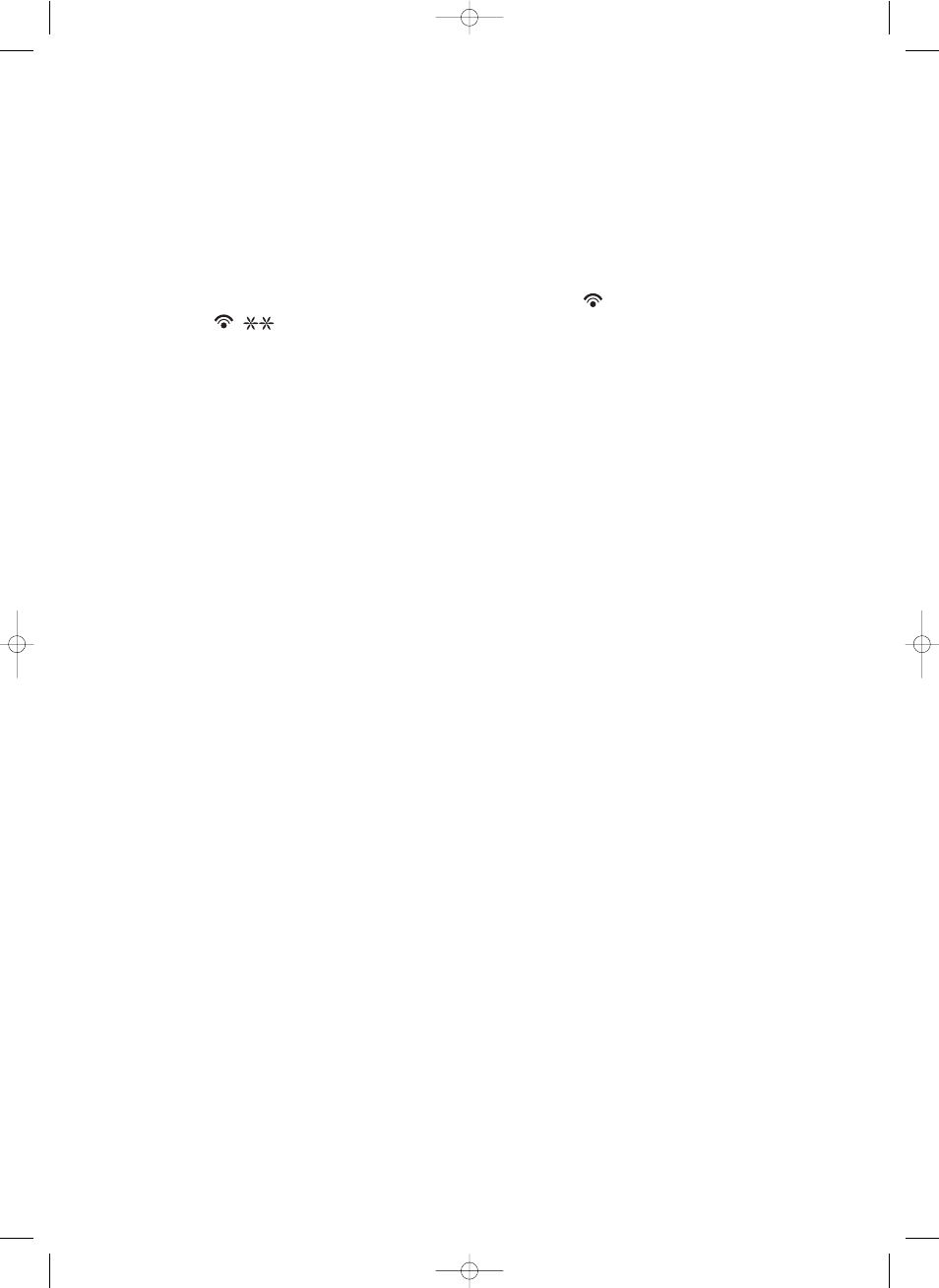
Combination
This microwave oven has 2 different combination programmes.
If you press the "MICRO+GRILL" button once or twice, G-2 or G-3 will appear on the display.
G-2= 36% microwave power + 64% grill
G-3= 55% microwave power + 45% grill
Set the time in the same way as for setting the grill function.
Example: Combination time of 12 minutes and 50 seconds:
Press 10 min. once, 1 min. twice and 10 sec. five times.
Press "START" to begin cooking.
AUTOMATIC DEFROST
Press "+ " or " –" by Defrost By Weight to enter the weight of the item to be defrosted.
+ "g" will come on. Then press the
"START" button. The
button will flash, showing that defrosting has begun.
AUTO function
Press "AUTO FUNCTION" repeatedly to select the required item. Press "Weight" until the correct weight is reached.
This microwave oven is equipped with a number of automatically set times for
various products.
A1 = Reheating
A2 = Cooking rice
A3 = Vegetables
A4 = Chicken
A5 = Meat
A6 = Reheating bread
A7 = Noodles
A8 = Gruel/Porridge
Press "START"
Example
Cooking 1000 g chicken.
Press "AUTO FUNCTION" until the display shows A-4, which also appears on the panel. Then press "Weight" repeatedly until it says
1000 on the display.
Finally, press "START".
Child lock:
Press "10 min." and "10 sec." simultaneously. You will hear a long beep, and a key will appear on the display, together with a square.
Unlock it by pressing the same two buttons again.
Quick cooking:
Press "QUICK COOK" once to start cooking for 1 minute at 100 % microwave power.
By pressing repeatedly you can increase the cooking time by one minute each time you press.
Enquiry:
If you press "MICROWAVE" while using the microwave function, the power setting will appear on the display.
The display returns to normal after 3 seconds.
If you press "CONVECTION", the current temperature will be displayed for 3 seconds.
If you press "MICRO+CONV" or "MICRO+GRILL", the programme in progress will be displayed for 3 seconds, after which the oven
will return to normal display.
AUTO
16
753110IM_rev3 21/09/05 13:36 Side 16
