Selecting the shooting frame number display – Mamiya 645 AFD III User Manual
Page 18
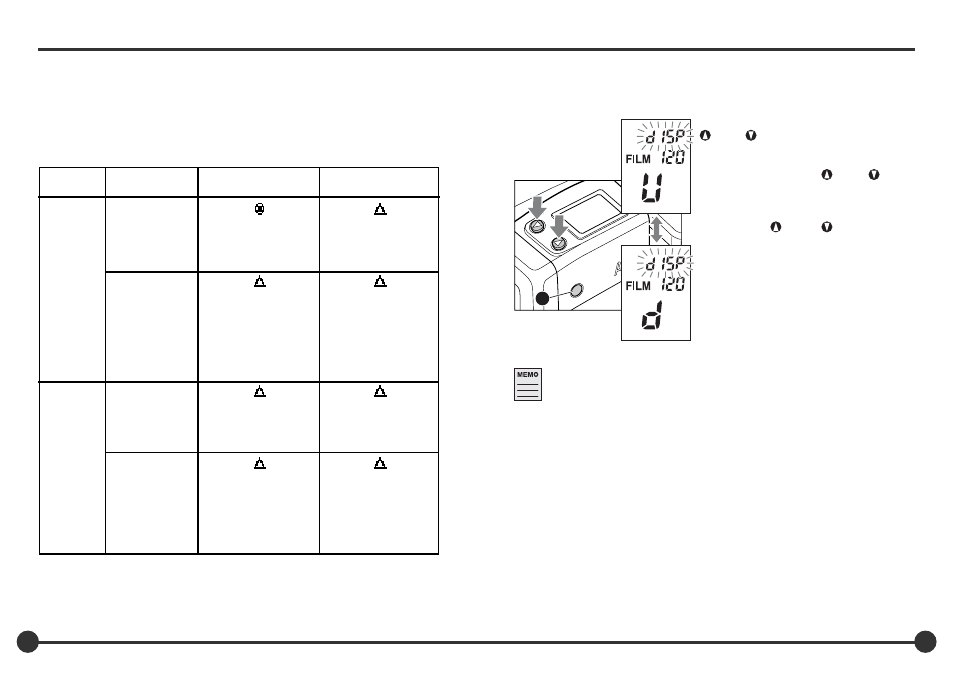
33
34
“Missing imprinted character” means that the first digit of the shutter speed is indis-
tinct when using a shutter speed of 1/1000 or above.
Focal length information cannot be imprinted with the 645AF and 645AFD camera
bodies.
Camera
Magazine
Inner frame used for Inner frame used for
body
outer frame
HM402
HM401
Wind-up speed: 2
Wind-up speed: 1.4
Inner frame
frames/sec.
frames/sec.
used for HM402
Imprinting of focal
Imprinting of focal
length information
length information
645AFD III,
Wind-up speed: 2
Wind-up speed: 1.4
645AFD II
frames/sec.
frames/sec.
Outer frame
No imprinting of focal No imprinting of focal
used for HM401
length
length information
information
Missing imprinted
character
Wind-up speed: 1.6
Wind-up speed: 1.3
Outer frame
frames/sec.
frames/sec.
used for HM402
No imprinting of focal No imprinting of focal
length information
length information
645AFD,
645AF
Wind-up speed: 1.6
Wind-up speed: 1.3
frames/sec.
frames/sec.
Outer frame
No imprinting of focal No imprinting of focal
used for HM401
length information
length information
Missing imprinted
character
Loading the film (continued)
Compatibility between the HM402 and HM401 120/220
magazines
The HM402 is compatible with the HM401 120/220 magazine used for the 645AF, 645AFD,
and 645AFD II camera bodies in terms of its outer and inner frames, but it may not be
possible to achieve its prescribed performance, depending on the camera body and the
outer and inner frame combination of the magazine used.
Selecting the Shooting Frame Number Display
Under the initial settings, the shooting frame number display advances by one frame
with each picture taken (forward counting). This display can be changed to reverse count-
ing, a system which shows the number of remaining shooting frames.
When the magazine LCD appears, press the
(up) or
(down) button until “dlSP” blinks at
the top of the magazine LCD panel and “U” ap-
pears in the frame number display area (in for-
ward counting). When the
(up) or
(down)
button is pressed again, “d” appears (in reverse
counting).
Each time the
(up) or
(down) button is
pressed, the display is switched, so after the
desired display system appears, press emer-
gency film wind button A to set the system.
Five seconds after selecting the shooting frame
number display, “dlSP” stops blinking and illu-
minates, indicating the setting has been auto-
matically established.
The shooting frame number display can be switched at any point while pictures
are being taken.
A
When the magazine has been removed from the camera body, the displays will not
appear if the magazine does not have its battery installed . In such a case, load the
magazine onto the camera body, and proceed with setting.
