Additional information, Warning • danger – Mantis Tiller/Cultivator User Manual
Page 11
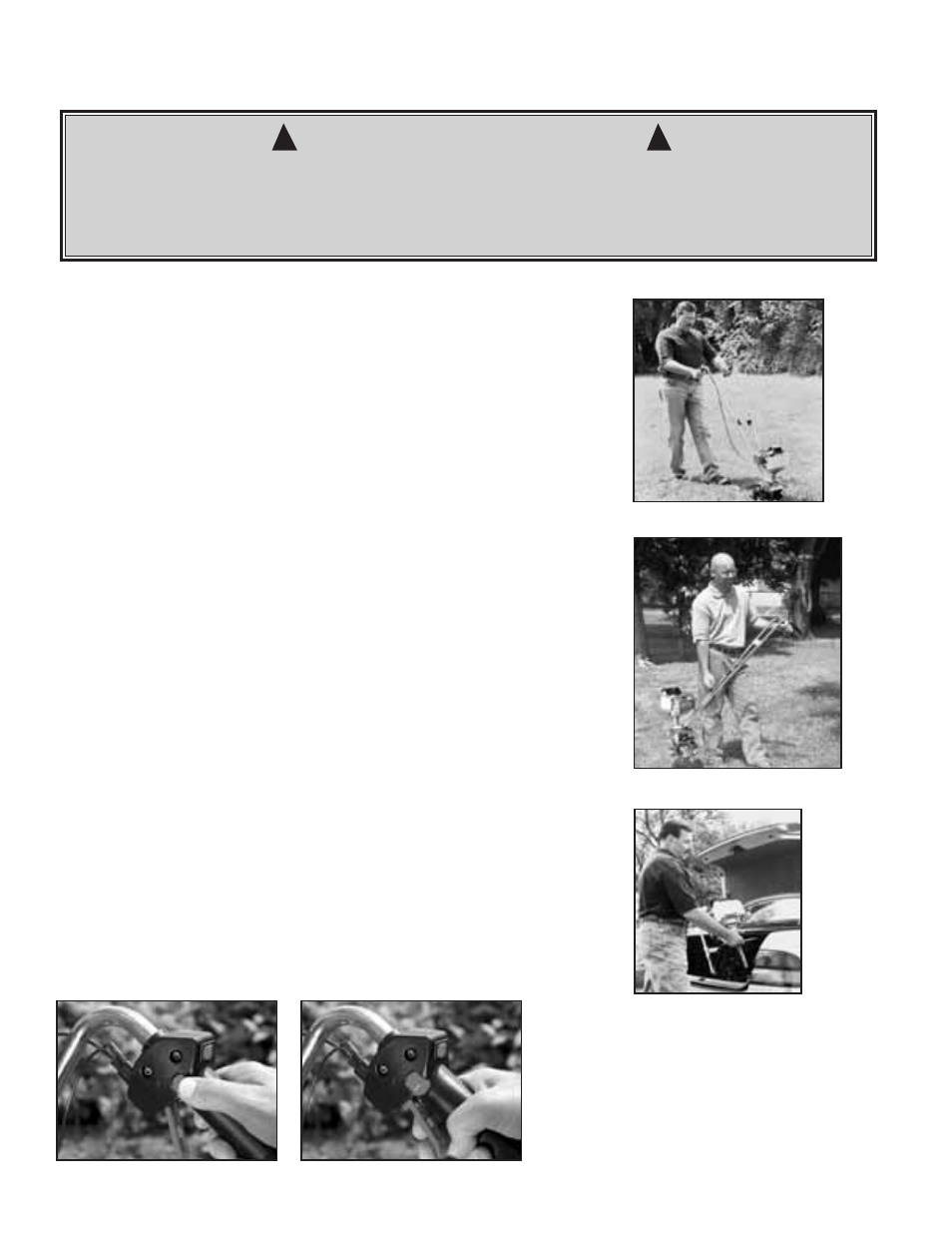
11
A special feature (with
the idle set properly and
the engine running)
Even when the engine is
running, the tines won’t turn
unless you press the throttle lever
on the handlebars. And, when
you release the throttle lever, the
tines will stop.
WARNING • DANGER
IF ENGINE DOES NOT STOP WHEN SWITCH IS PUT IN THE STOP POSITION, RELEASE THE
THROTTLE, ALLOW ENGINE TO IDLE. PUT THE TILLER DOWN, AND SLIDE THE CHOKE LEVER
FORWARD TO THE COLD START (CLOSED) POSITION.
CHECK AND RETURN IGNITION SWITCH TO ON POSITION BEFORE STARTING ENGINE AGAIN.
Additional information
Walk it.
Once your tiller is running,
you can “walk” it to your
garden. Just press the throttle
lever gently and let the tiller
“tip-toe” across your yard on its
tines. It won’t hurt your lawn or
driveway. (Picture 1)
Carry it.
Make sure the engine is off.
Then use one hand to grasp the
convenient carrying handle. Use
the other hand to hold the
handlebars. (Picture 2) Then lift
your tiller and carry it to your
garden. Since it weighs only 24
pounds (11 kg), it won’t strain
your muscles or tire you out!
Take it for a ride.
You can easily transport your
MANTIS Tiller to a friend’s or
relative’s house. Just empty the
fuel tank. (This is crucial.)
Then stow your tiller in the
boot of your car or truck. It fits
easily. And you can put it in
and take it our without straining
your back.
How to get your tiller to your garden
A tip for extending your
engine’s life
After you start the engine, let
your tiller warm up for two to three
minutes before you use it. Then,
before you put your tiller away, let
it idle for a minute to give the
engine a chance to cool down.
Operation
With engine running, and both
hands on the handles, press the
throttle lock out button (Picture 4),
then squeeze the throttle trigger
gradually to increase the engine
speed and engage the tines.
NOTE: This step must be
repeated each time your tiller
trigger is released.
NOTE: Once the throttle trigger
is squeezed, you can release the
lockout button (Picture 5).
Picture 1
Picture 2
Picture 3
!
!
Picture 4
Picture 5
