Checking the programmed water hardness 16, Before using for the first time – Miele TOUCHTRONIC G 832 SC User Manual
Page 16
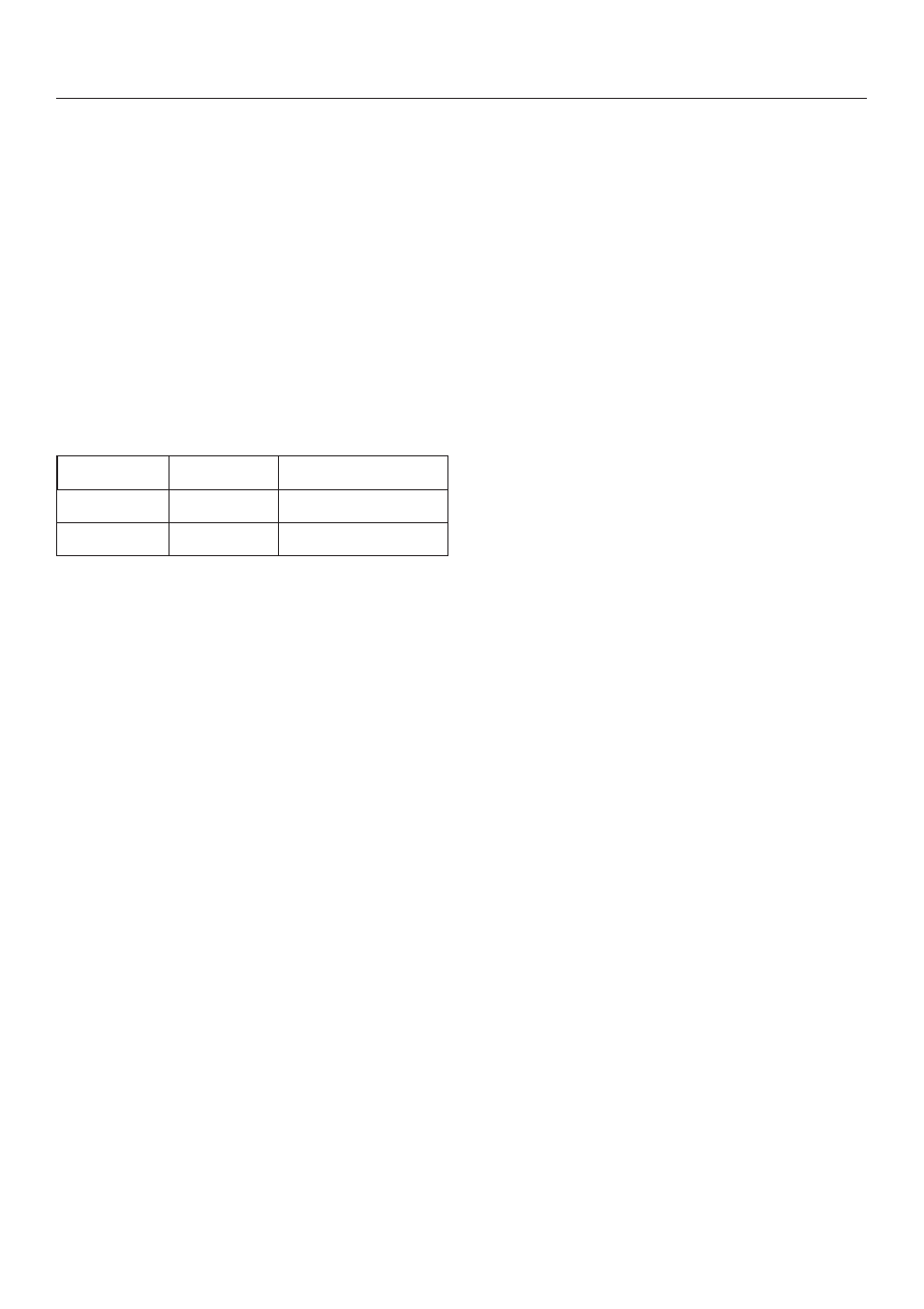
25 - 70 gr/gal:
^ Press the program selection button
%
(19) until the "Rinse" (16) indicator
begins to flash.
This is the second program level.
^ Use the program selection buttons
(19) to select the program which
corresponds to the local water
hardness in your area.
Table 2:
gr/gal
ppm
Program indicator
25 - 31
450 - 560
Pots & Pans
32 - 70
570 - 1260
Sani Wash
The selected program indicator (14)
and the "Rinse" (16) indicator will flash.
^ To store this setting press the
"Start/Stop" button (17) twice.
^ Turn the dishwasher off with the
"On/Off" button (13).
Checking the programmed water
hardness
^ Make sure the dishwasher is turned
off.
^ Press and hold the "Start/Stop" button
(17) and at the same time turn on the
dishwasher with the "On/Off" button
(13). Release the "Start/Stop" button
within two seconds.
The programmed water hardness is
indicated by:
1 - 24 gr/gal
Lit program indicator (see table1).
Lit
"Rinse" (16) indicator.
25 - 70 gr/gal
Lit program indicator (see table 2).
Flashing
"Rinse" (16) indicator.
^ Turn the dishwasher off with the
"On/Off" button (13).
Before using for the first time
16
