Using the oven 27, Using the oven – Miele H334B User Manual
Page 27
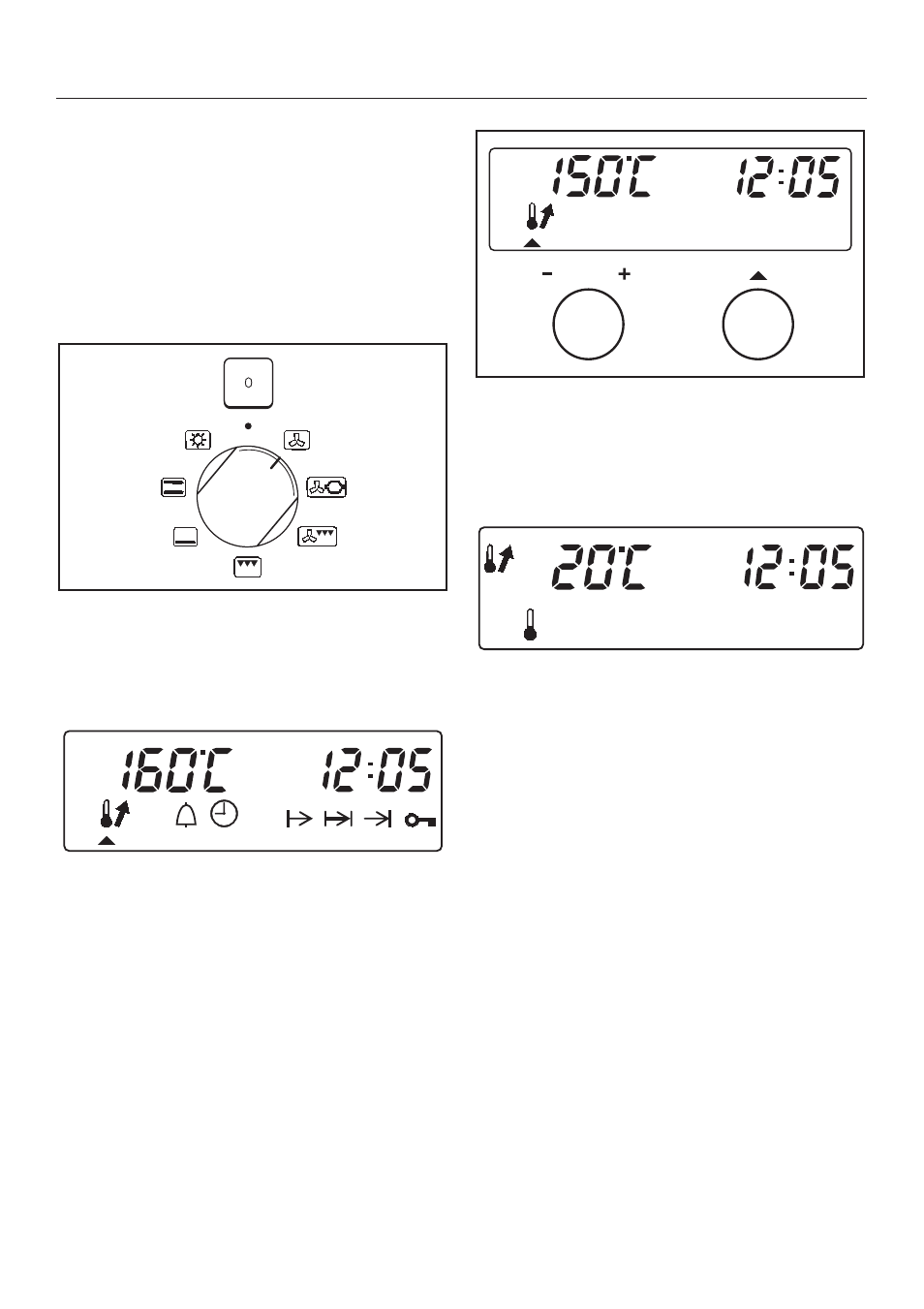
Using the oven
Below is an example of setting a simple
programme.
To bake a cake using Fan
D, 150 °C.
^ Place the cake in the oven and close
the door.
^ Turn the programme selector to the
Fan
D position.
The following will appear in the display:
– the recommended pre-set
temperature of 160° C,
– the symbols of any function that can
be altered from this programme
selector position.
^ As soon as triangle V starts to flash
underneath the temperature symbol,
use the (–/+) input dial to reduce the
temperature to 150°.
Once this setting has been accepted
– the
actual temperature
in the oven
will be displayed,
– and the oven heating will switch on,
– together with the cooling fan.
Take the cake out of the oven when it is
ready.
^ Turn the programme selector to "0".
The
cooling fan
will continue to run for
a while after the oven has been
switched off to prevent any humidity
building up in the oven, on the control
panel or in the oven housing unit. When
the temperature in the oven has fallen
sufficiently the cooling fan will switch off
automatically. The oven will cool down
faster if the door is left partially or fully
open.
Using the oven
27
