Ironing instructions – Mellerware 23101 User Manual
Page 4
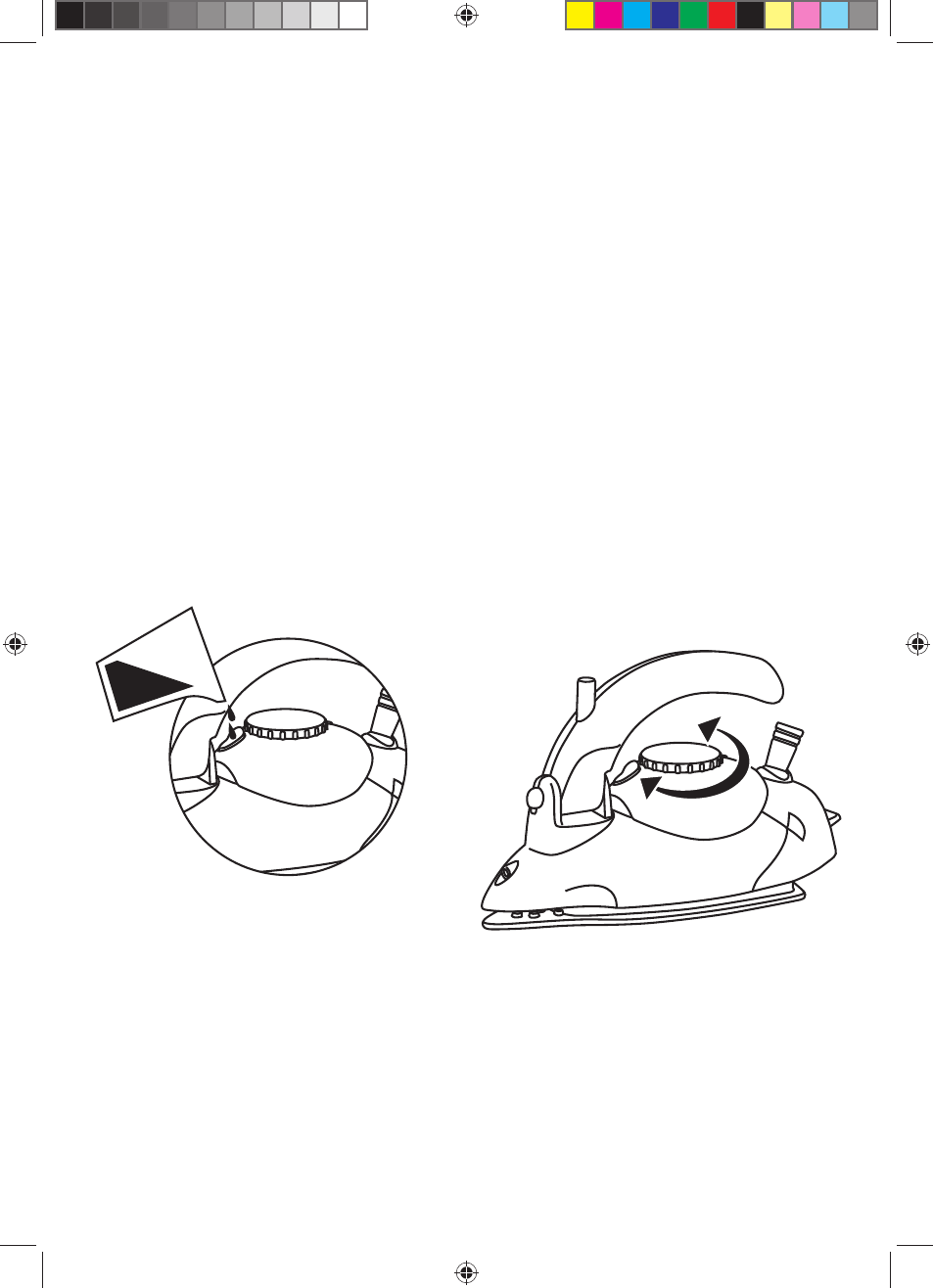
IRONING INSTRUCTIONS
Note: The iron may smoke slightly when
switched on for the first time. This is normal
and will soon cease.
Please read these instructions carefully before
use.
Important!: have you read the section “Impor
tant Safeguards”?
CHOICE OF WATER
- This iron can be used with normal tap water.
- If the water in your area is particularly hard. It
is advisable to use distilled or demineralized
water to prevent the scale forming on the
critical point of the iron.
- Do not use chemically de-scaled water.
FILLING WITH WATER
- Ensure that the iron is disconnected from the
power supply before filling.
- Turn the dry/steam selector dial to “0” or dry
position.
- Fill water through the aperture using the
measuring cup only. (If you fill the iron at the
tap water can spill into the electrics and trip
your earth leakage or blow the iron.)
Note* Do not fill higher than indication “MAX”
of the water tank, In order to avoid spilling out
of water.
- Do not fill with any thing but clean water. If you
have to refill while ironing, remove the mains
plug from the wall socket before filling.
- Pour out any remaining water after use.
SETTING THE TEMPERATURE
- Insert the plug in the wall socket and stand the
iron upright.
- Set the temperature control dial to the correct
temperature as indicated in the ironing
instructions on the label or as per table above.
- The correct temperature will be reached when
the indication light has gone. The indication
light will be on and off from time to time
indicating that the selected temperature is being
maintained.
Note: Water may leak from the soleplate if the
temperature selected is too low.
This will then cause stains. If it happens, Set the
temperature control to the advised position for
steam ironing. Steaming will re-commence as
soon as the appropriate temperature has been
reached.
MW_CO23101 Voyager_IM.indd 4
MW_CO23101 Voyager_IM.indd 4
3/6/2009 9:30:19 AM
3/6/2009 9:30:19 AM
