Front panel, Page 2, Power-up – Mesa/Boogie OOGIEBMESA User Manual
Page 7: Rhythm ( up position ), Lead ( switch in the center position ), Contour ( down position )
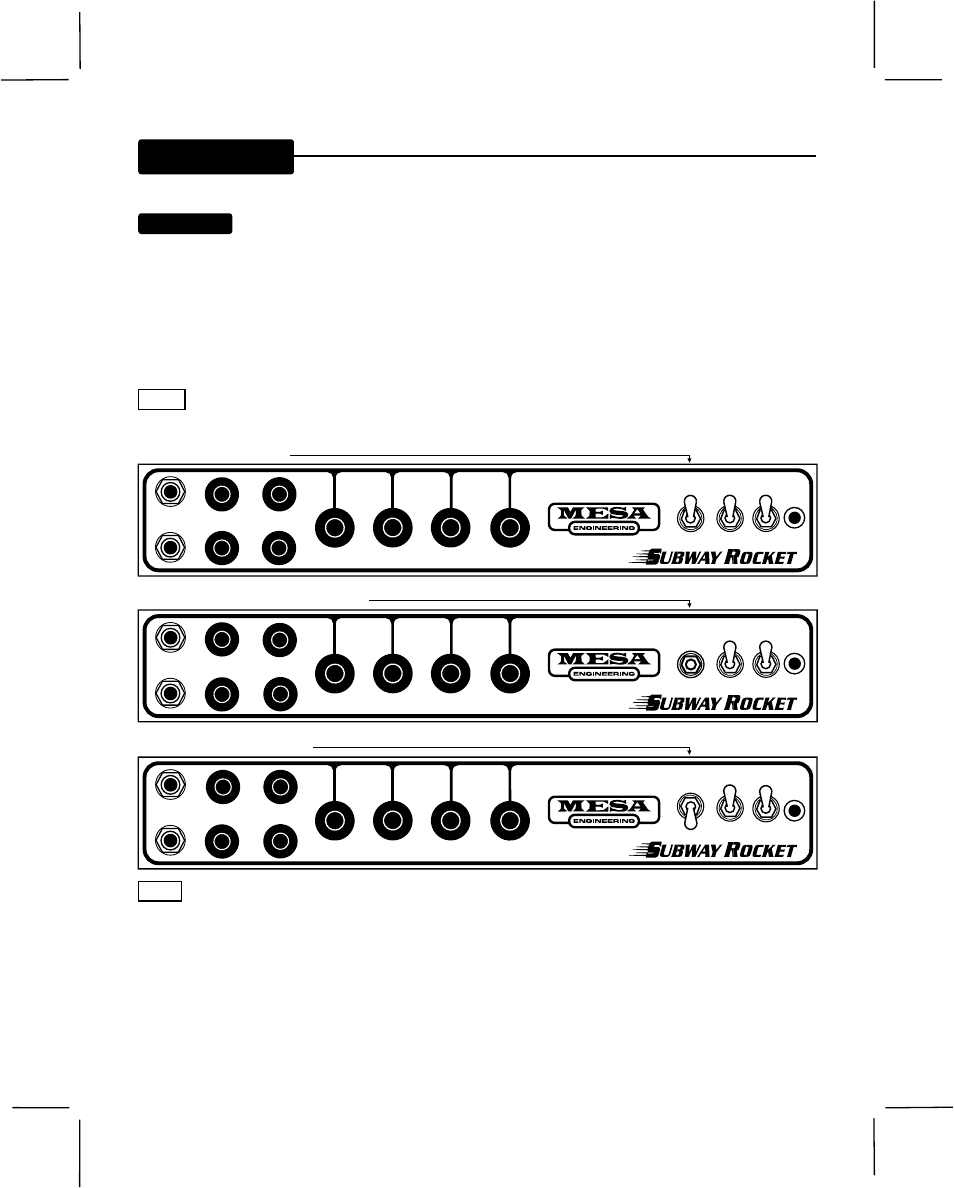
PAGE 2
FRONT PANEL
First familiarize yourself with the Front and Rear Panels of your new
ROCKET. 1.) Connect your favorite
guitar to the instrument INPUT jack. Now turn the power switch "ON" while leaving the standby switch set to "STANDBY." It is
always a good idea to practice this start up procedure as at least 30 seconds of warm-up time lessens the shock on cold power
tubes, thus prolonging their toneful life substantially. 2.) Connect the
ROCKETS' Mode Select Footswitch ( which is included ) to
the FOOTSWITCH jack that is located just below the instrument INPUT jack on the far left of the Front Panel. If the footswitch is
not available, you may use the Mode Select toggle located to the left of the STANDBY switch to audition the
ROCKETS' three
distinctly different sounds (SEE NOTE.) 3.) Using the example below as a guide, set the controls as illustrated and turn the
STANDBY switch to the ON position to fire up your new
ROCKET. Now its time to play ! Run through the three Modes and feel
free to experiment with the controls.
POWER-UP:
The Mode Selector ( RHYTHM - LEAD - CONTOUR ) switch must be in the center ( MIDDLE ) position for the
Mode Select Footswitch to work. This will select the Lead Mode until you choose another Mode with the Footswitch.
NOTE
BASS
PRESENCE
ON
ON
RHYTHM
POWER
STANDBY
CONTOUR
F
T
S
W
L
E
A
D
MIDDLE
TREBLE
FT.SWITCH
INPUT
GAIN
MASTER
RHY
LEAD
2
3
4
5
6
7
8
9
1
010
2
3
4
5
6
7
8
9
1 0 10
2
3
4
5
6
7
8
9
1 0 10
2
3
4
5
6
7
8
9
1
010
2
3
4
5
6
7
8
9
1
010
RHYTHM ( up position )
2
3
4
5
6
7
8
9
1
0
10
2
3
4
5
6
7
8
9
10
10
2
3
4
5
6
7
8
9
1 0
10
7
2
3
4
5
6
8
9
10
10
7
2
3
4
5
6
8
9
1
0
10
LEAD ( switch in the center position )
BASS
PRESENCE
ON
ON
RHYTHM
POWER
STANDBY
CONTOUR
F
T
S
W
L
E
A
D
MIDDLE
TREBLE
FT.SWITCH
INPUT
GAIN
MASTER
RHY
LEAD
2
3
4
5
6
7
8
9
1
010
2
3
4
5
6
7
8
9
1 0 10
2
3
4
5
6
7
8
9
1 0 10
2
3
4
5
6
7
8
9
1
0
10
2
3
4
5
6
7
8
9
10
10
2
3
4
5
6
7
8
9
1 0
10
7
2
3
4
5
6
8
9
10
10
7
2
3
4
5
6
8
9
1
0
10
CONTOUR ( down position )
BASS
PRESENCE
ON
ON
RHYTHM
POWER
STANDBY
CONTOUR
F
T
S
W
L
E
A
D
MIDDLE
TREBLE
FT.SWITCH
INPUT
GAIN
MASTER
RHY
LEAD
2
3
4
5
6
7
8
9
1
010
2
3
4
5
6
7
8
9
1
0
10
2
3
4
5
6
7
8
9
10
10
2
3
4
5
6
7
8
9
1 0
10
2
3
4
5
6
7
8
9
1
010
2
3
4
5
6
7
8
9
1
010
It is normal for the volume of the CONTOUR Mode to be a little louder than that of the LEAD Mode, as the voicing of the
LEAD Mode is being drastically re-shaped and some frequencies are being boosted quite dramatically to achieve this sonically
powerful sound.
NOTE
Again, these are merely examples of how to set up your new
ROCKET for its maiden voyage. Experimentation will lead you to
many different sounds in each mode. Now that you have heard the three distinctively different Modes, let’s move on to
understanding the controls and their interactive roles in achieving the sounds that you want to hear.
