Operation (continued) – Memorex MC1009 User Manual
Page 15
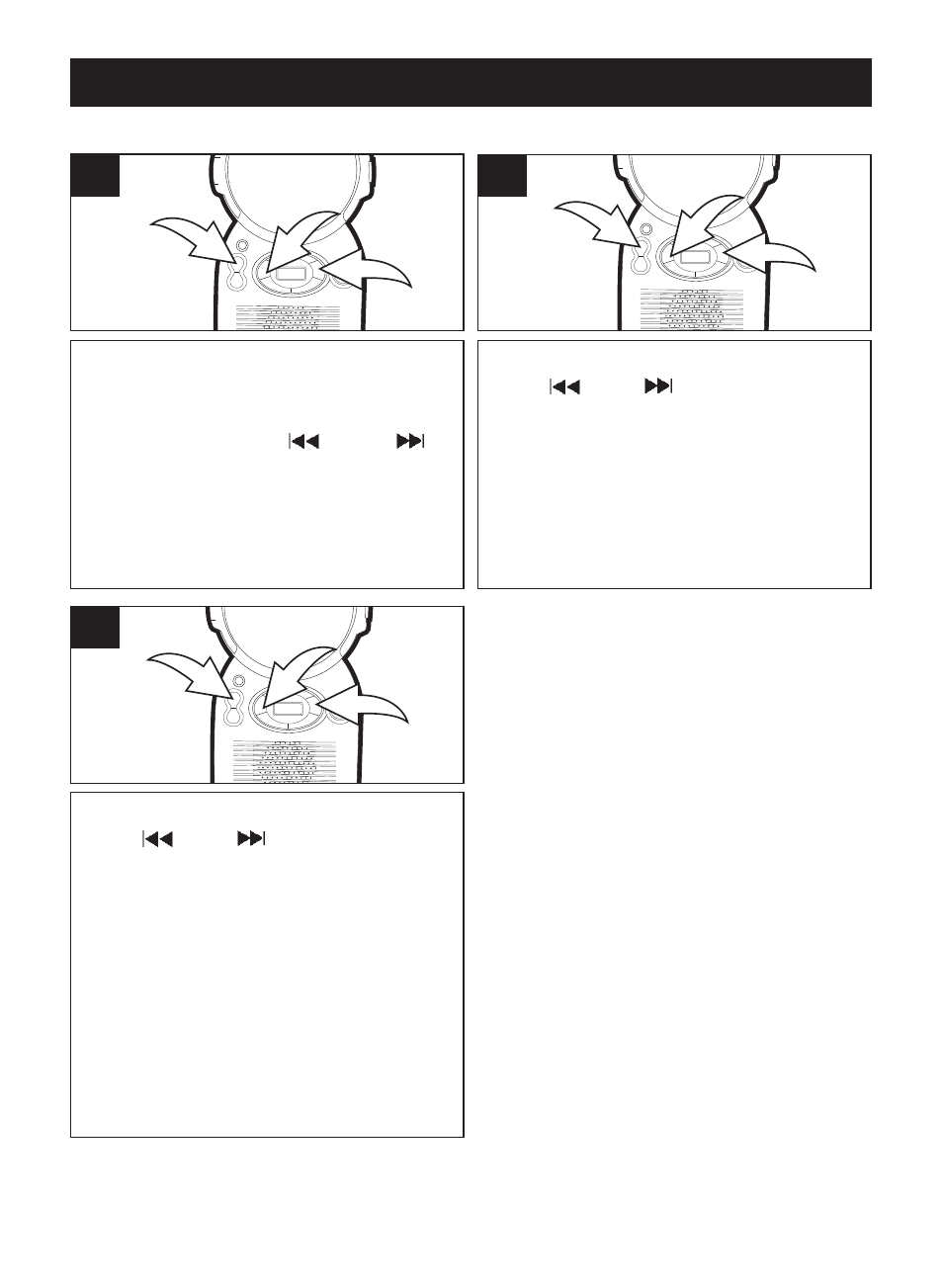
14
OPERATION (CONTINUED)
TO SET OR RESET THE ACTUAL TIME
With the power off, press the
MEMORY button
❶
; “12H” will blink in
the display. Repeatedly press the
Skip/Search/Tune
❷
or
❸
button to select 12H (12 hour) or 24H
(24 hour) mode, then press the
MEMORY button
❶
to confirm; the
hours will blink in the display.
3
2
1
1
Repeatedly press the Skip/Search/
Tune
❶
or
❷
button to set the
present hour, then press the
MEMORY button
❸
to confirm; the
minutes will blink in the display
2
1
3
2
Repeatedly press the Skip/Search/
Tune
❶
or
❷
button to set the
present minute, then press the
MEMORY button
❸
to confirm; the
clock will then be set.
2
1
3
3
