Using the guided tour, Etx tips star charts – Meade Instruments ETX 90AT User Manual
Page 21
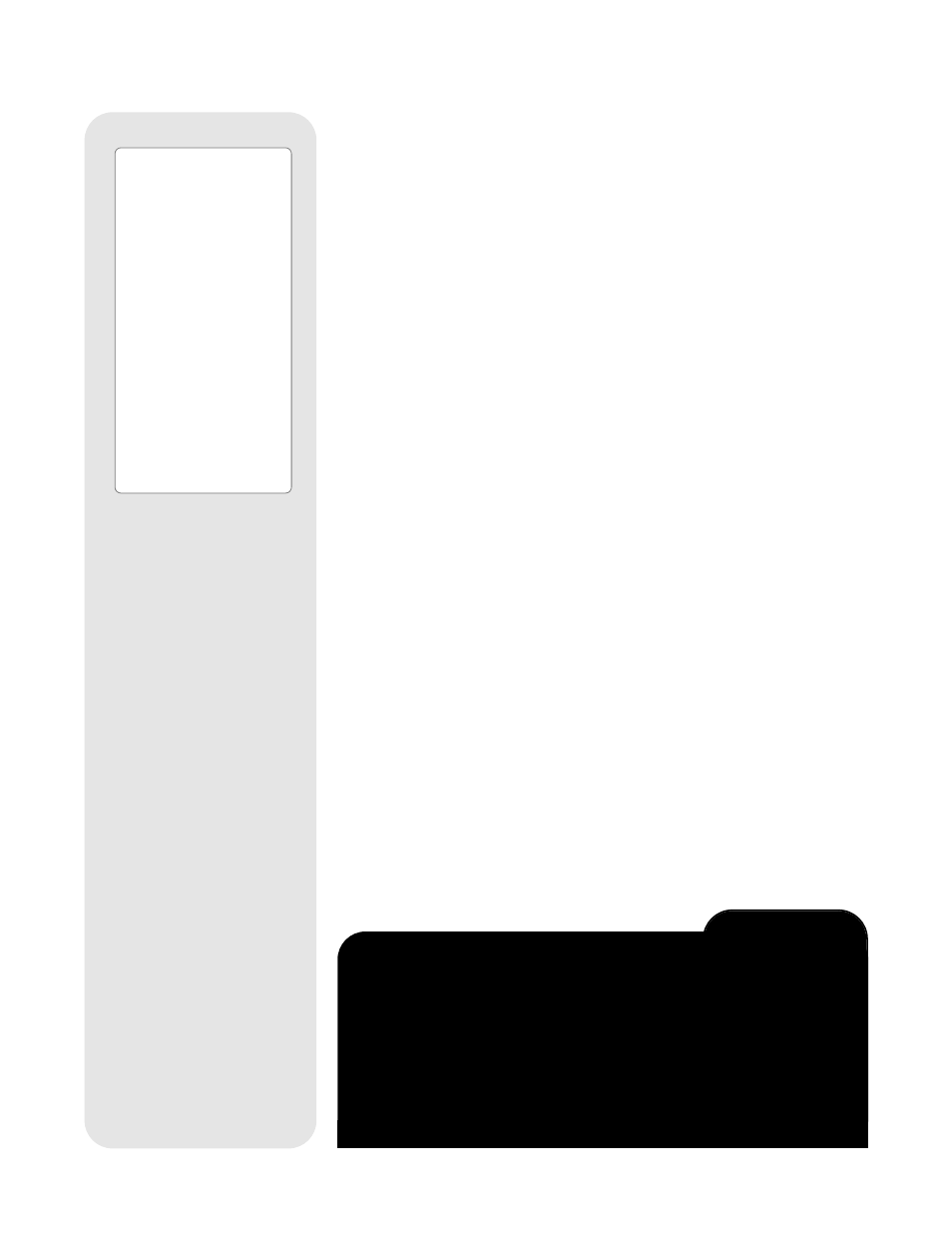
21
Using the Guided Tour
This example demonstrates using “Tonight’s Best” Guided Tour.
1. After observing Saturn, press MODE twice so that “Select Item: Object” displays
again.
2.
Press the Scroll Down key twice. “Select Item: Guided Tour” displays.
3. Press ENTER. “Guided Tour: Tonight’s Best” displays. Press ENTER.
NOTE: If you wish to try out other Guided Tours, press the Scroll Down
key to scroll through other tour choices. When the tour you wish to select
displays, press ENTER.
4. “Tonight’s Best: Searching...” displays. After calculating, “Tonight’s Best: Jupiter”
displays.
NOTE: Different objects may be displayed on a tour list on any given night.
Tour objects are selected based on location’s time and date.
Press ENTER to display information about the object. Press GO TO to move the
telescope to the object.
5. Press MODE to return to the Tour list. Press the Scroll keys to scroll through the
list. Press ENTER when you find the next object you wish to observe.
6. Press and hold down MODE for two seconds to leave the Guided Tour menu.
ETX TIPS
Star Charts
Even with the Autostar's large 30,000 object library, star charts and
planispheres are still useful for a variety of reasons. In particular, they are a
great aid in planning a night of celestial viewing.
A wide variety of star charts are available in books, in magazines, on the inter-
net and on CD Roms. Meade offers Autostar Suite
™
and other star locator
software. Contact your Meade dealer or Meade's Customer Service
department for more information.
Astronomy
and Sky and Telescope magazines print star charts each month
for up-to-the-minute maps of the heavens.
Tip:
Try out the Guided
Tour feature; the “Tonight’s
Best” Guided Tour will point
your telescope at the best
objects visible in the sky for
every given night of the
year. The objects in this
tour may change from night
to night and month to
month.
Other preprogrammed
Guided Tours are also
available.
You can easily create your
own Guided Tour using the
optional Meade’s Autostar
Suite software. See
PHOTOGRAPHY WITH
MEADE’S AUTOSTAR
SUITE,
page 42 for more
information.
