Replacing the "super air clean" filter 28, Maintenance and care, Replacing the "super air clean" filter – Miele S 5000 User Manual
Page 28
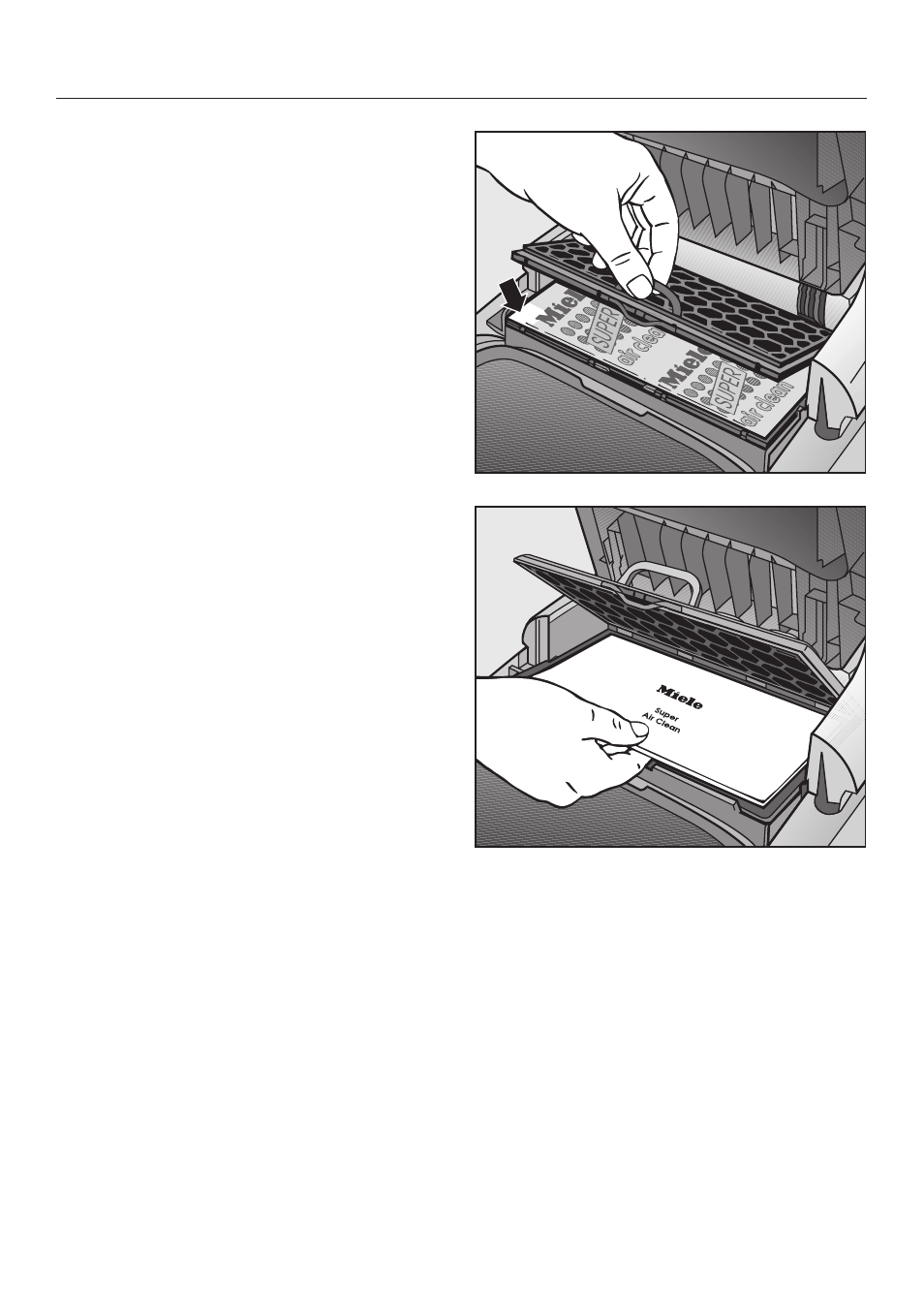
Replacing the "Super Air
Clean" filter
^ Open the dust compartment lid.
^ Open the filter frame until it locks into
place and remove the used "Super
Air Clean" filter by the clean corner
(see arrow).
^ Insert the new filter (either way up).
^ Close the filter frame.
^ Close the dust compartment lid firmly
until it clicks into place.
Maintenance and care
28
See also other documents in the category Miele Vacuums:
- S 771 Tango Premium-Edition (104 pages)
- S8 Cat & Dog (76 pages)
- S8 UniQ (112 pages)
- S8 Haus & Co (68 pages)
- S8 Medicair (36 pages)
- S 5381 EcoLine (128 pages)
- S 4002 (40 pages)
- TOUCHTRONIC G 894 SC (56 pages)
- S 500 - S 548 (52 pages)
- S 7000 (40 pages)
- TURBO MINI STB 101 (56 pages)
- S 5980 (36 pages)
- S 500 (44 pages)
- S 600 - S 648 (48 pages)
- S 190 (32 pages)
- S 360 (36 pages)
- S 600 (52 pages)
- S 4000 Series (40 pages)
- S 558 (48 pages)
- S 768 (44 pages)
- S157 (40 pages)
- S 4000 (48 pages)
- S5981 (40 pages)
- S 246i (36 pages)
- S4212 (36 pages)
- S184 (12 pages)
- S160 (40 pages)
- S 252i (36 pages)
- S 300i - S 318i (40 pages)
- Olympus S 2000 (96 pages)
- S 6000 (80 pages)
- HS12 (88 pages)
- SEB 217 (100 pages)
- SEB 236 (100 pages)
- HS15 (124 pages)
- SGC 20 (36 pages)
- HS14 (112 pages)
