Connecting your device – Motorola QIP7232 P2 User Manual
Page 9
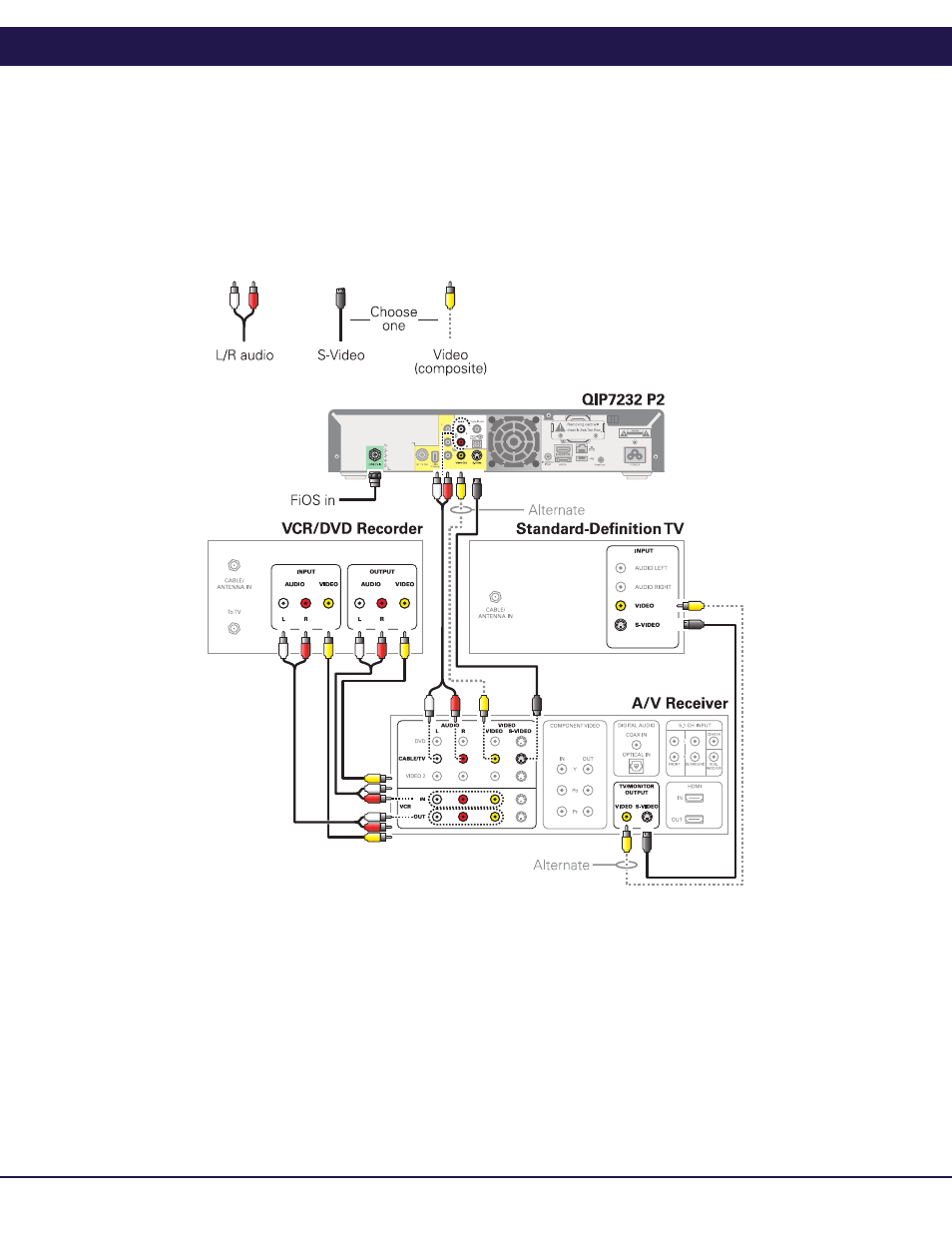
Cabling to a Standard-Definition TV, A/V Receiver, and VCR
Connecting Your Device
QIP7232 Quick Start Guide
8
Note: Because some entertainment equipment cannot simultaneously support composite video and S-Video, never simultaneously
connect both video inputs.
Note: This connection method does not support HDTV. For information, see Cabling to an HDTV for Video.
