Overview of the tv, Front panel, Front panel buttons and leds – Philips Magnavox 50ML8205D/17 User Manual
Page 11: Verview, English
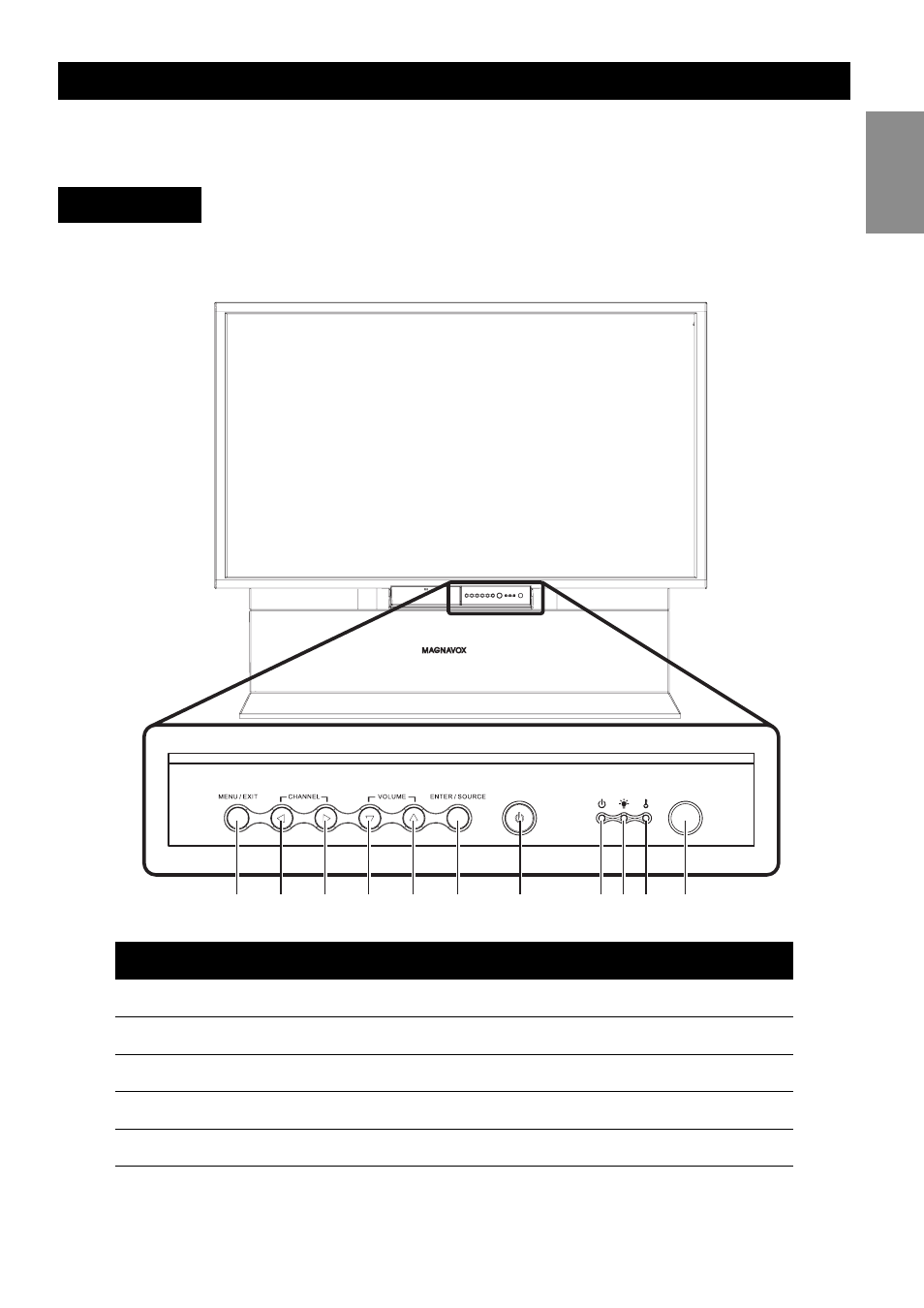
Overview of the TV
5
English
Overvi ew o f t he TV
The following sections help you to familiarize yourself with the components of your TV.
Refer to this section before you make any connections.
The control panel and indicator LEDs are on the front panel of the TV.
Front Panel Buttons and LEDs
Component
Function
1.
MENU/EXIT
Enable or exit from on-screen display (OSD) menu.
2.
CHANNEL DOWN
Switch to previous channel.
3.
CHANNEL UP
Switch to next channel.
4.
VOLUME DOWN
Decrease volume.
5.
VOLUME INCREASE
Increase volume.
Front Panel
1
2
3
4
5
6
7
8 9 10
11
See also other documents in the category Philips Magnavox Televisions:
- 19" Digital LCD HDTV with Built-in DVD Player 19MD358B (3 pages)
- 26MF605W/17 (41 pages)
- 47MF439B (107 pages)
- CCA252AT (60 pages)
- 37MF321D (38 pages)
- 26MF231D (2 pages)
- MT1931B (8 pages)
- Color TV (20 pages)
- 15MF400T/37 (92 pages)
- 22MF330B (121 pages)
- HD2717C (8 pages)
- 32MF231D (38 pages)
- 15MF500T/37 (2 pages)
- LCD TV 40MF430B (37 pages)
- 47MF437B (3 pages)
- 42MF237S (2 pages)
- 32MD357B/F7 (3 pages)
- 7P6030W (2 pages)
- 15MF400T/37 Series (32 pages)
- 37MF337B (3 pages)
- MT1905B3 (8 pages)
- 17MD250V (49 pages)
- 20MF500T (2 pages)
- 19MF339B (3 pages)
- LCD 22MF330B (37 pages)
- 32MF330B (37 pages)
- 17MD255V (42 pages)
- 50ML8105D/17 (80 pages)
- 15MF227B (2 pages)
- MTV-68 (16 pages)
- HD2530C1 (36 pages)
- 42MF521D (2 pages)
- 20MS2331/37R (36 pages)
- TR2502C (8 pages)
- 30MW5405/17 (36 pages)
- 22MF339B (118 pages)
- 51MP6200D (41 pages)
- 27MS5402/17 (40 pages)
- 20MF Series (53 pages)
- 47MF438B (40 pages)
- 42MD459B (182 pages)
- 42MF439B (120 pages)
- 60p8241 (54 pages)
- 27MT3305/17 (1 page)
