Turning the vacuum on and off 18, Turning the vacuum on and off – Miele S5981 User Manual
Page 18
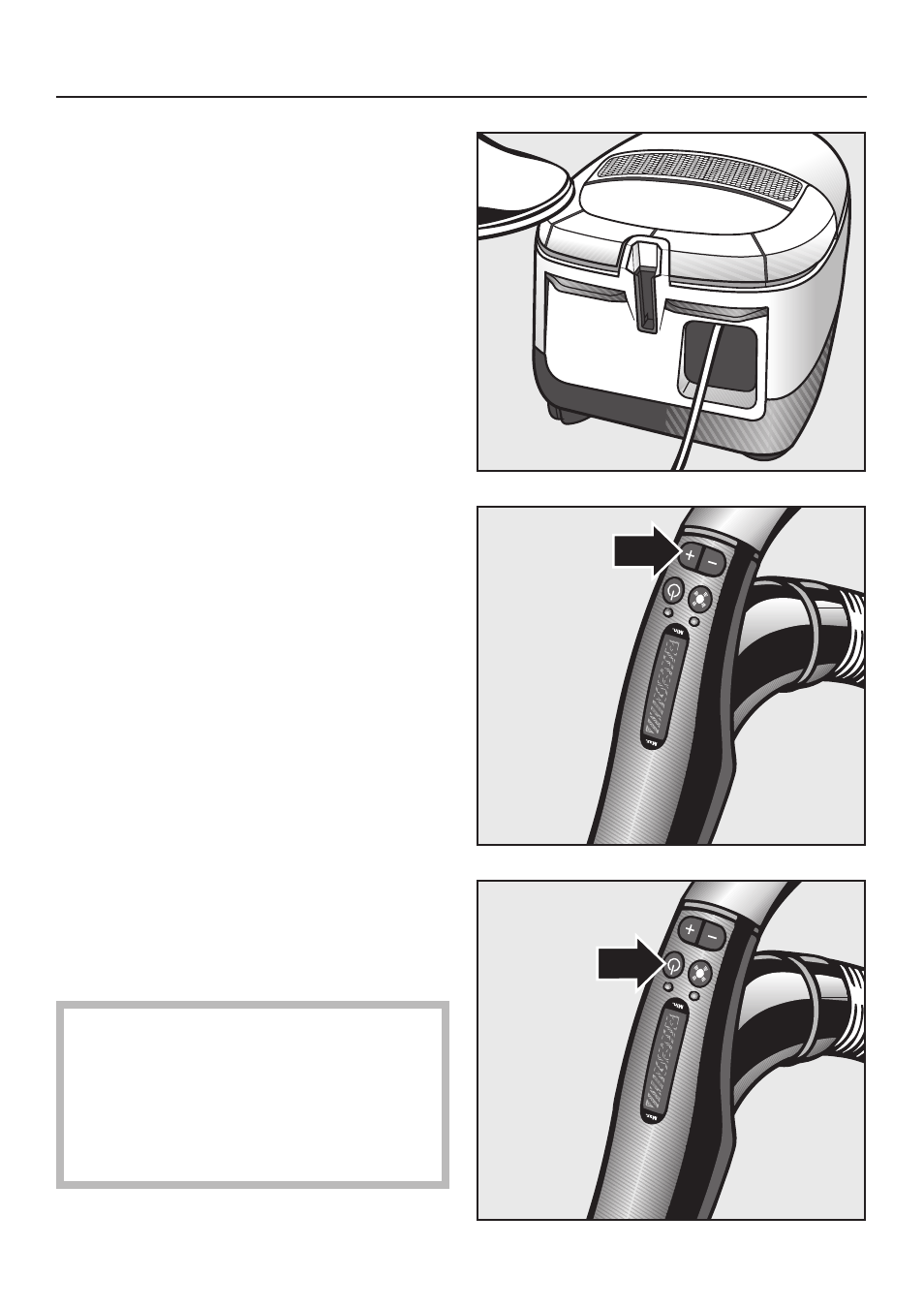
Turning the vacuum On and
Off
^ Press the On/Off foot control s.
The indicator light will appear in the
display and the LED will light on the
hand piece.
^ Press – to select a lower power level.
^ Press + to select a higher power
level.
To pause the vacuum cleaner during
operation:
^ Press the Stand-by button.
The LED on the handle will light up.
Only use Standby mode for short
pauses during vacuuming. Do not
leave the vacuum in Standby mode.
After use turn the vacuum cleaner
off and unplug it from the electrical
supply.
Use
18
See also other documents in the category Miele Vacuums:
- S 771 Tango Premium-Edition (104 pages)
- S8 Cat & Dog (76 pages)
- S8 UniQ (112 pages)
- S8 Haus & Co (68 pages)
- S8 Medicair (36 pages)
- S 5381 EcoLine (128 pages)
- S 4002 (40 pages)
- TOUCHTRONIC G 894 SC (56 pages)
- S 500 - S 548 (52 pages)
- S 7000 (40 pages)
- TURBO MINI STB 101 (56 pages)
- S 5980 (36 pages)
- S 500 (44 pages)
- S 600 - S 648 (48 pages)
- S 190 (32 pages)
- S 360 (36 pages)
- S 600 (52 pages)
- S 4000 Series (40 pages)
- S 558 (48 pages)
- S 768 (44 pages)
- S157 (40 pages)
- S 4000 (48 pages)
- S 246i (36 pages)
- S4212 (36 pages)
- S184 (12 pages)
- S160 (40 pages)
- S 252i (36 pages)
- S 5000 (48 pages)
- S 300i - S 318i (40 pages)
- Olympus S 2000 (96 pages)
- S 6000 (80 pages)
- HS12 (88 pages)
- SEB 217 (100 pages)
- SEB 236 (100 pages)
- HS15 (124 pages)
- SGC 20 (36 pages)
- HS14 (112 pages)
