Random playback, Repeat playback, Playing back repeatedly (repeat playback) – Marantz UD9004 User Manual
Page 49: Playback in any order (random playback)
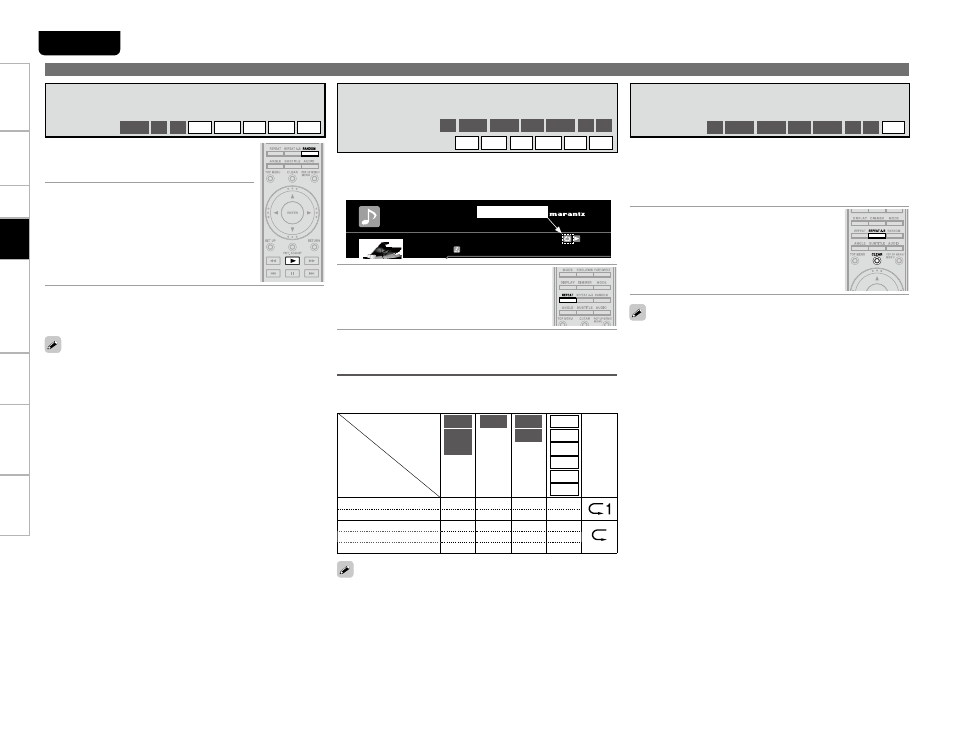
46
T
roubleshooting
Information
HDMI Control F
unction
Playback
Setup
Connections
Getting Started
Speciğcations
ENGLISH
Playback
Operations Enabled During Playback
Some repeat modes may not be accessible depending on the disc.
•
Depending on the disc, even when set to repeat playback, the disc
•
may not return to the start of title or chapter, and may advance to
the next scene.
Repeat playback is not available during A-B repeat playback.
•
You cannot skip title/ğle with A-B repeat.
•
If you perform a search operation during A-B repeat playback, A-B
•
repeat playback is cancelled.
A-B repeat playback may not be enabled depending on the scene.
•
A-B repeat playback of MP3/WMA/AAC/JPEG/LPCM ğles is not
•
available.
A-B repeat playback is not available during repeat playback.
•
A-B repeat playback may not be enabled depending on the DivX
•
®
ğle.
About Repeat Mode
Settable repeat modes vary depending on the disc or ğle you are
playing back.
Media/File
Mode
BD
DVD-V
DVD
DVD-A
SA-CD
CD
MP3
WMA
AAC
LPCM
DivX
JPEG
Display
Chapter repeat
S
Track repeat
S
S
S
Title repeat
S
Group repeat
S
All repeat
S
S
Playing Back Repeatedly
(Repeat Playback)
BD
DVD-A
DVD-V
DVD
SA-CD
CD
SD
MP3
WMA
AAC
LPCM
DivX
JPEG
Repeat Playback Between Speciğed
Points (A-B Repeat)
BD
DVD-A
DVD-V
DVD
SA-CD
CD
SD
DivX
1
Press REPEAT button during playback.
The repeat mode icon is displayed at the top of the screen.
The repeat mode changes each time the button is pressed.
•
DATA DISC
Now Playing
Track 2
2
Press REPEAT button to select the
repeat mode.
To resume normal playback, press
b
REPEAT
button, and select “Repeat Off”.
1
During playback, press REPEAT A-B button at the
desired starting point (A).
The “A–” indicator will light on the display.
To cancel starting point (A), press
b
CLEAR
button.
2
Press the REPEAT A-B button again
at the desired ending point (B).
The “B” indicator will light on the display, and
A-B repeat playback will commence.
To resume normal playback, press
b
REPEAT A-B
button, and select “Repeat Off”.
Random playback may not be enabled depending on the disc.
Resuming Normal Playback
n
Press RANDOM button during stop.
Playback in Any Order
(Random Playback)
SA-CD
CD
SD
MP3
WMA
AAC
LPCM
DivX
1
Press RANDOM button during stop.
The “RAND” lights on the display and “Random
Mode” is displayed on the screen.
2
Press 1 button to play back.
Repeat mode
