Muratec F-560 User Manual
Page 21
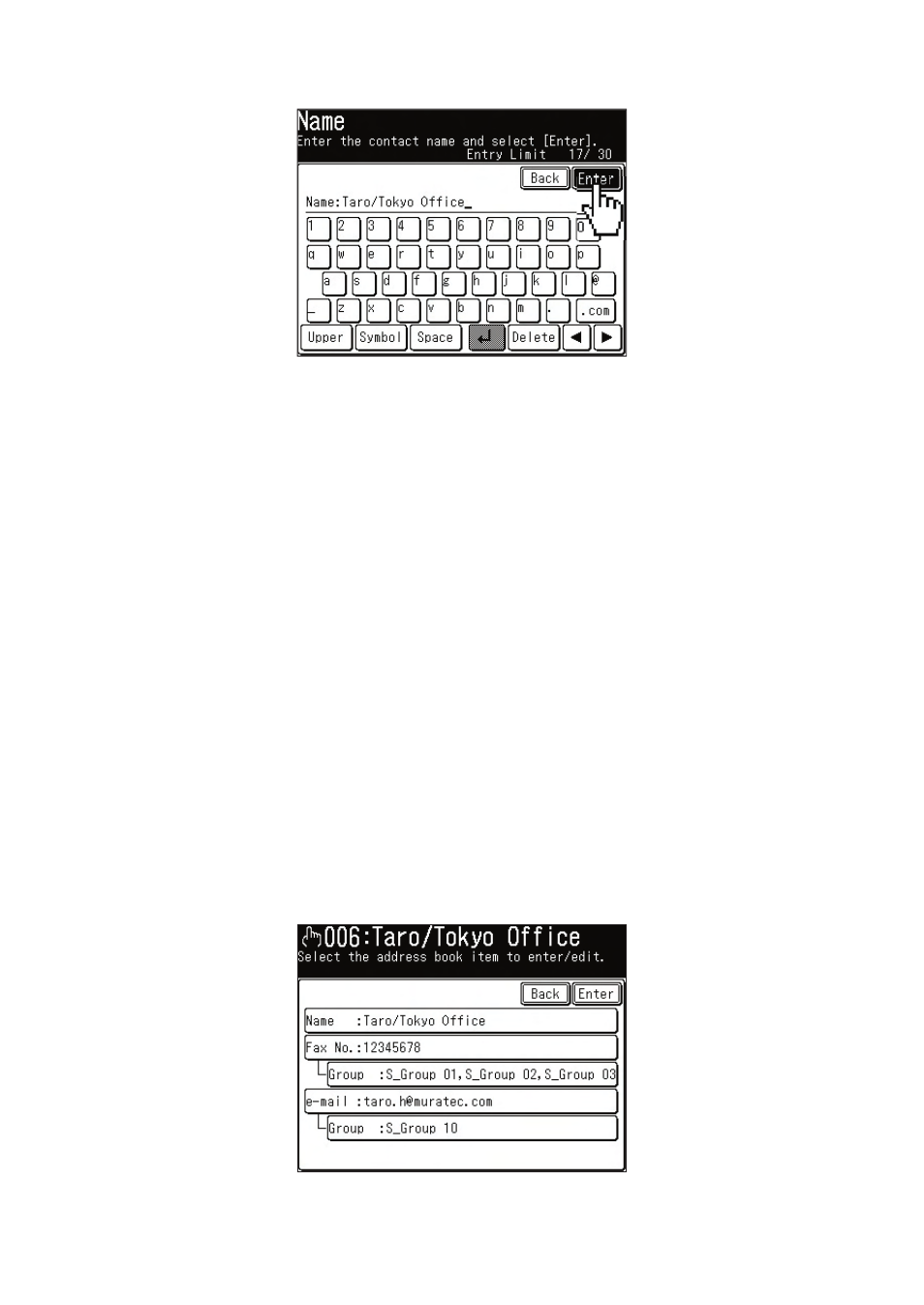
19
5
Enter the destination’s name and press [Enter].
• Up to 30 characters can be entered.
• Press [Lower] to enter lower case characters.
• Press [Symbol] to enter symbols and special characters.
• Use the numeric key to enter numbers.
6
Enter fax number and/or e-mail address.
7
Register the call group if needed.
• To enter call groups, they must be registered in advance.
Refer to the User Guide Chapter 2 “Call group dialing” for
more information about call groups.
To edit:
1
Press [Setting].
2
Press [Address Book Entry].
3
Press [Enter/Edit].
4
Select the address book number you want to edit.
5
Select the fi eld you want to edit.
6
Edit the fi eld and press [Enter].
