Revision 1.0 page 13 – Maretron MBB100 User Manual
Page 17
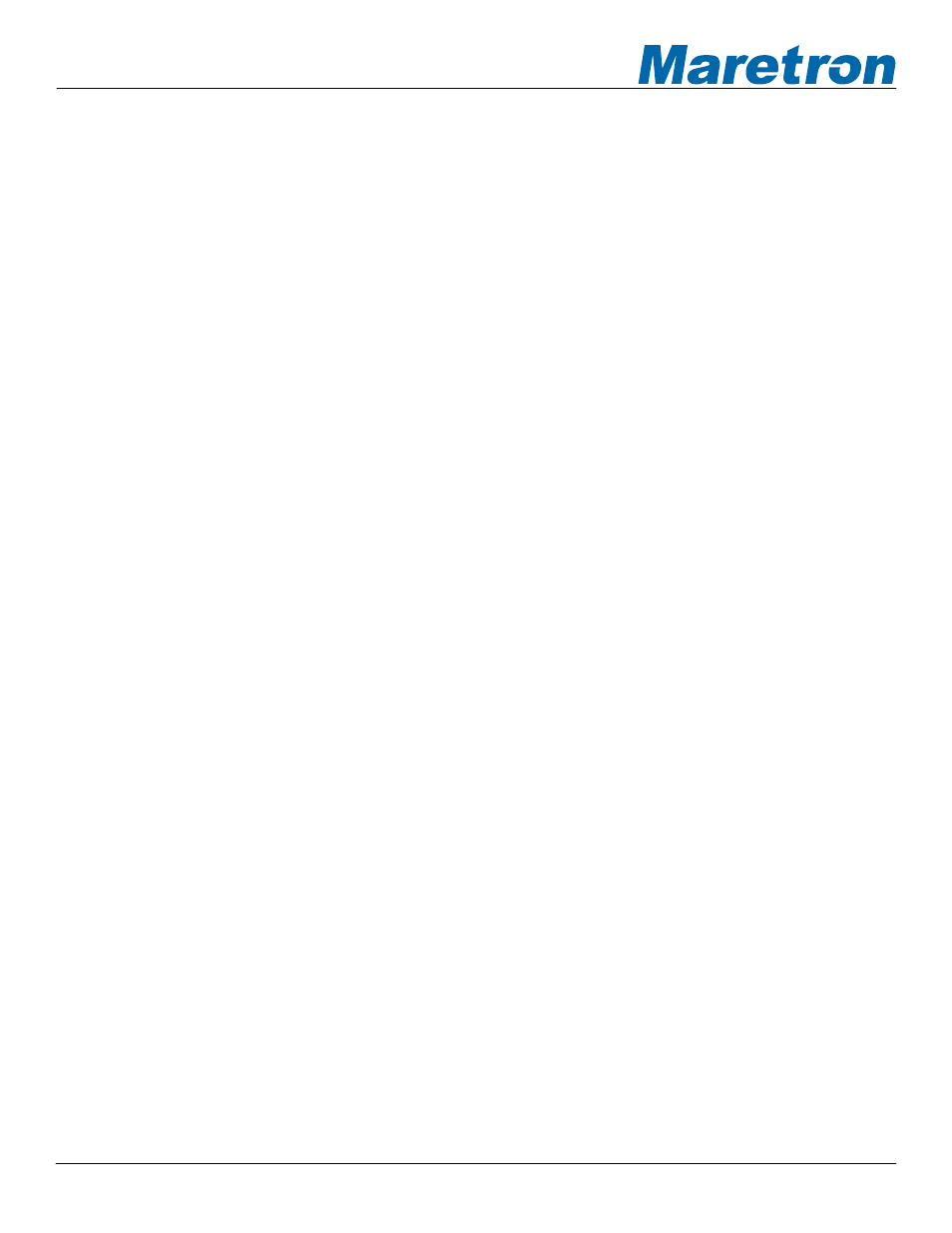
®
®
Revision 1.0
Page 13
If no data is displayed, please check the following:
1.
Make sure the “Server Password” entered in N2KView
®
matches the “Server Password”
entered into the N2KServer
®
Service Manager on the computer running N2KServer
®
, or the
IPG100, as appropriate. If the server is running on an IPG100, the password in the IPG100 is
set from a DSM250 or N2KAnalyzer
®
.
2.
Make sure the “Server Address” matches the IP address of the computer or IPG100 running
N2KServer
®
.
3.
Make sure you have appropriate instruments on the NMEA 2000
®
network to provide the data
you are trying to view on the N2KView
®
screen. (To test the network connection between
N2KView
®
and the N2KServer
®
, you may wish to run N2KServer
®
in “Simulated Data” mode).
4.
Make sure that the instances that are being monitored correspond to the instances being
transmitted. You can set the instance number of the component to “Any” to make sure that
there is any data of that type on the bus.
