Setup menu (continued), Down sampling drc, Information menu – Memorex MVBD2520-R User Manual
Page 31
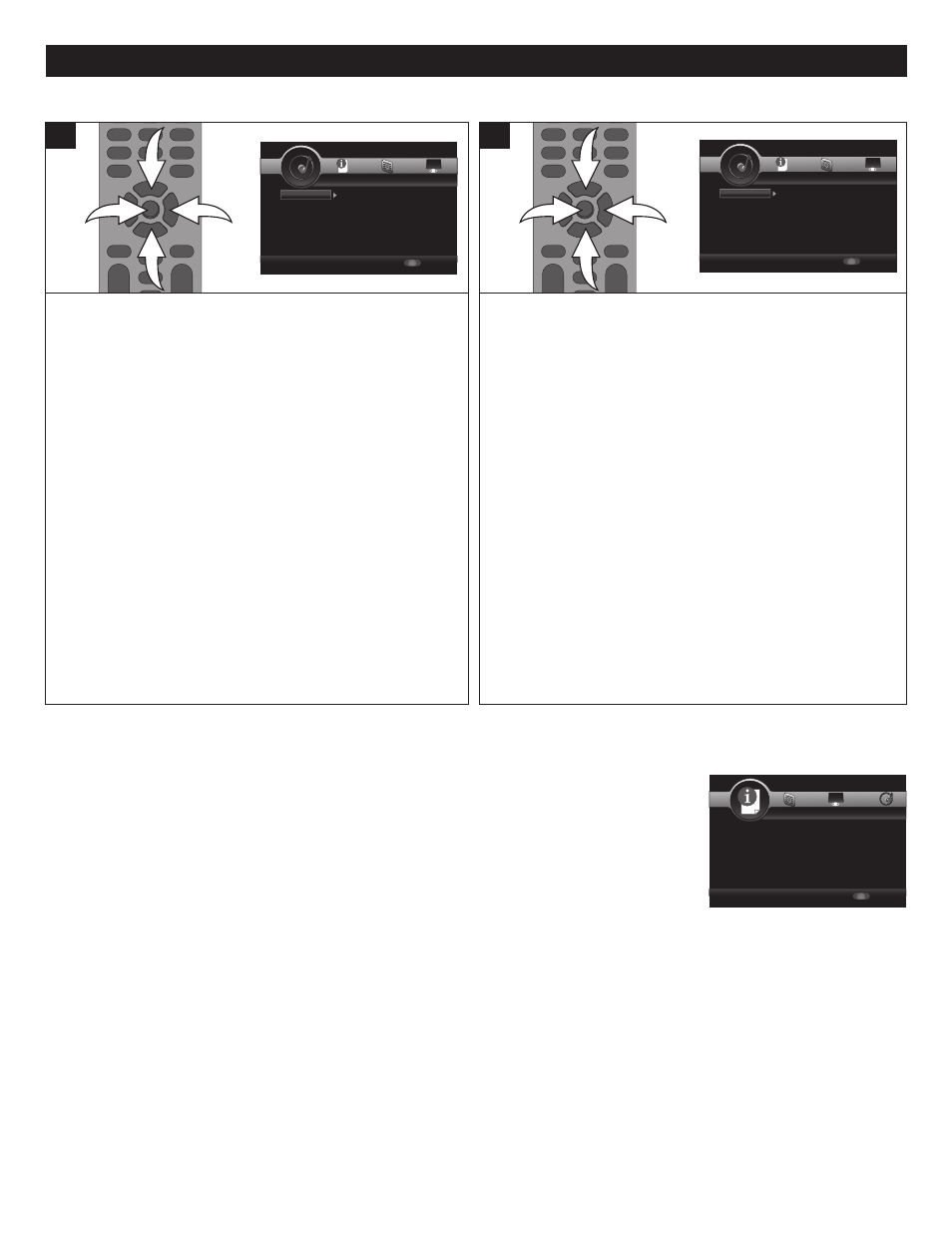
30
SETUP MENU (CONTINUED)
Select when using the SPDIF setting.
While in the Audio Setup menu, select Audio Output using
the Navigation (π,†) buttons 1, then press the Navigation
(®) button 2 to enter.
Select Down Sampling using the Navigation (π,†) buttons
1
, then press the Navigation (®) button 2 to select.
Select the desired option using the Navigation (π,†)
buttons 1, then press the ENTER button 3.
48K: Select this if your A/V Receiver or Amplifier is NOT
capable of handling 192 KHz or 96 KHz signal. When this
choice is made, this unit automatically converts any 192 KHz
and 96 KHz signals to 48 KHz so your system can decode
them.
96K: Select this if your A/V Receiver or Amplifier is NOT
capable of handling 192 KHz signals. When this choice is
made, this unit automatically converts any 192 KHz signals
to 96 KHz so your system can decode them.
192K: Select this if your A/V Receiver or Amplifier is capable
of handling 192 KHz signals.
NOTE: Check the documentation for your A/V Receiver or
Amplifier to verify its capabilities.
3
1
1
2
1
When a disc encoded in Dolby Digital or Dolby Digital Plus is
playing back, you may wish to compress the dynamic range
of the audio output (the difference between the loudest
sounds and the quietest ones). This allows you to listen to a
movie at a lower volume without losing clarity.
While in the Audio Setup menu, select Audio Output using
the Navigation (π,†) buttons 1, then press the Navigation
(®) button 2 to enter.
Select DRC using the Navigation (π,†) buttons 1, then
press the Navigation (®) button 2 to select.
Select ON to enable this effect, OFF to disable, or Auto to let
the unit automatically activate this effect when it can, using
the Navigation (π,†) buttons 1, then press the ENTER
button 3.
3
1
1
2
1
DOWN SAMPLING
DRC
SETUP
Exit
--- Audio Setting ---
Setup Menu
Use cursor keys to move focus, use
“ENTER” key to select
Audio Output
SPDIF
HDMI
Down Sampling
DRC
Bitstream
PCM
48K
On
SETUP
Exit
--- Audio Setting ---
Setup Menu
Use cursor keys to move focus, use
“ENTER” key to select
Audio Output
Speaker Setting
Configuration
SETUP
Exit
--- Audio Setting ---
Setup Menu
Use cursor keys to move focus, use
“ENTER” key to select
Audio Output
SPDIF
HDMI
Down Sampling
DRC
Bitstream
PCM
48K
On
SETUP
Exit
--- Audio Setting ---
Setup Menu
Use cursor keys to move focus, use
“ENTER” key to select
Audio Output
Speaker Setting
Configuration
SETUP
Exit
--- System Information ---
Setup Menu
Use cursor keys to move focus, use
“ENTER” key to select
Software Version: Will Appear Here
MAC: XX-XX-XX-XX-XX-XX
INFORMATION MENU:
To enter the Information menu, press the SETUP button, select the Information icon using the
Navigation (√,®) buttons and then press the Navigation (†) button. The Software version
and the MAC will appear.
