Magnadyne MV-DVD-PL8 User Manual
Page 9
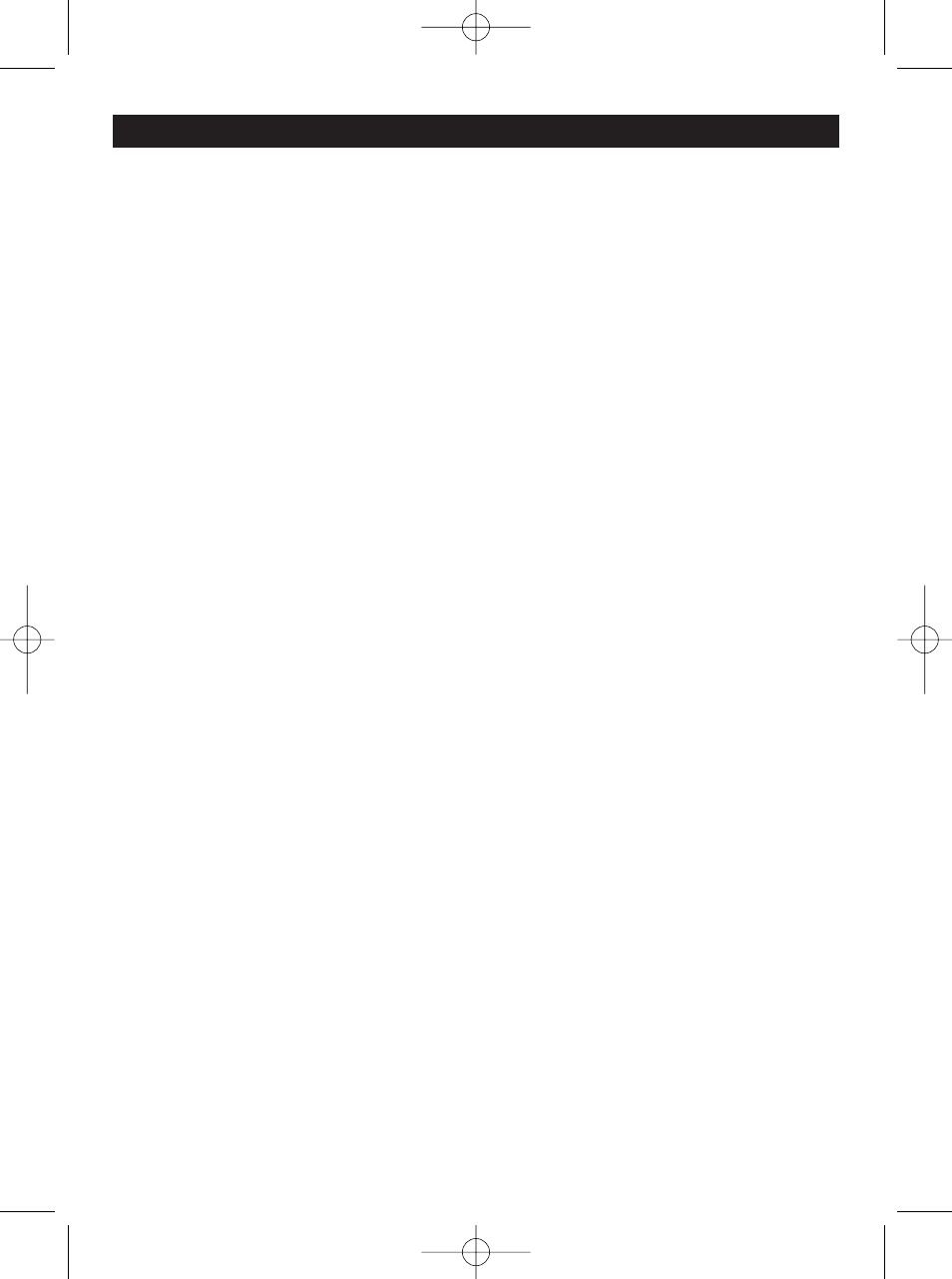
9
1. EJECT:
Ejects the disc.
2. AV/DVD:
Switches the source between DVD, AV1 and AV2.
3. MENU:
Displays the DVD menu.
4. POWER:
Turns the unit "On" or "Off".
5. TITLE:
Displays the title menu that is stored on the disc.
6. SUBTITLE:
Changes the subtitle language on multi-subtitle language discs.
7. DISPLAY:
Displays disc information.
8. SETUP:
Displays the setup menu.
9. ENTER:
Confirms the selected item.
10. CURSOR:
Selects settings by moving cursor up, down, left or right.
11. ANGLES:
Changes the view angle on multi-angle DVD discs.
12. AUDIO:
Displays the language on multi-language DVD discs.
13. PROGRAM:
Programs CD tracks in a specified order.
14. REPEAT:
Repeats play of chapters, titles, tracks and discs.
15. SEARCH:
Displays tile/chapter/times on a disc.
16. MUTE:
Mutes the sound.
17. ZOOM:
Enlarges or reduces size of DVD picture.
18. REV/FWD:
Scans disc fast backward and fast forward.
19. VOL+ / VOL-:
Increases or decreases the volume level.
20. PRE/NEXT:
Skips to beginning of previous or next track/chapter.
21. STOP:
Stops disc play.
22. RETURN:
Returns to previous menu.
23. PLAY/PAUSE:
Starts/Pauses play.
24. –/–
Inputs numbers higher than 10.
25. NUMERIC:
Inputs the corresponding number.
KEYPAD
Remote Control Functions
MV-DVD-PL8-UM.qxp 2/20/06 2:22 PM Page 9
