Milan Technology MIL-S1000 User Manual
Page 32
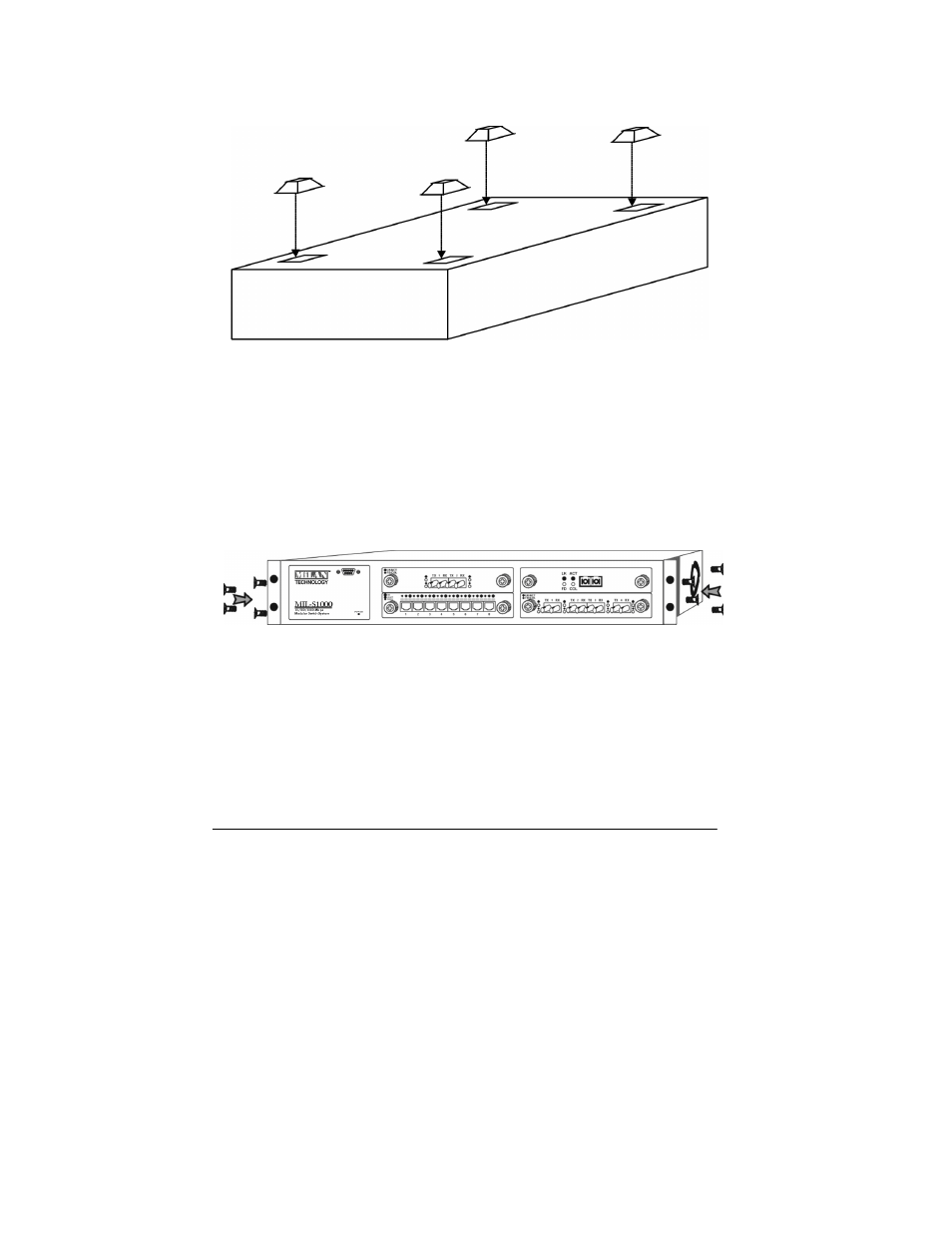
switch on a desktop or in a rack.
Figure 3-1. Attaching self-adhesive feet for desktop installation
Rack Installation
Your switch comes with two rack mounting brackets. you
can use these brackets to mount the switch on an EIA
standard 19" rack. Attach the brackets to the switch, using
the screws provided.
Figure 3-2. Attaching the mount brackets for rack installation
Next, install the switch in the rack using the screws
provided to attach the brackets to the rack.
Supplying Power
See also other documents in the category Milan Technology Computer Accessories:
- MIL-S501SC-70 (20 pages)
- CERTXFX01(SM) (4 pages)
- MIL-SM2401M-STK (207 pages)
- MIL-SME801P (155 pages)
- MIL-S16000T (16 pages)
- MIL-S24002TGXX (14 pages)
- MIL-S1600S (4 pages)
- MIL-S801XX (14 pages)
- VLAN MIL-SM801 (2 pages)
- MIL-SME801GLX (155 pages)
- MIL-SM808G (88 pages)
- E-FX-HB-0800 (8 pages)
- MIL-SM8002TG (180 pages)
- E-FL-HB-0400 (8 pages)
- MIL-L800i (25 pages)
- GIGABIT ETHERNET MEDIA CONVERTER MIL-1225LS (2 pages)
- MLH-H 1130 (9 pages)
- mil-s2400s (4 pages)
- MIL-SM2401MAF (178 pages)
- MIL-S24000T (16 pages)
- MIL-S3570 (2 pages)
- MIL-S341X (2 pages)
- HB-E-TX-8 (10 pages)
- MIL-S8001TG (39 pages)
- MIL-SM4804G (68 pages)
- MIL-SM800P (88 pages)
- MIL-S8000G (22 pages)
- Gigabit Ethernet MIL-S8000T (13 pages)
- MIL-SM801XX (36 pages)
- MIL-S3580 (80 pages)
- MIL-S1600 (28 pages)
- MIL-S800 (12 pages)
- MIL-S500 (12 pages)
- MIL-S2400 (16 pages)
- MIL-C2000 (2 pages)
