Timer 21, Timer – Miele M8260-1 User Manual
Page 21
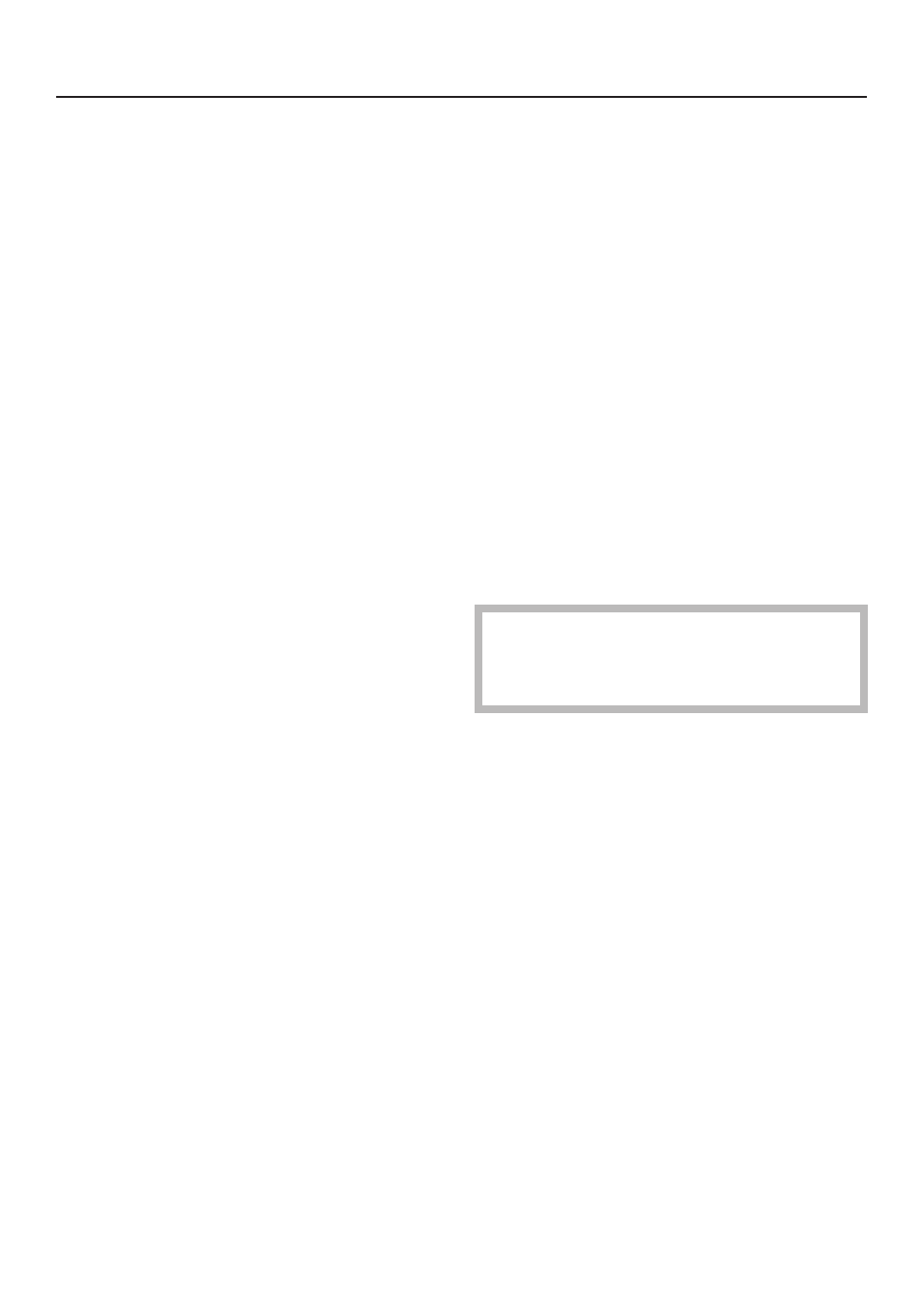
Timer
The timer can be used to time any
activity in the kitchen.
^ Press "l".
0:00 flashes in the display, and "
l"
lights up.
^ Using the "Time selector" set the
desired time.
^ Press "Start" to start the timer.
If "Start" is not pressed the timer will
begin on its own after a few seconds.
^ When the set time has elapsed a
signal is heard. The time of day
appears in the display and "
l"
flashes.
^ Press "Stop/C" and "l" goes out.
Reprogramming the timer
^ Press "Stop/C".
The timer is interrupted.
^ Set a new timer duration using the
method described above.
Timer with cooking program
The timer can be used at the same time
as a cooking program by counting
down in the background.
^ Press "l" while the program is in
progress.
0:00 flashes in the display and "
l"
lights up.
^ Using the "Time selector" set the
timer duration desired.
^ The timer will begin counting down
after a few seconds.
A few seconds later the display will
change to shown the cooking
duration counting down. The timer is
indicated with the "
l" symbol.
Do not use the "Start" button to begin
the timer, this will increase the
cooking duration by one minute.
Timer duration remaining
^ Press "l".
The timer duration remaining will
appear in the display.
Use
21
