Melissa 753-084 User Manual
Page 18
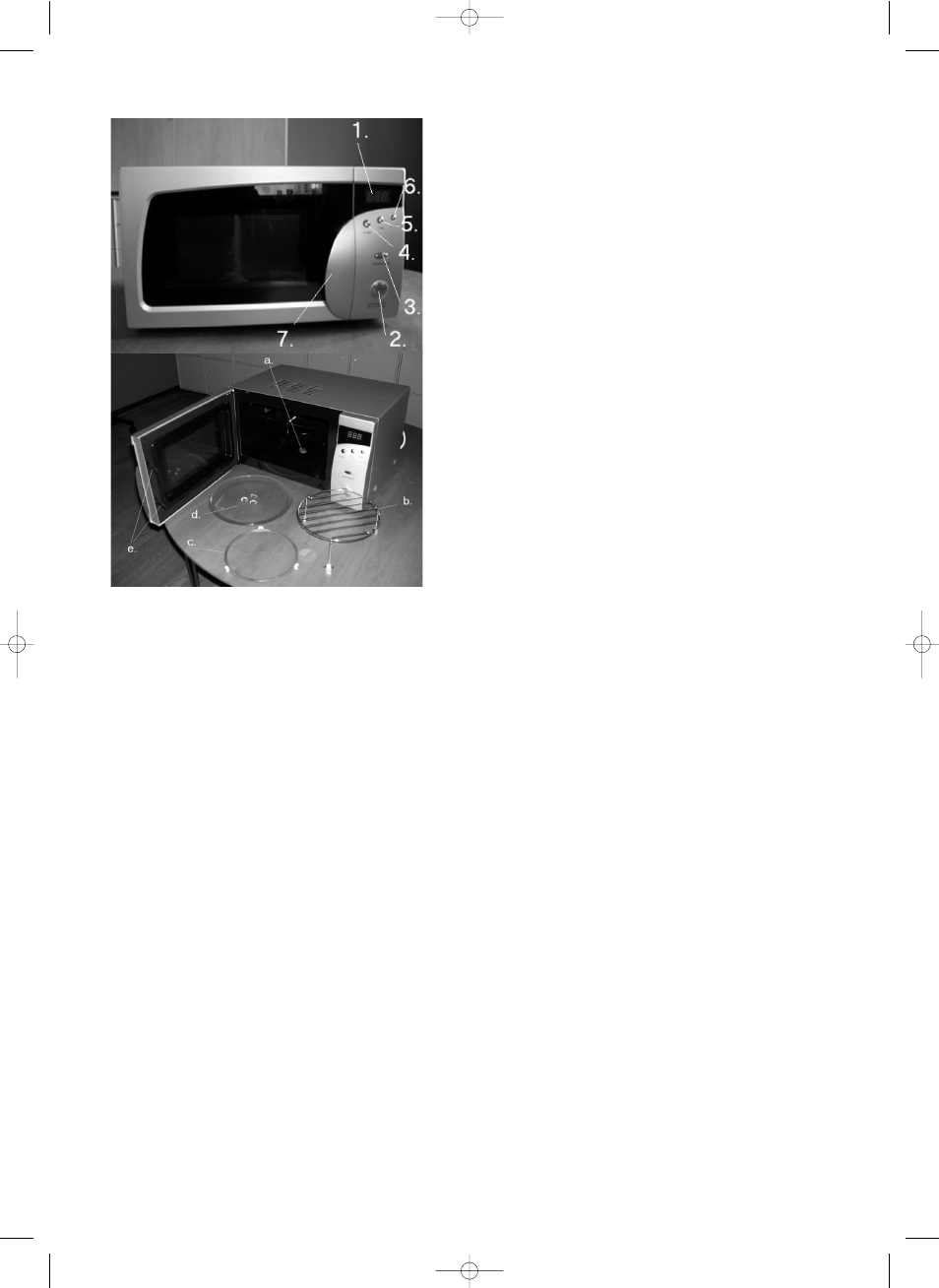
KEY TO THE MICROWAVE OVEN’S PARTS
1. Display
2. START/RESET button
3. Micro/Defrost/Grill button
4. 10 Min button
5. 1 Min button
6. 10 Sec button
7. Handle
a. Spindle
b. Cooking grid
c. Turning ring
d. Glass turntable
e. Dowels
PREPARING THE MICROWAVE OVEN
Each individual microwave oven is checked at the factory, but for
safety’s sake, after unpacking the oven, you should check
carefully that the microwave oven has not been damaged during
transport. Check whether there is any visible damage (e.g. in the
form of dents or similar), if the door closes properly, and if the
hinges are in order. If it appears that the microwave oven has
been damaged, you must contact the shop where you bought it,
and do not use it until it has been checked by an authorised
specialist.
Before using the microwave oven, you should check that you
have removed all packaging from it both inside and outside.
Positioning the microwave
The microwave oven should be placed on a flat surface that can
support its weight (15.5 kg). There must be clearance of at least
10 cm at the rear, 15 cm at the sides and 30 cm above to ensure
sufficient ventilation. Do not remove the feet of the microwave
oven. This oven is designed to be free-standing. Always ensure
the vent holes on top of the cabinet are not covered. If they are
covered while the microwave oven is in use, there is a risk of it
overheating. The microwave oven cannot then be used until it
has cooled down.
Do not place the microwave oven or the cord near hot areas, for
example gas rings and electric hotplates.
Connecting the microwave oven
The microwave oven must be connected to a 230-volt AC
current, 50 Hz. The guarantee is not valid if the microwave oven
is connected to the wrong voltage.
Inserting the glass turntable
Before using the oven, ensure the glass turntable (d) is correctly
seated on its turning ring (c) and spindle (a). The glass turntable
should be on the turning ring in the recess in the bottom of the
microwave oven, so the pin on the spindle fits between two of
the three pins in the base of the glass turntable.
Before using the oven for the first time
The first time the microwave oven is used, it may give off a little
smoke and a slight odour. This is due to oil residue from
production and is neither abnormal nor dangerous. To eliminate
the odour, start grill programme no. 1 and leave to run for several
minutes. The odour and smoke should then disappear. If not,
repeat this procedure.
OPERATING THE MICROWAVE OVEN
The microwave oven is operated in the following way.
1. Place the food to be cooked in the oven and close the door.
2. Select the cooking function and power and preparation time,
if relevant (described in "Cooking Times" below). Start
cooking by pressing the START/RESET (2) key.
3. The oven will start and the display (1) will show cooking time
remaining. Use the START/RESET key to extend cooking time
while the oven is working. Each time you press the key the
cooking time is extended by 1 minute. The maximum cooking
time that can be set in this way is 30 minutes.
4. Use the START/RESET key to interrupt cooking at any point.
This can be done even if using manual or express cooking,
automatic defrosting, grill cooking or combination cooking.
•
If you press and hold the key for 2 seconds, cooking will halt
and the timer will be reset.
•
Cooking can also be temporarily interrupted by opening the
door (practical if the food needs turning).
•
Cooking that has been temporarily interrupted can be
resumed by pressing the START/RESET key.
5. Once the cooking time set has elapsed, the oven will switch
off automatically. The display will show "00.0", and 5 beeps
will sound.
Start and resetting
The following general rules apply to the START/RESET key.
When the microwave oven door is open:
•
Pressing the START/RESET key will cancel the set time or
selected programme.
When the microwave oven door is closed:
•
Pressing the START/RESET key once will start the cooking
process if a cooking programme or time has been selected.
•
Pressing the START/RESET key once will resume the cooking
process if it has been temporarily interrupted.
•
If you press and hold the START/RESET key for 2 seconds,
cooking will halt and the display will be reset.
18
753084_IM6 05/04/05 9:06 Side 18
