How to connect a three way system – McIntosh MSS630 User Manual
Page 9
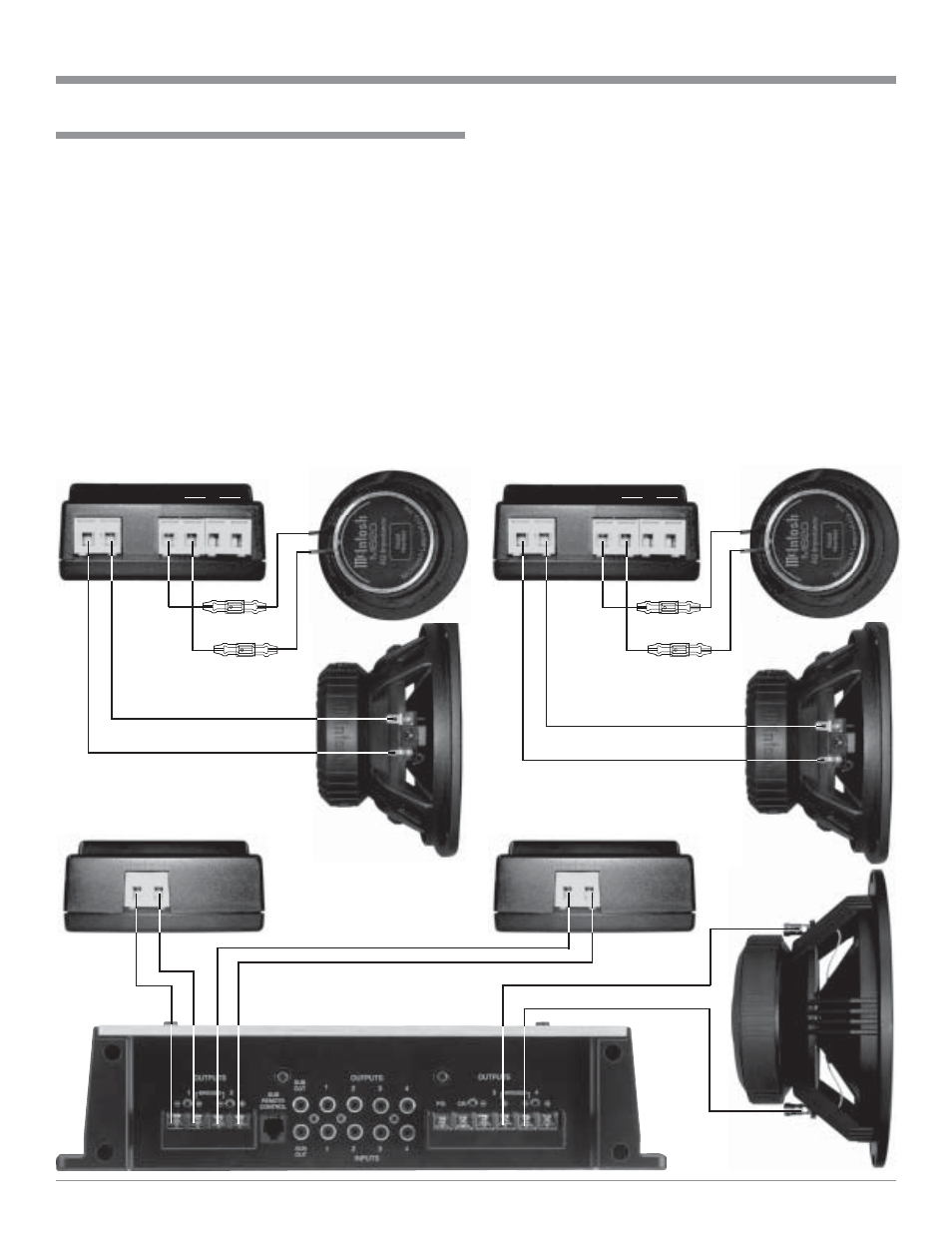
9
McIntosh 4 Channel Power Amplifier
How to Connect a Three Way System
How to Connect a Three Way System
Left Crossover Network
Input Connection Side
Right Woofer/
Midrange
Right Tweeter
Left Crossover Network
Output Connection Side
Right Crossover Network
Input Connection Side
Right Crossover Network
Output Connection Side
+
_
+
_
+
_
_
+
_
+
_
_
_
+
Left Tweeter
+
_
Right Woofer/
Midrange
+
_
Optional
McIntosh
Subwoofer
1. Press the connector ends of the supplied Woofer/
Midrange Red/Black cables onto the matching Woofer/
Midrange connecting lugs.
2. Attach the other ends of the two Red/Black Woofer/
Midrange cables to the Crossover Network WOOFER
OUTPUT terminals. The Black wire connects to a MI-
NUS (-) Terminal and the Red wire to a PLUS (+) Ter-
minal.
3. Attach the connector ends of the supplied Red/Black
Tweeter Cables to the Tweeter Leads with connectors,
matching the color of the cables.
4. Attach the other ends of the two Red/Black Tweeter
Cables to the Crossover Network Tweeter Terminals.
The Black wire connects to a MINUS (-) Terminal and
the Red wire to the (0) POSITIVE Terminal.
Note: There are two additional Tweeter Positive Terminal
Connections (-3dB and -6dB) that allow for a reduction
in High Frequency Output to match the Sound System
Environment. Connect the Tweeter Positive (Red) Cable
to the -3dB or -6dB Positive Tweeter Output Terminal
that produces the preferred sound.
5. Connect the MINUS (-) OUTPUT of a McIntosh
Power Amplifier to the Crossover Network MINUS
INPUT Terminal and the PLUS (+) OUTPUT to the
Crossover Network PLUS (+) INPUT Terminal.
6. Connect the Optional McIntosh Subwoofer to the ap-
propriate Power Amplifier Output Terminals.
0
- 3 dB -6 dB
+
0
- 3 dB -6 dB
+
