Reset function additional features, Button press beep confirmation, Area radio frequency adjustment – Magnadyne DVD/CD Receiver with AM/FM Tuner M3500DVD User Manual
Page 16
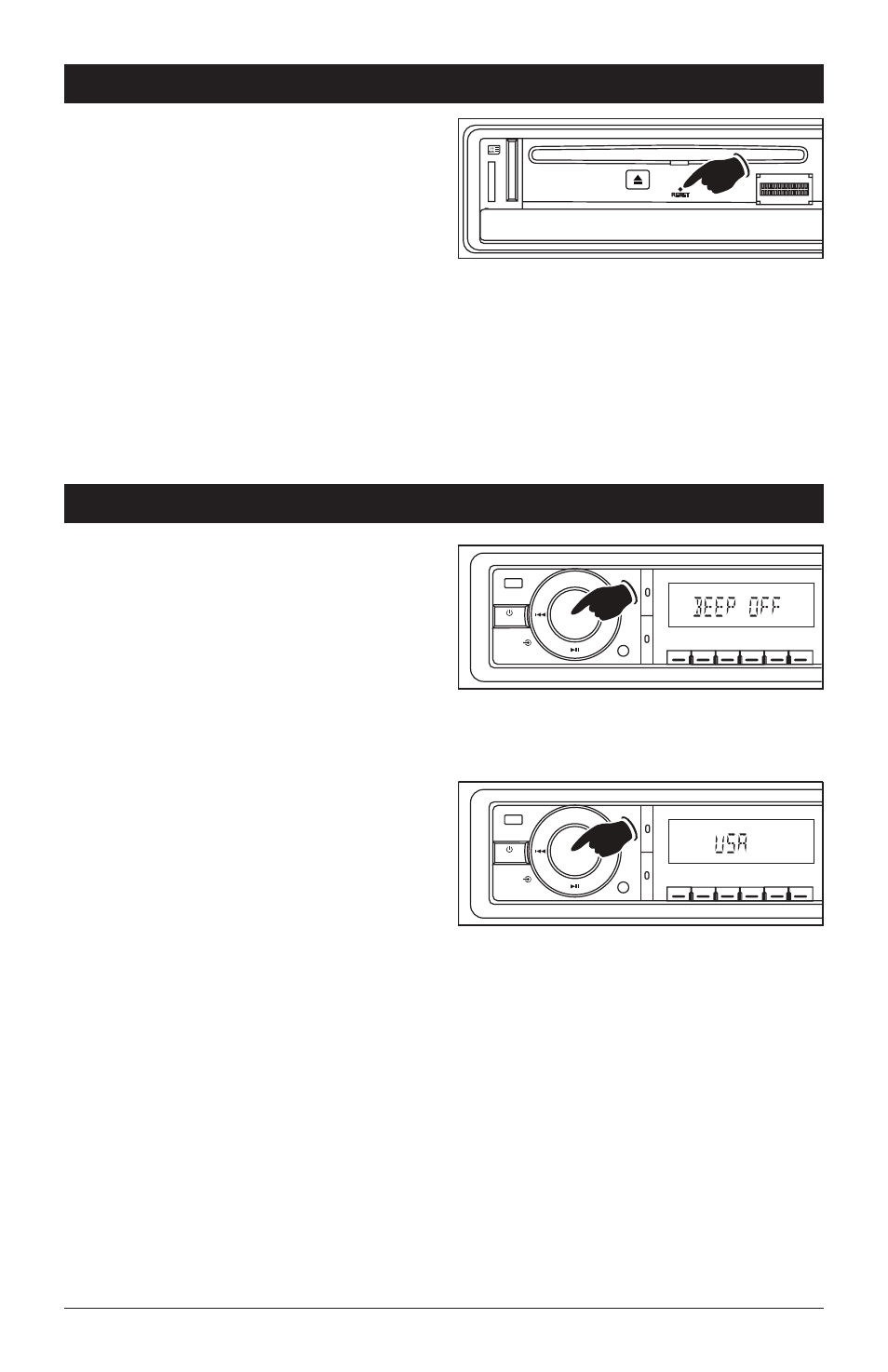
16
Press the OPEN button on the front panel to fold
down the panel, and you will see the RESET but-
ton on the base of the unit.
When the below situation occurs, you can press
the RESET button to solve the problem:
• Initial installation of the unit when all wiring
is completed.
• Some of the buttons do not work.
• Error symbol on the display.
Should any of these conditions occur, simply
press and release the restart button using the tip
of a ball point pen. This will restart the radio’s
microprocessor. After pressing the restart but-
ton, you should recheck to see if the radio func-
tions normally.
Reset Function
Additional Features
Button Press Beep Confirmation:
If you want the M3500DVD to beep everytime a
button is pressed follow the instructions below:
1. Press the VOL knob until “BEEP OFF” appears
in the display.
2. Rotate the VOL knob until “BEEP ON” appears
in the display.
3. After waiting a few seconds the unit will exit
programming.
Area Radio Frequency Adjustment:
Note: If operating the unit in the USA do not
change the area.
To Change the Area:
1. Press the VOL knob until “USA” appears in the
display.
2. Rotate the VOL knob until “OCEAN” appears in
the display.
3. After waiting a few seconds the unit will exit
programming.
10+
5
10-
INT
RDM
A-B
RPT
BAND
AMS
MODE
EQ
MUTE
SEL
VOL
AM/FM Multi-Media Receiver
6
4
3
2
1
10+
5
10-
INT
RDM
A-B
RPT
BAND
AMS
MODE
EQ
MUTE
SEL
VOL
AM/FM Multi-Media Receiver
6
4
3
2
1
