Troubleshooting, Problem symptom cause solution – Minolta Dimage 5 User Manual
Page 140
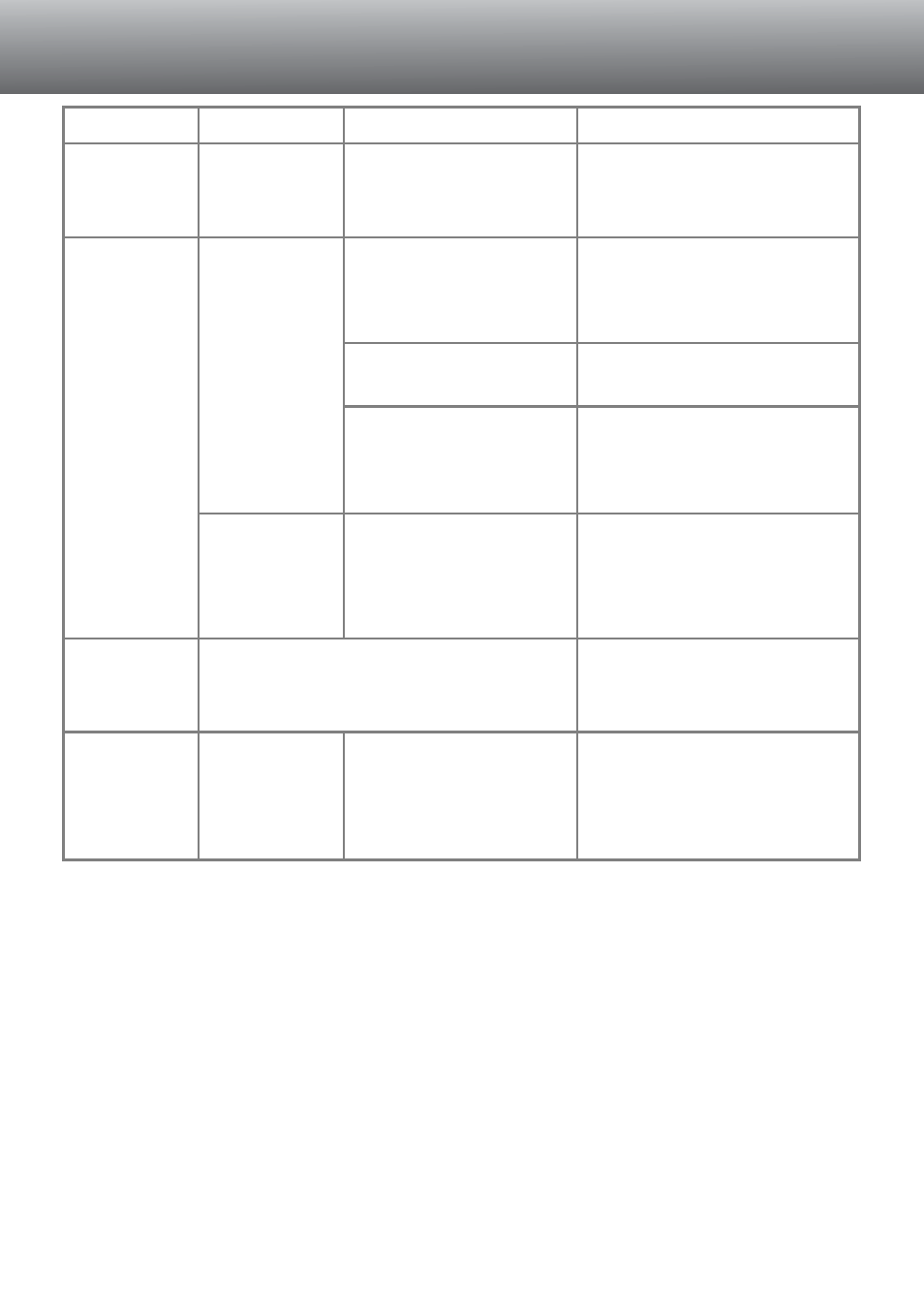
140
Pictures are
not sharp.
Focus signal is
red.
Subject is too close.
Make sure the subject is within
the autofocus range (0.5m -
∞)
or use the macro mode (p. 69).
The camera is in macro
mode.
Cancel the macro mode setting
(p. 69).
A special situation is pre-
venting the autofocus
system from focusing
(p.31)
Use the focus-lock function to
focus on an object at the same
distance as the subject (p. 30)
or use manual focus (p. 71).
Pictures are
taken indoors
or in low-light
situations with-
out flash.
Slow shutter speeds
result in blurred images
when the camera is
hand-held.
Use a tripod, change the cam-
era sensitivity to a higher set-
ting (p. 61), or use the flash (p.
21).
Continuous
drive does
not work.
The built-in flash is up or image quality is
set to super fine or RAW.
Push the flash down or change
the image-quality setting (p.
43).
While using
flash, the pic-
tures are too
dark.
The subject is beyond
the flash range (p. 79).
Move closer to the subject or
change the camera sensitivity
to a higher setting (p. 61).
TROUBLESHOOTING
Shutter will
not release.
No-card warn-
ing appears on
the monitors.
No CompactFlash card in
the camera.
Insert a CompactFlash card
(p.26).
Problem
Symptom
Cause
Solution
