Monster Cable PERFECTVIEW 450L User Manual
Page 24
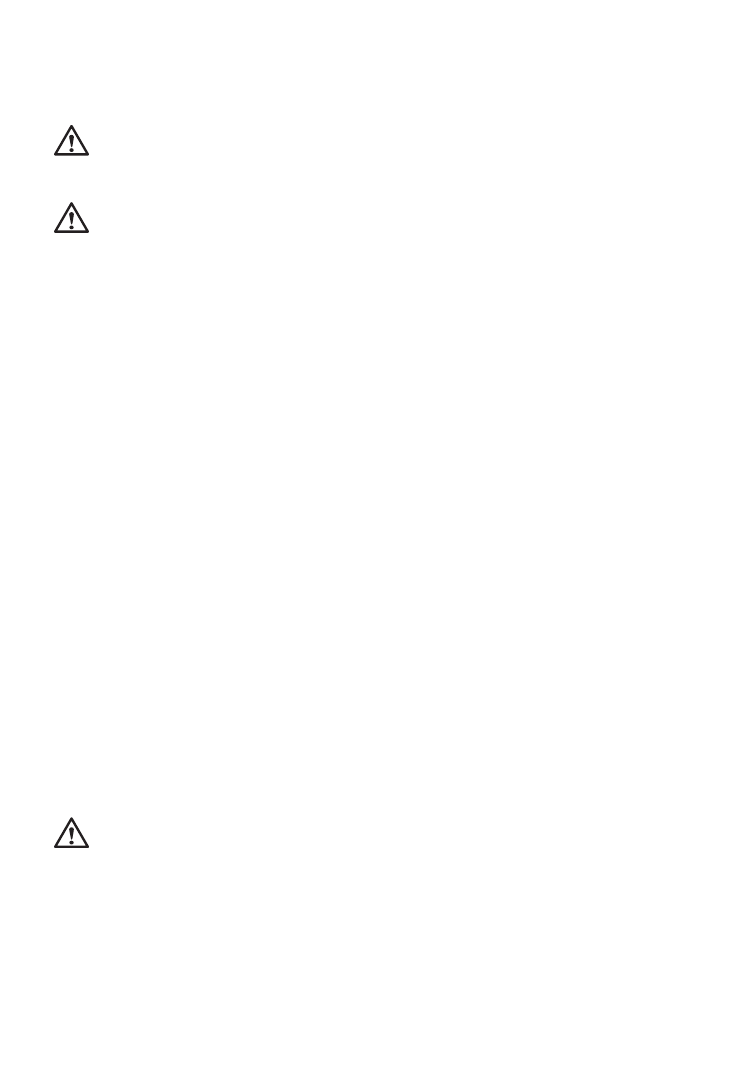
20
Attaching the TV Mounting Plate
and Hanging the TV on the Power Mount
DO NOT lay the TV face down when attaching
the TV mounting plate.
The TV should remain unplugged when threading
screws into the back panel.
Your mounting system features 12 sets of screws of varying
diameter and length. Before attempting to attach the TV
mounting plate to your TV, determine which screw set is
the correct choice for your display.
Note the various sets of mounting holes
(round and keyhole) on the sliding self-centering
mounting brackets.
Align two holes on each of the mounting brackets
with four threaded inserts on your TV’s back panel.
This may require you to adjust one of the brackets,
automatically adjusting the other the same distance.
Manually thread the appropriate set of screws and
washers into the four TV inserts.
With a Phillips screwdriver, tighten down the screws
so the TV mounting plate is securely attached to the TV.
DO NOT over tighten bolts. This can damage your TV.
Locate the four Phillips Screws in your hardware bag.
Thread two of them halfway into the top holes on the
back of the TV mounting plate. This will allow you
to hang the TV mounting plate on the mounting
arm bracket.
1)
2)
3)
4)
5)
