Marantz PMD351 User Manual
Page 11
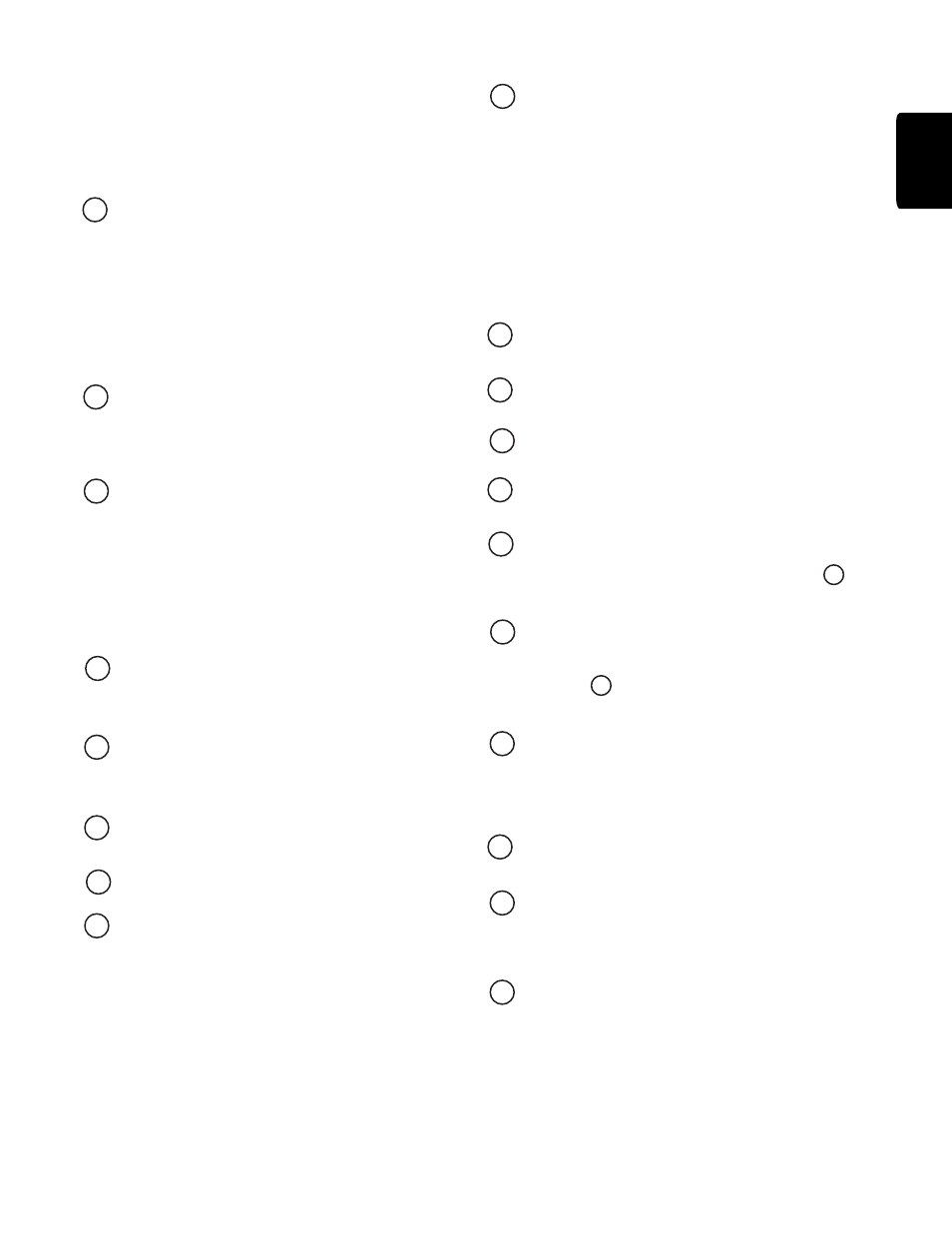
ENGLISH
to flash. Pressing the PROGRAM button again
will place the CD player in the single track play
mode, and the track indicator will begin to flash.
Pressing the PROGRAM button again will return
the CD player to the normal play mode.
ALC switch (AUTOMATIC LEVEL CONTROL)
The ALC switch allows for automatic control of
the source level during recording. When this
switch is set to the OFF position, the level of
recording is controlled by the manual record
level adjustment. When this control is set to the
ON position, the record level is set automatically.
In this position, the manual record level adjust-
ment has no effect on the recording.
MANUAL RECORD LEVEL control
The MANUAL RECORD LEVEL control allows
you to adjust the record level up or down during
recording.
RECORD BALANCE control
The RECORD BALANCE control allows for the
adjustment of the record level between the left
and right channels. By using a Phillips-type
screwdriver, you can adjust this balance control
between Left (Counterclockwise) and Right
(Clockwise).
Tape counter display indicates the amount of
tape that has been transported across the head
in digits.
Dolby NR B C indicators display the type of
Dolby noise reduction that has been selected.
Level indicators display the record or playback
signal levels of the tape deck.
HX PRO indicator is displayed showing HX
PRO is activated.
DUBB indicator is displayed when dubbing
from the CD player to the tape deck.
TRACK number indicator displays the track
number that the CD has identified in play or
pause mode. In the stop mode, the number of
tracks on the entire CD or the numbers of the
tracks programmed to play are displayed. When
the TRACK number indicator is flashing, it
indicates that the CD player is in the single-track
play mode. When in this mode, the CD player
will play the selected track and go to the stop
mode.
TRACK time indicator displays the playing time
of the CD in four digits, representing minutes and
seconds. This display typically represents
elapsed time of the track being played. When the
REM indicator is displayed, the time shown
represents the remaining time of the track being
played. When the TOTAL REM indicator is
displayed, this represents the total remaining time
of the CD or of the program currently being
played. In the stop mode, the total playing time of
the CD is displayed. The flashing colon, “:”
indicates that the CD pitch control is in use.
REPEAT indicator is displayed when the CD
player is in the repeat mode.
Level indicators display the record or playback
signal levels of the tape deck.
MEMO indicator is displayed when the tape
deck memory function is turned on.
TRACK indicator
Lit as title for several CD track functions.
TOTAL indicator
When the TOTAL indicator and the REM indicator
are both displayed, the track time indicator f
represents the total remaining time of the CD.
REM indicator
When the REM indicator is displayed and the
TOTAL indicator is not displayed, the track time
indicator f represents the total remaining time
of the track being played.
PROGRAM indicator is displayed to indicate that
the CD player is in the program mode. The
indicator flashes during the program play entry
mode. This indicator can be turned on and off by
pressing the program button.
MP3 indicator is displayed when an MP3 file is
recognized.
A-B indicator is displayed when the tape deck is
in the A-B repeat mode. When the A-B indicator is
flashing, this indicates standby for the setting of
point B.
TRACK number indicator (1 through 20),
displays the track numbers on the CD. When in
the program mode, the tracks programmed are
displayed. Upon completion of playing a track,
the number will disappear. When playing a CD
with more than 20 tracks on it, the “=>” indicator
is displayed.
- 11 -
23
24
25
a
b
c
d
e
f
g
h
i
j
k
l
m
n
o
p
DISPLAY
