Controls, On screen menu), Menu operations – Marantz PD5001 User Manual
Page 19
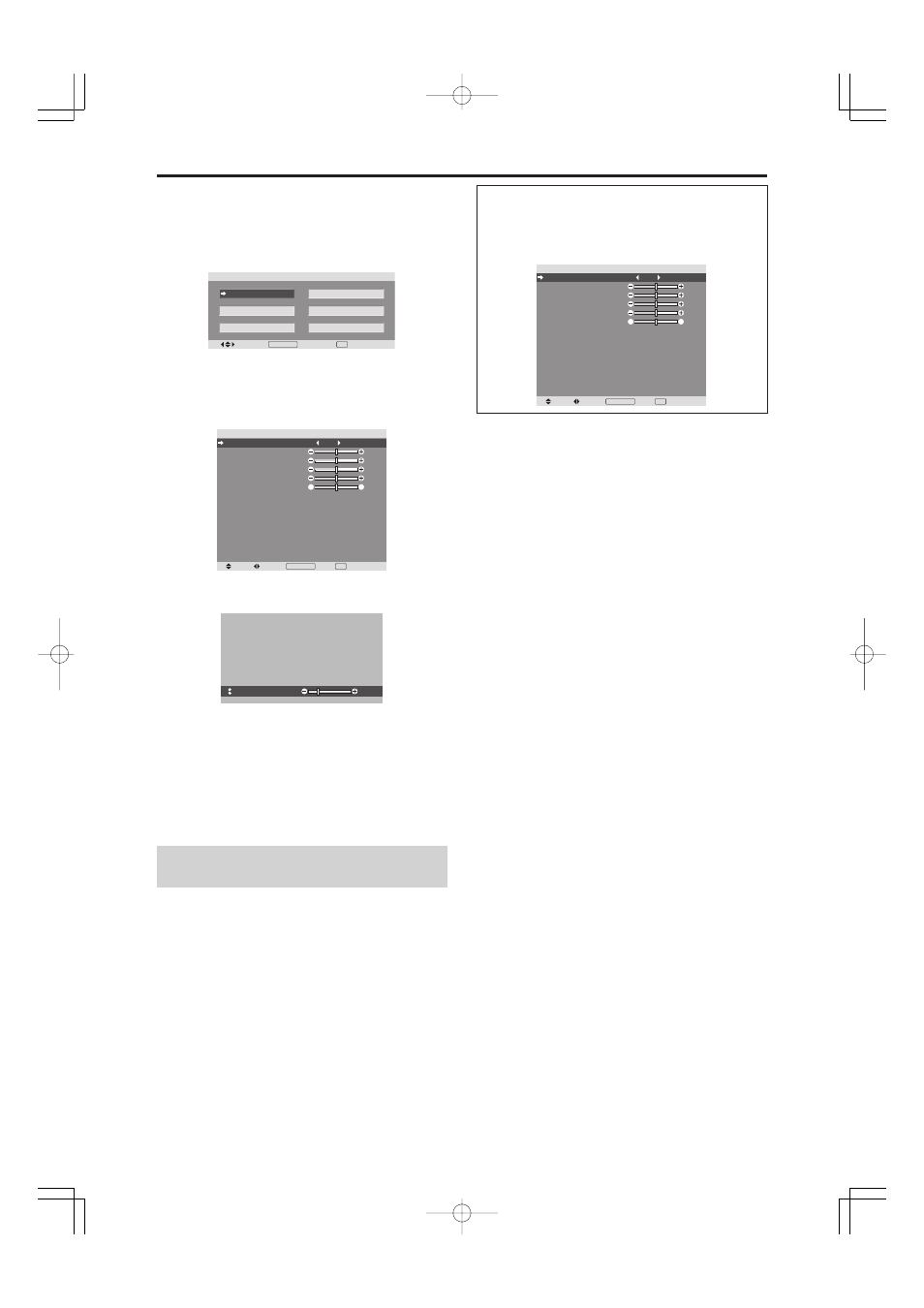
20
Menu Operations
The following describes how to use the menus and the
selected items.
1. Press the MENU/ENTER button on the remote control to
display the MAIN MENU.
M A I N M E N U
P I C T U R E
A U D I O
I M A G E A D J .
S E T U P
F U N C T I O N
S I G N A L I N F O .
SEL.
EXIT
MENU/ENTER
OK
EXIT
2. Press the cursor buttons
▲ ▼ on the remote control to
highlight the menu you wish to enter.
3. Press the MENU/ENTER button on the remote control to
select a sub menu or item.
SEL.
ADJ.
RETURN
P I C T U R E
P I C T U R E M E M O RY
C O N T R A S T
B R I G H T N E S S
S H A R P N E S S
C O L O R
T I N T
N R
C O L O R T E M P.
C I N E M A M O D E
P I C T U R E M O D E
: O F F
: O F F
: M I D D L E
: O N
: N O R M A L
: 5 2
: 3 2
: 1 6
: 3 2
: 3 2
MENU/ENTER
OK
G
R
EXIT
4. Adjust the level or change the setting of the selected item
by using the cursor buttons
ᮤ
ᮣ
on the remote control.
C O N T R A S T
: 10
5. The adjustments or settings are then stored in memory.
The change is stored until another change is made.
6. Repeat steps 2 – 5 to adjust an additional item, or press
the EXIT button on the remote control to return to the
main menu.
* When adjusting using the bar at the bottom of the screen,
press the
ᮤ
or
ᮣ
button within 5 seconds. If not, the current
setting is stored and the previous screen appears.
Note: The main menu disappears by pressing the EXIT
button.
OSM
(On Screen Menu)
Controls
Information
Ⅵ Advanced menu mode
When “ADVANCED OSM” is set to “ON” in the
FUNCTION menu, full menu items will be shown.
SEL.
ADJ.
RETURN
P I C T U R E
P I C T U R E M E M O RY
C O N T R A S T
B R I G H T N E S S
S H A R P N E S S
C O L O R
T I N T
N R
C O L O R T E M P.
C I N E M A M O D E
P I C T U R E M O D E
G A M M A
L OW TO N E
S E T U P L E V E L
C O L O R T U N E
: O F F
: O F F
: M I D D L E
: O N
: N O R M A L
: 2 . 2
: M O D E 1
: 0 %
: 5 2
: 3 2
: 1 6
: 3 2
: 3 2
MENU/ENTER
OK
G
R
EXIT
* The actual screen may be different from the ones
in this manual.
06.9.7, 4:27 PM
Page 20
