Introduction of basic operation – Maxtor 777 W V1.0 User Manual
Page 39
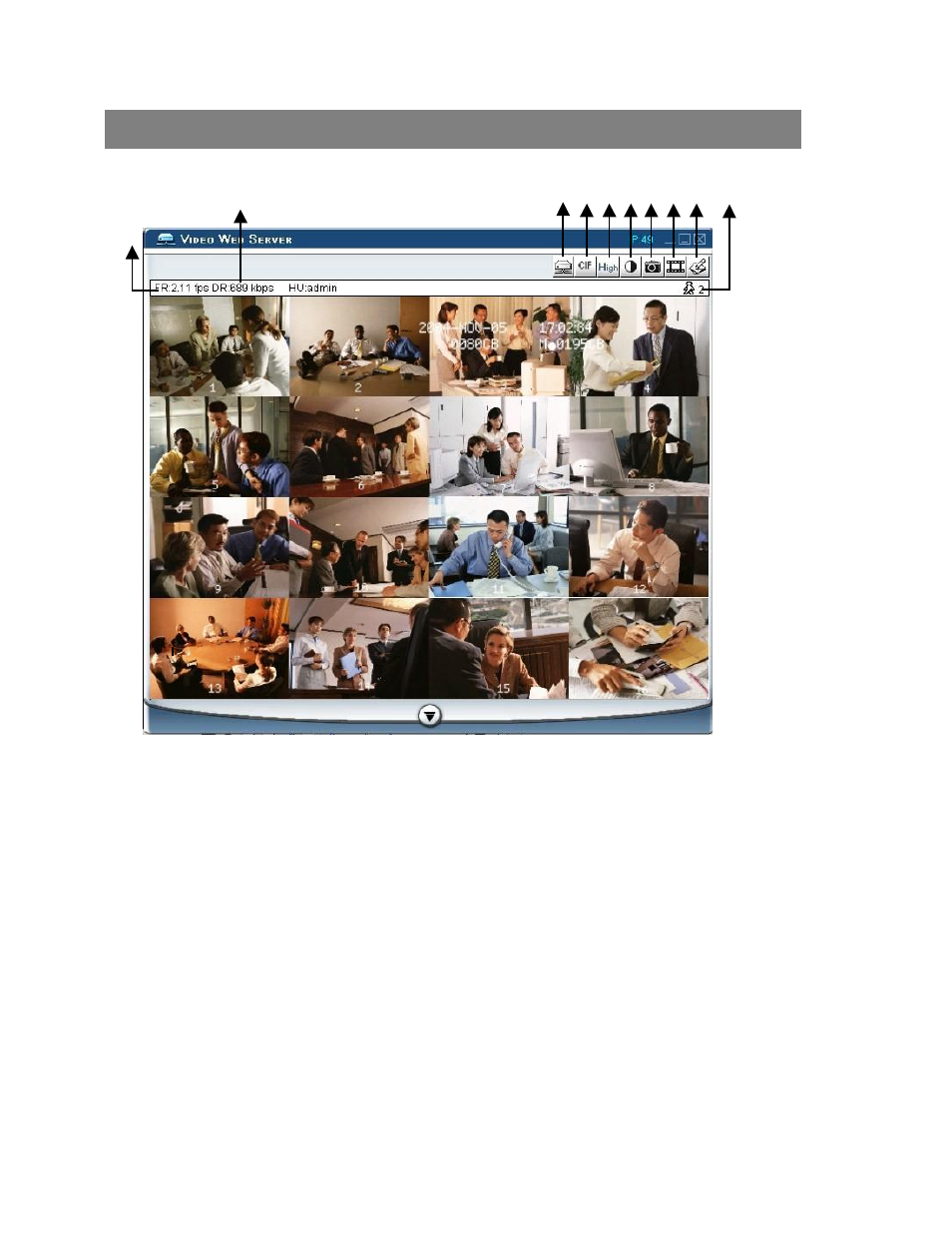
35
A. Video Web Server control panel
1. Image transmission rate per second
2. Data transmission rate
3. Connection/Disconnection
4. Resolution : D1、CIF
5. Image quality : High、Middle、Low
6. Image adjusting : Brightness/ Contrast/ Saturation
7. Snapshot : press this button, the image will be automatically saved in the PC.
8. Record : press this button, the recording file will be saved in the PC automatically.
9. System Config
10. Number of online users
1
2
3
4 5 6 7 8 9
10
INTRODUCTION OF BASIC OPERATION
