Quick installation guide 1 – Micro Innovations KB3100MF User Manual
Page 2
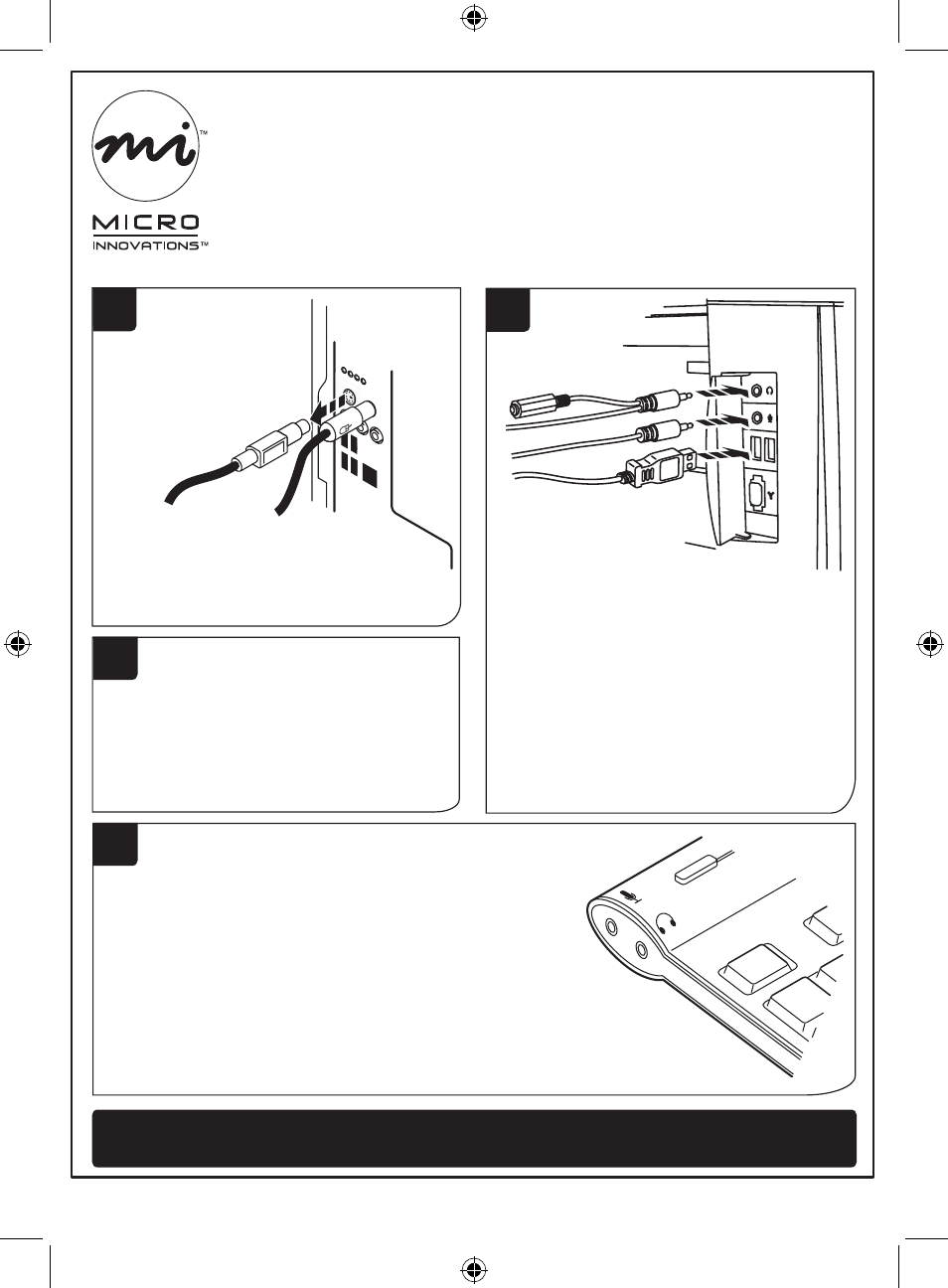
For assistance, visit www.microinv.com or call toll free: 1-877-550-5534
Technical support hours: Monday - Friday 8:30am to 7:00pm EST.
Quick Installation Guide
1
Disconnect your old keyboard.
The cable may look like this.
2
Connect the keyboard (purple
connector) to an available USB
port on your computer.
Optional: Insert the pink plug
into the microphone jack.
Optional: Insert the green
plug into the speaker jack.
Ultra Slim Multimedia Keyboard (KB3100MF)
Page 2
4
If you made the optional connections,
connect your other devices to the keyboard.
• Plug your headset or speakers into the
port on the left side of the keyboard.
• Plug your microphone into the extension
port on the left side of the keyboard.
• Use the USB extension port on the right side
of the keyboard to connect other USB devices.
3
Optional: Connect the
additional USB (black)
connector to another USB port
on your computer.
KB3100MF_qig_CS2.indd 2
4/15/2008 1:18:39 PM
