Tuner – Philips FWC1C37 User Manual
Page 17
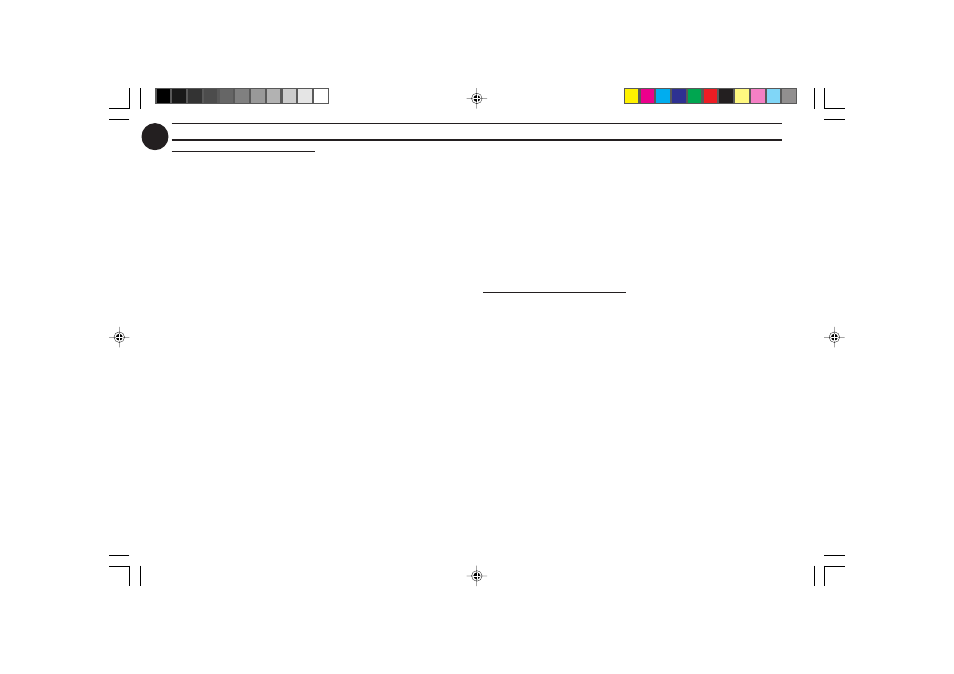
3139 116 19292 (ENG)
17
TUNER
Storing Preset Stations
You can store up to 40 radio stations in
the memory. When a preset radio
station is selected, the preset number
appears next to the frequency on the
display.
Automatic programming
1 Press TUNER (FM•AM).
2 Press PROGRAM for more than
one second.
™ The PROG flag starts flashing and
“
AUTO” will be displayed.
™ The system will search for every
available station in the FM
waveband first, then search the
AM waveband.
™ All available stations will be stored
automatically. The frequency and
preset number will be displayed
briefly.
™ The system will stop searching
when all the available radio
stations are stored or when the
memory for 40 preset radio
stations is used.
™ The system will remain tuned to
the last stored preset radio
station.
Notes:
– You can cancel the automatic
programming by pressing PROGRAM or
Ç (on the system only).
– If you want to reserve a section of
preset numbers, for example preset
numbers 1 to 9, select preset 10
before starting automatic programming,
only the preset numbers 10 to 40 will
be programmed.
Manual programming
1 Press TUNER (FM•AM).
2 Press TUNER (FM•AM) again to
select the desired waveband : FM or
AM.
3 Press PROGRAM for less than one
second.
™ The PROG flag starts flashing.
™ The next available preset number
will be displayed for selection.
4 Press à or á to tune to the
desired frequency.
• If you wish to store the radio station
to another preset number, press
4
or
3 to select the desired preset
number.
5 Press PROGRAM again.
™ The PROG flag disappears and
the radio station will be stored.
• Repeat steps 3 – 5 to store other
preset radio stations.
Notes:
– When 40 radio stations are stored and
you attempt to store another radio
station, the display will show
"
PROGRAM FULL”. If you want to
change an existing preset number,
repeat steps 3 – 5.
– You can cancel manual programming
by pressing Ç (on the system only).
– During programming, if no button is
pressed within 20 seconds, the system
will exit program mode automatically.
Tuning to Preset Radio
Stations
• Press
4 or 3 to select the desired
preset number.
™ The preset number, radio
frequency, and waveband appear
on the display.
pg 01-28/C1-C10/37-En
16/11/1999, 1:56 PM
17
