Setting the date and time – Minolta 2330 User Manual
Page 118
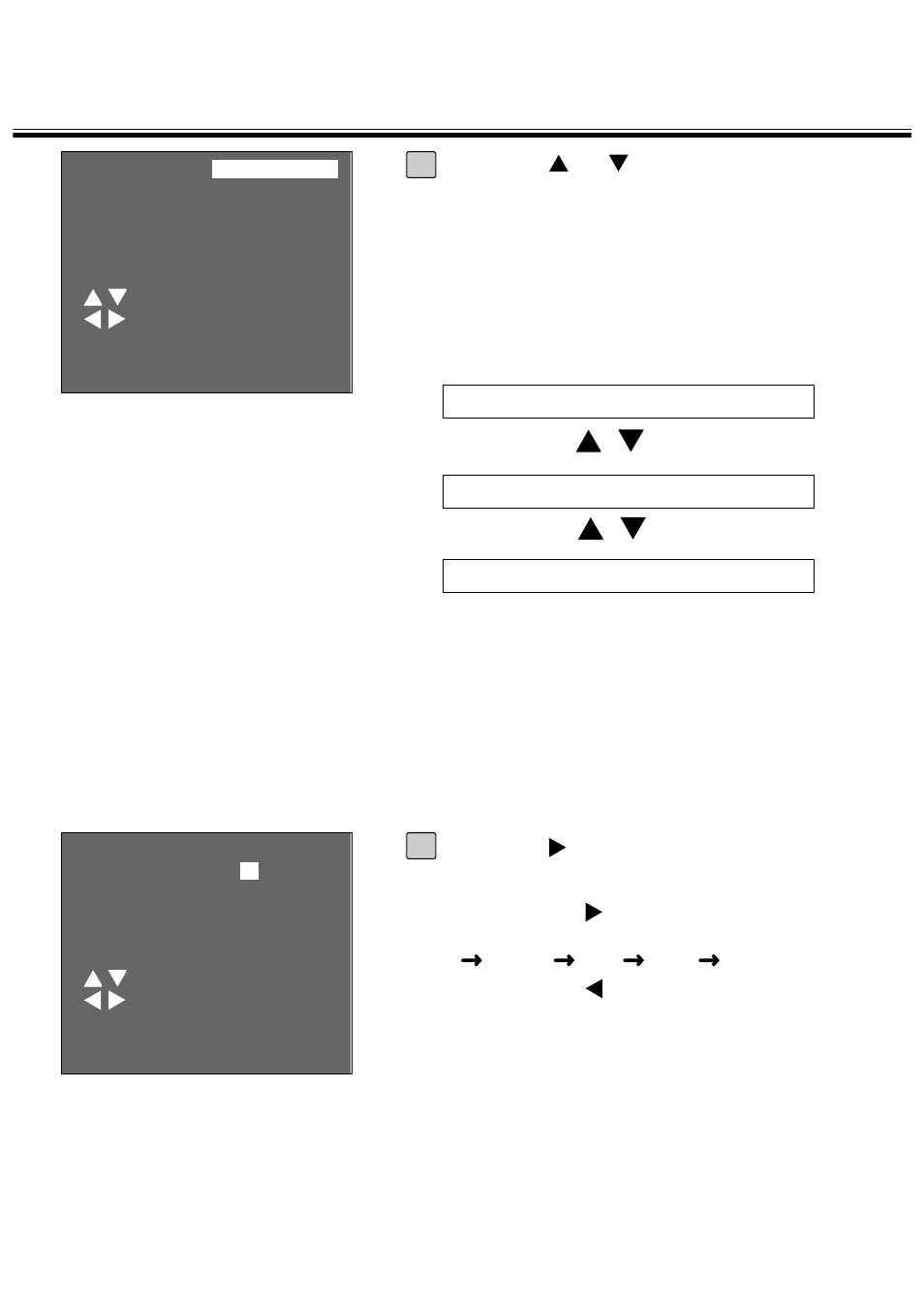
118
SETTING THE DATE AND TIME
YYYY/MM/DD (year/month/day)
MM/DD/YYYY (month/day/year)
DD/MM/YYYY (day/month/year)
Press the
or
key so that the
desired order of year, month and day
is highlighted.
• The order of year, month and day changes
in the following order.
• When the order is changed, the order of the
current date displayed on the LCD monitor
also changes according to the setting.
• If you do not change the order, skip this
step and go to step [7].
5
STYLE
YYYY/MM/DD
DATE
2000/08/30
TIME
17:33
: SELECT
: ADJUST
ENTER:
SET
Press the
key once.
• The last 2-digit of year is highlighted.
• Each time the
key is pressed, the
highlighted part moves in the order of year
month day time minute
(s).
Each time the
key is pressed, the
highlighted part moves in the reverse order.
6
STYLE
YYYY/MM/DD
DATE
20
00
/08/30
TIME
17:33
: SELECT
: ADJUST
ENTER:
SET
