Melissa ide line 753-123 User Manual
Page 26
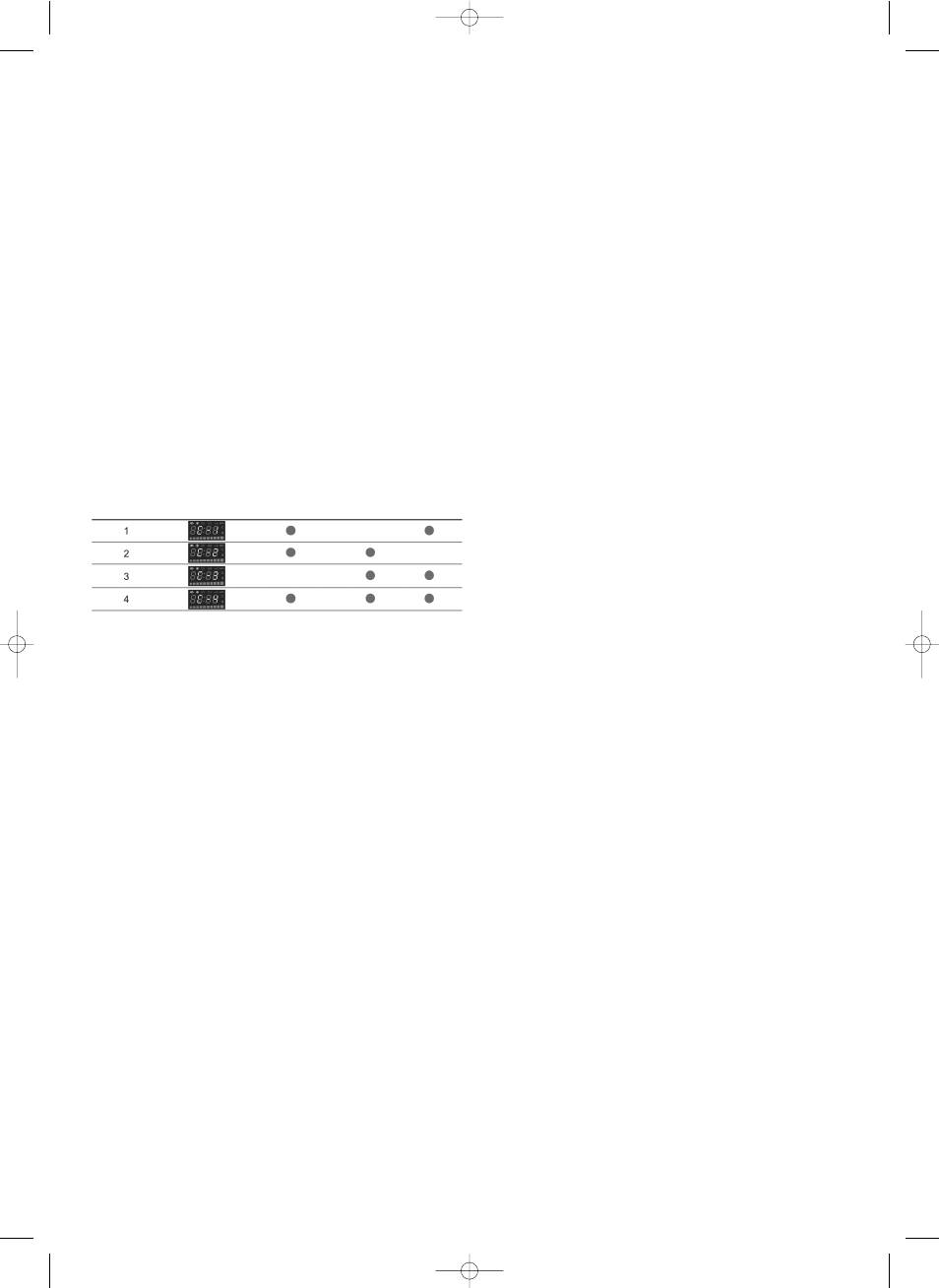
NB! If you do not enter a cooking time within 5 minutes after the
microwave oven has reached the set temperature, the oven will stop
heating automatically, 5 beeps will sound and preheating will stop.
Convection cooking (no preheat)
1.
Press the Grill/Convection/Combi button once.
2.
Turn the selector to the required temperature (between 140 and 230
ºC). The convection indicator and a red field at the bottom of the
display will light to indicate the temperature selected.
3.
Press the Start/+30 Sec./Confirm button to confirm.
4.
Turn the selector to the required cooking time (the maximum setting is
95 minutes).
5.
Press the Start/+30 Sec./Confirm button to start cooking.
6.
The convection indicator and the red field at the bottom of the display
will begin to flash and the display will show the remaining time.
Combination cooking
1.
Press the Grill/Convection/Combi button once.
2.
Turn the selector to the required cooking function. See the various
combination options in the table below.
3.
Press the Start/+30 Sec./Confirm button to confirm.
4.
Turn the selector to the required cooking time (the maximum setting is
95 minutes).
5.
Press the Start/+30 Sec./Confirm button to start cooking.
6.
The relevant indicators will start to flash and the display will show the
remaining time.
Example:
To set the microwave oven to cook using a combination of microwave
power and convection for 30 minutes.
1.
Press the Grill/Convection/Combi button once.
2.
Turn the selector to C - 1.
3.
Press the Start/+30 Sec./Confirm button to confirm.
4.
Turn the selector to 30 minutes.
5.
Press the Start/+30 Sec./Confirm button to start cooking.
6.
The microwave- and convection indicators will start to flash and the
display will show the remaining time.
Multi-stage cooking
You can set up to three cooking stages at a time. If one of the stages is
defrost, it must always be the first. See more detailed instructions for
setting individual cooking programs in the relevant sections above and
below. The microwave oven will beep once when each of the set stages is
complete, and the next stage will then begin automatically.
Example:
To set the microwave oven to cook using a combination of defrost program
1, microwave power and grill.
1.
Press the Defrost button once, the display will show the defrost
2.
Set defrost time using the selector.
3.
Press the Microwave button several times to select power required.
4.
Set cooking time using the selector.
5.
Press the Grill/Convection/Combi button once to select grill cooking.
6.
Press the Start/+30 Sec./Confirm button to confirm.
7.
Set cooking time using the selector.
8.
Press the Start/+30 Sec./Confirm button to start multi-stage cooking.
NB! The auto menu cannot be used as a step in multi-stage cooking.
Defrosting
The microwave oven has 4 defrosting programs as described below.
Defrosting by time
1.
Press the Defrost (a) button once.
2.
The display will show "d-1" and the microwave indicator and defrost
indicator will light.
3.
Turn the selector to the required defrosting time (the maximum setting
is 95 minutes).
4.
Press the Start/+30 Sec./Confirm button to start defrosting.
5.
The microwave indicator and defrosting indicator will start to flash and
the display will show the remaining time.
Defrosting by weight
1.
Press the Defrost button twice.
2.
The display will show "d-2" and the microwave indicator and defrost
indicator will light.
3.
Turn the selector to the required weight (100-2000 g). The gram
symbol will light at the same time.
4.
The microwave oven will automatically calculate defrosting time based
on the weight set.
5.
Press the Start/+30 Sec./Confirm button to start defrosting.
6.
The microwave indicator and defrosting indicator will start to flash, the
weight value entered will disappear from the display and the display
will show the remaining time.
1.
Press the Defrost button three times.
2.
The display will show "d-3" and the microwave indicator and defrost
indicator will light.
3.
Turn the selector to the required weight (100-2000 g). The gram
symbol will light at the same time.
4.
The microwave oven will automatically calculate defrosting time based
on the weight and type of food.
5.
Press the Start/+30 Sec./Confirm button to start defrosting.
6.
The microwave indicator and defrosting indicator will start to flash, the
weight value entered will disappear from the display and the display
will show the remaining time.
Defrosting fish and seafood by weight
1.
Press the Defrost button four times.
2.
The display will show "d-4" and the microwave indicator and defrost
indicator will light.
3.
Turn the selector to the required weight (100-2000 g). The gram
symbol will light at the same time.
4.
The microwave oven will automatically calculate defrosting time based
on the weight and type of food.
5.
Press the Start/+30 Sec./Confirm button to start defrosting.
6.
The microwave indicator and defrosting indicator will start to flash, the
weight value entered will disappear from the display and the display
will show the remaining time.
Cooking using auto menu
The microwave oven has 10 auto menu programs used for different food
types (see auto menu list (i) on the microwave oven control panel or the
table below).
1.
Turn the selector clockwise until the display shows the required auto
menu program.
2.
The relevant indicators and AUTO indicator will light.
3.
Press the Start/+30 Sec./Confirm button to confirm.
4.
Turn the selector to the required/weight number (interval of
weights/numbers can vary from program to program). The gram
symbol will light at the same time.
5.
The microwave oven will automatically calculate the cooking time
based on auto menu and weight selected.
6.
Press the Start/+30 Sec./Confirm button to start cooking.
7.
The microwave indicator and AUTO indicator will start to flash, the
weight value entered will disappear from the display and the display
will show the remaining time.
26
No. of times to
press button
Indication in
the display
Microwave
power
Grill
Convection
923_IM 21/06/05 14:26 Side 26
Defrosting ground meat by weight
program d-1.
