Applications, System settings – Mach Speed Technologies T2810C User Manual
Page 23
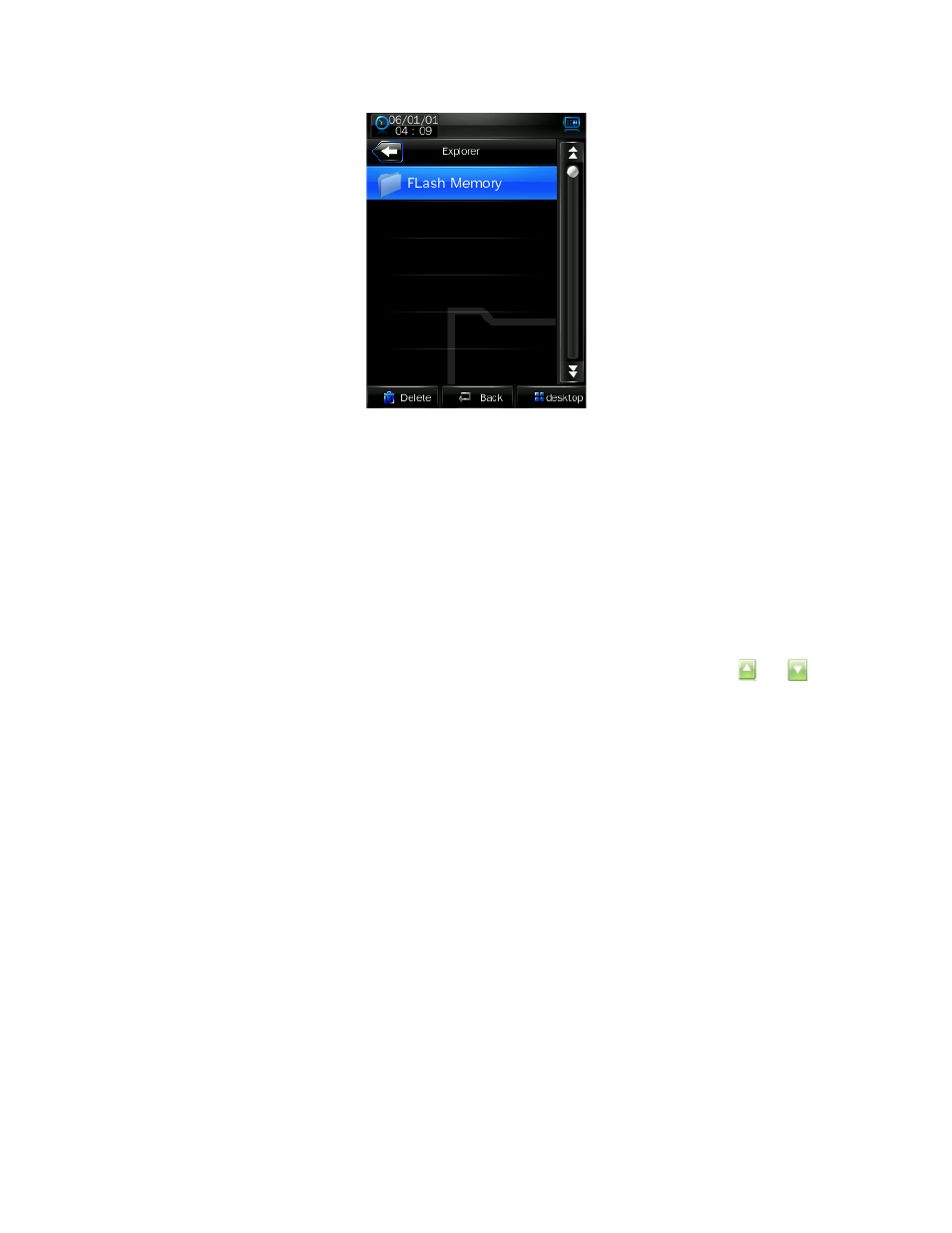
Applications
The Applications item on the main menu allows you to access one of several
“extra” applications on the player. Please note that applications may be added or
removed as firmware changes on the player, so not all items shown in this
section may be available for use, or some applications not described in this
manual may be available on your player. For instruction on using any application
loaded to the player which is not described in the manual, please contact our
technicians at 580 272 0035.
Calendar
This simply displays a calendar on the screen of the player. Tapping the or
icons will adjust which month or year you are looking at. You can tap a date on
the calendar to turn the date blue.
Stopwatch
This application will open a stopwatch function. Tap the “Start counting” icon to
begin timing an item, and the “pause” icon to pause the timer. Tapping the “Next”
icon will pause your current timer, and start timing on the next line. Tap the
“Clear” icon to clear all timing data.
Calculator
This calculator will act exactly as a standard calculator. Simply tap the icons.
System Settings
The system settings will allow you to view and adjust the settings on your player.
Tapping this icon will take you in to the system settings menu with several
selections.
Player Information
