Installation procedures – Micro Innovations PD7260LSR User Manual
Page 5
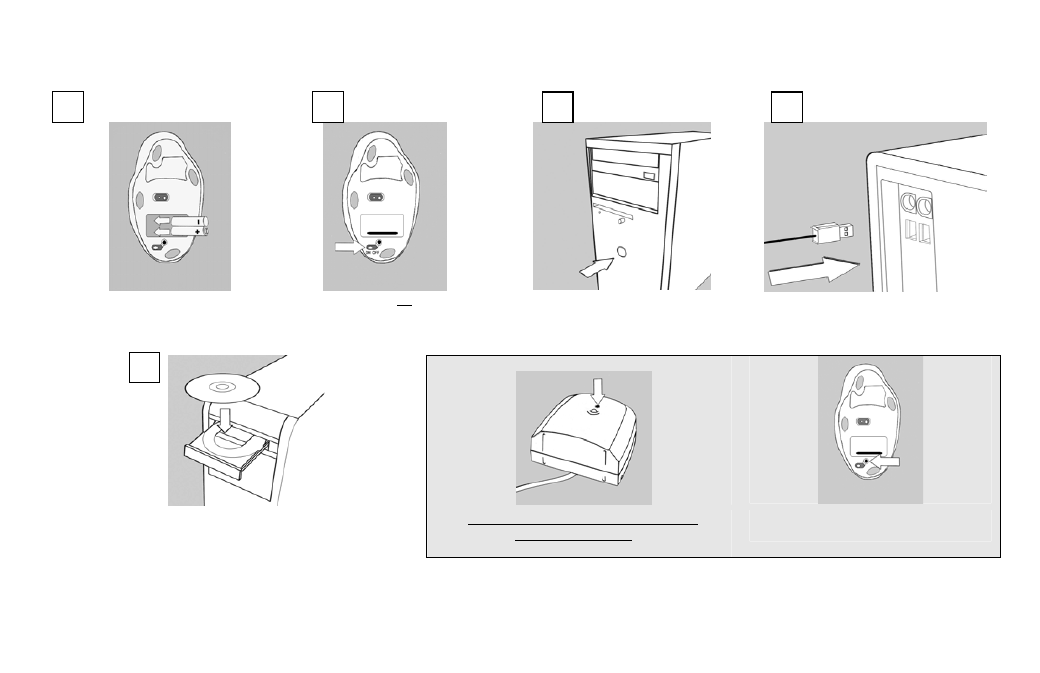
5
Installation Procedures
Insert the batteries into the
mouse paying close attention to
proper polarities.
Turn the mouse on using the
power switch located
underneath the mouse.
Turn your PC on.
Connect the USB connector of the
RF receiver into an available USB
port on your PC.
Install the software CD.
Your new mouse is now ready for use.
IF YOUR MOUSE DOES NOT WORK
AUTOMATICALLY:
Press the connect button on the receiver
Then, press the connect button
underneath the mouse
2
4
3
1
5
