35 english clearing macro programs – Marantz RC1400 User Manual
Page 37
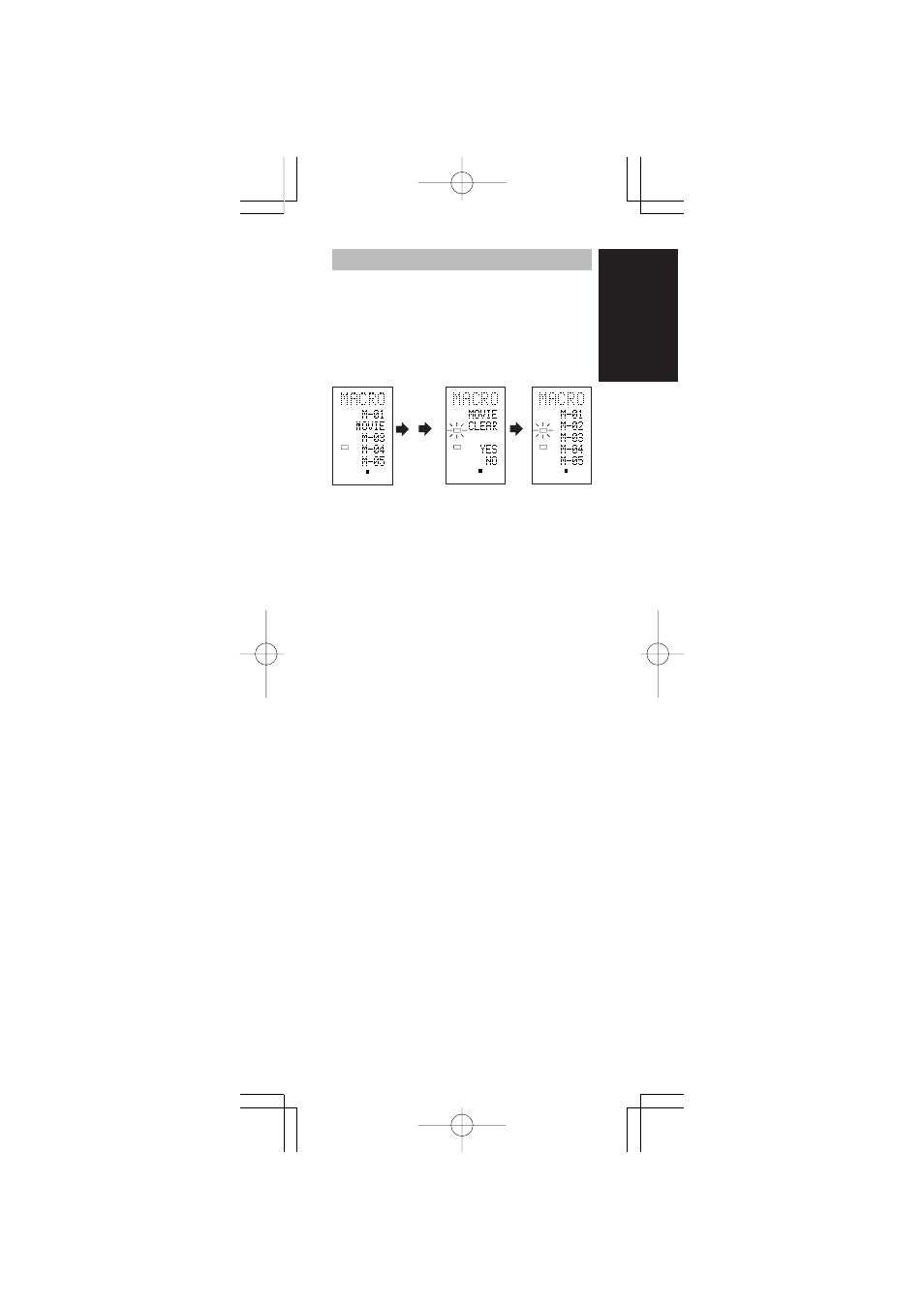
35
ENGLISH
Clearing Macro Programs
W h e n c l e a r i n g m a c r o s , t h e m a c r o s
programmed to the button are erased.
Modified macro names are also returned to the
factory default settings. This example shows
how to clear a macro with the name MOVIE
programmed to M-02.
1
Press the M button r for three second or
more.
The macro menu is displayed.
2
Press the D4 (MACRO) direct button t.
The macro menu is displayed.
3
Press the D2 (MOVIE) direct button t
while holding down the CLEAR button !6.
4
Press the D4 (YES) direct button t to
clear the macro.
To cancel the clearing operation, press the NO (D5
button).
5
To exit, press the M button r.
When finished, to change another macro program,
press the OK cursor button to return to the menu, and
then repeat the procedure for steps 2 to 4.
1
4
5
MACRO
PAGE
1 2
LEARN
MACRO
PAGE
1 2
LEARN
MACRO
PAGE
1 2
03.10.6, 4:19 PM
Page 35
