Before using for the first time 13, Before using for the first time, Attaching the suction hose – Miele S 600 - S 648 User Manual
Page 13
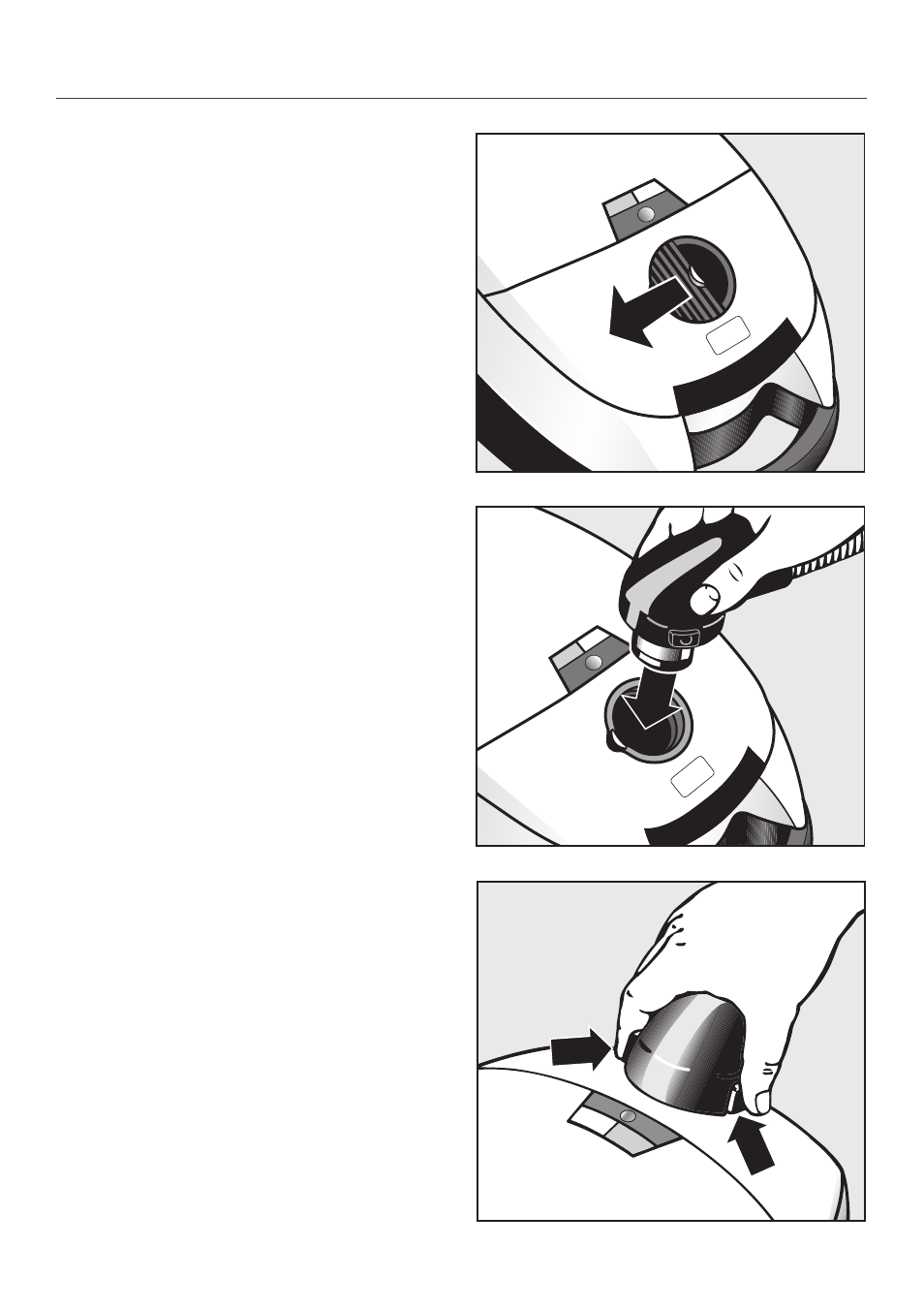
Attaching the suction hose
^ Open the dust compartment shutter
(depending on model).
The dust compartment shutter is de-
signed for hygienic handling and pre-
vents dust and odors from escaping.
If the suction hose is detached from the
vacuum cleaner during storage close
the dust compartment shutter before
putting the vacuum away.
^ Insert the elbow into the suction
socket.
To remove the suction hose from the
vacuum cleaner:
^ Press the release buttons at the side
of the elbow and lift the hose from the
socket.
Before using for the first time
13
See also other documents in the category Miele Vacuums:
- S 771 Tango Premium-Edition (104 pages)
- S8 Cat & Dog (76 pages)
- S8 UniQ (112 pages)
- S8 Haus & Co (68 pages)
- S8 Medicair (36 pages)
- S 5381 EcoLine (128 pages)
- S 4002 (40 pages)
- TOUCHTRONIC G 894 SC (56 pages)
- S 500 - S 548 (52 pages)
- S 7000 (40 pages)
- TURBO MINI STB 101 (56 pages)
- S 5980 (36 pages)
- S 500 (44 pages)
- S 190 (32 pages)
- S 360 (36 pages)
- S 600 (52 pages)
- S 4000 Series (40 pages)
- S 558 (48 pages)
- S 768 (44 pages)
- S157 (40 pages)
- S 4000 (48 pages)
- S5981 (40 pages)
- S 246i (36 pages)
- S4212 (36 pages)
- S184 (12 pages)
- S160 (40 pages)
- S 252i (36 pages)
- S 5000 (48 pages)
- S 300i - S 318i (40 pages)
- Olympus S 2000 (96 pages)
- S 6000 (80 pages)
- HS12 (88 pages)
- SEB 217 (100 pages)
- SEB 236 (100 pages)
- HS15 (124 pages)
- SGC 20 (36 pages)
- HS14 (112 pages)
