Hookup diagrams, Owner’ s manual, Owner’s manual – MACKIE Firewire OPtion Card fot Onyx Mixer User Manual
Page 19: Onyx 1640
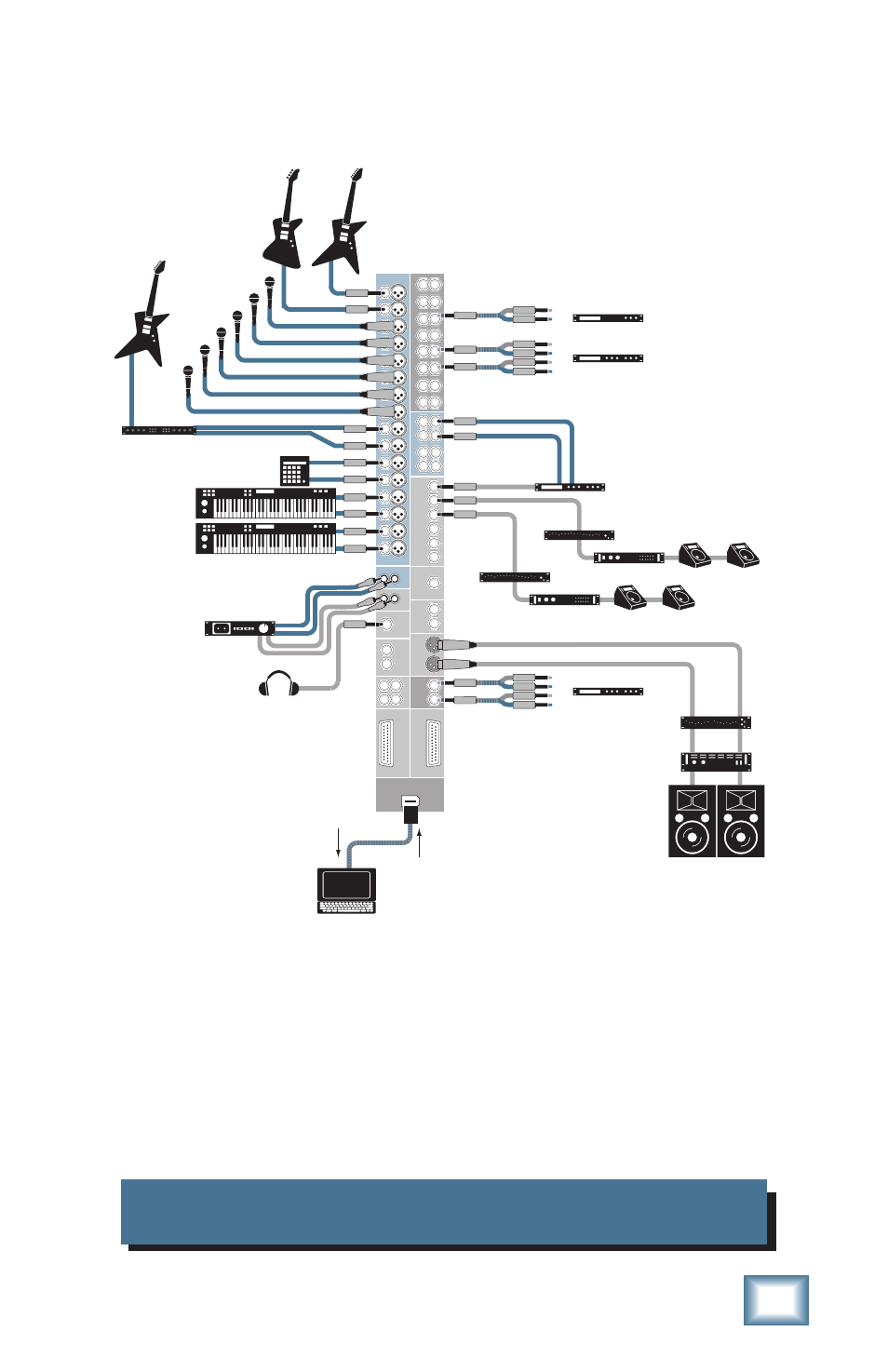
19
Owner’s Manual
Owner’
s Manual
Onyx 1640 Live Mix and Multitrack Recording to a
Laptop via FireWire
This hookup diagram demonstrates how you can do a live multitrack re-
cording to a laptop using the FireWire card. The FireWire card provides a
digital direct output for each channel, and the L/R Mix. The channel outputs
are just after the GAIN control and are not affected by the channel inserts,
EQ controls, or fader moves.
Two channels are returned to the Onyx mixer for monitoring through the
headphones.
Hookup Diagrams
Stereo Power
Amplifier
Out
(play)
In
(record)
Stereo Compressor
Mono Compressor
Multi Effect
Processor
Mono Power
Amplifier
Stage Monitors
Left PA
Speaker
Right PA
Speaker
Stereo
EQ
Mono
EQ
Headphones
Keyboard or other
line-level input
Stereo Guitar Effects
Drum
Machine
Bass Guitar
Electric Guitar
Electric Guitar
Vocal Mics
Laptop Computer
16 Channels + L/R Mix
2 Channels
Mono Power
Amplifier
Stage Monitors
Mono
EQ
Out
In
Out
In
Out
In
Stereo Compressor
Out
In
Out
In
Onyx 1640
7
8
6
8
8
7
6
7
5
6
5
3
4
2
1
15
16
14
13
11
12
10
9
5
4
4
3
2
3
1
2
1
16
16
15
14
15
13
14
13
12
12
11
10
11
9
10
9
1
2
L
R
L
R
3
4
L
R
L
R
CHANNEL INSERTS
CHANNEL INPUTS
AUX RETURNS
MONO OUT
PHONES
OUT
AUX SEND
L
3
4
5
1
2
6
R
L
R
IN-TAPE-OUT
MAI
N
OUT
CNTRL ROOM
OUTPUTS
MAI
N
OUT
RECORDING OUT
9-16
RECORDING OUT
1-8
L
R
MAI
N
INSERT
S
L
R
SUB OUT
3
4
1
2
FIREWIRE
(OPTION)
