Mute, Fast play, Play discs in various ways – Philips Magnavox 17MD250V User Manual
Page 36
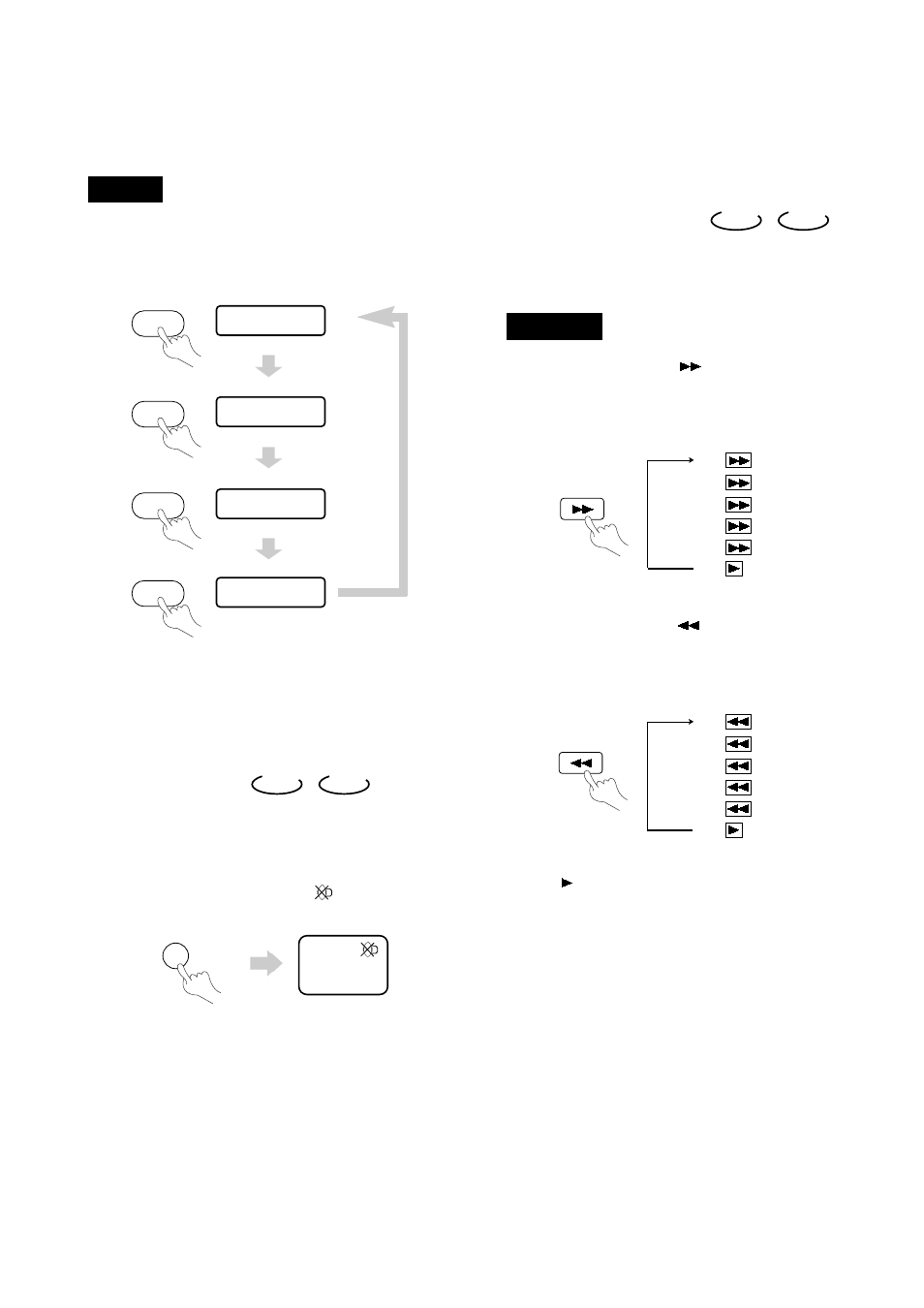
You may select one mode.
Notes:
●
Different discs differ in languages available.
Mute
When playing a disc, this function removes the sound.
1. TO REMOVE SOUND
Press
MUTE , the screen shows " ".
2. TO RESUME SOUND
Press
MUTE again, to resume sound.
To select audio channel option when for CD playback,
press
A.MODE . The screen will show the following in
order:
MONO LEFT
MONO RIGHT
MIXED MONO
STEREO
DVD
CD
、
CD
1. While disc is playing, press to play in fast-forward
mode. Each time you press the button, the screen shows
the following in order:
2. While disc is playing, press to play in fast-reverse
mode. Each time you press the button, the screen shows
the following in order:
3. Press (PLAY) to switch to normal play while in fast-
forward or fast-reverse playing mode.
Fast Play
When playing a disc, you can play it in fast-forward or
fast-reverse mode to find what you want to view.
DVD
CD
、
DVD OR CD
①
2X
②
4X
③
8X
④
16X
⑤
32X
⑥
①
2X
②
4X
③
8X
④
16X
⑤
32X
⑥
MUTE
FR
FF
page33
Play Discs In Various Ways
A.MODE
A.MODE
A.MODE
A.MODE
