Analogue tv menu system – Matsui America M22LID618 User Manual
Page 33
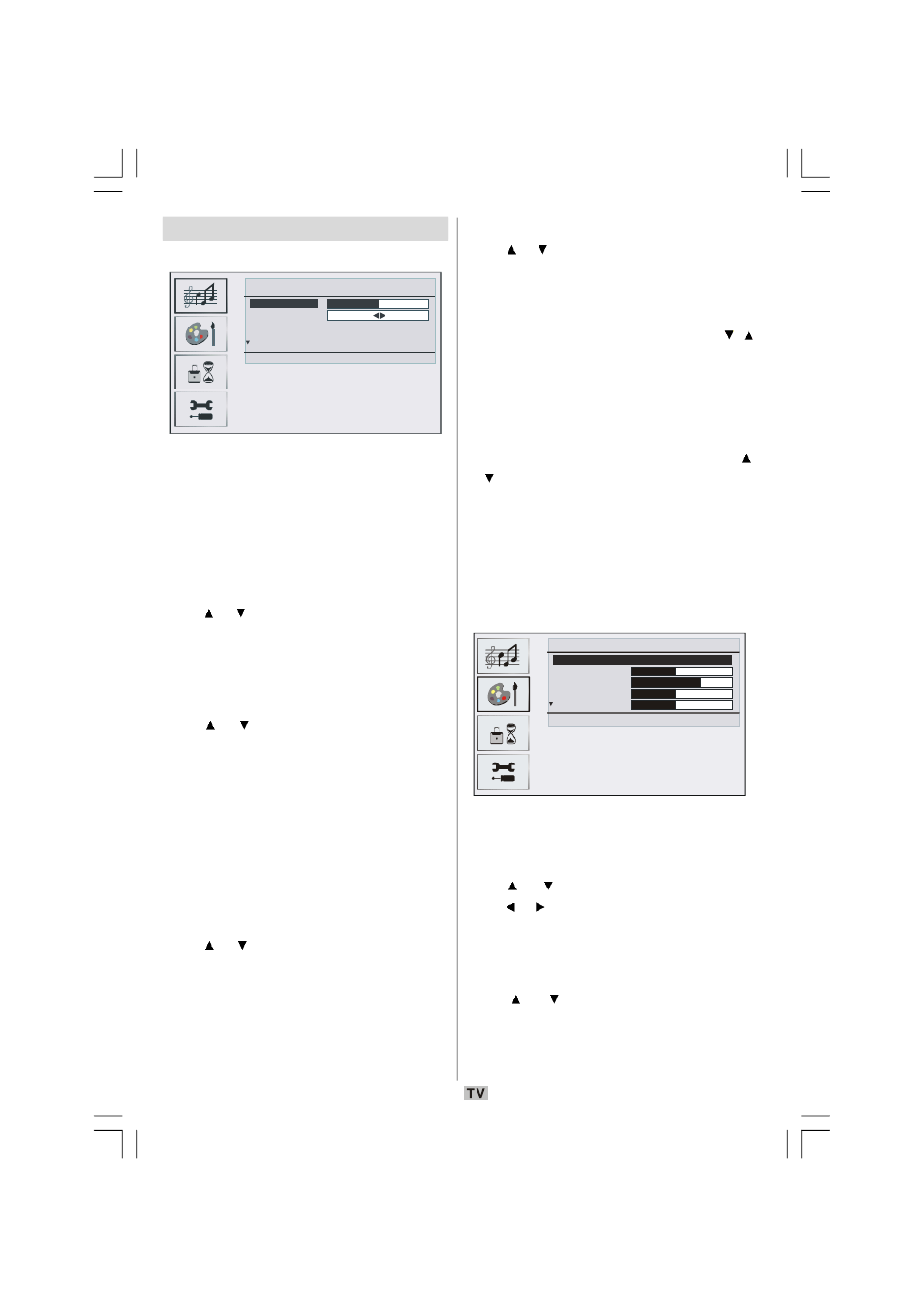
- 32 -
Analogue TV Menu System
Sound Menu
SOUND
Volume
Balance
0
Sound Mode
Stereo
On
Effect
Off
Back : Menu
Exit : TV
Equalizer
Volume
When you enter the sound menu, Volume will
be the first selected option. Press
/
button
to change the level of the Volume.
Balance
This setting is used for emphasizing the left
or right speaker balance.
Press or button to select
Balance. Press
/
button to change the level of the balance.
Balance level can be adjusted between
-32
and
+ 32.
Sound Mode
Press
or
button to select
Sound Mode.
Using
/
button, you can select
Mono,
Stereo, Dual I or Dual II mode, only if the
selected channel supports that mode.
Effect
If you are watching a mono broadcast, set
Effect on to obtain a better sound effect which
will be more stereo-like. If the current sound
system is stereo, switching this effect on will
give a more spatial effect.
Press or
button to select
Effect. Press
/
button to set
Effect as On or Off.
Equalizer
Press or button to select
Equalizer. Press
/
button to change the Equalizer setting. In
equalizer menu, the mode can be changed to
Flat, Speech, Music, Personal and Jazz.
Select the desired frequency by pressing /
button and increase or decrease the frequency
gain by pressing
/
button.
Note: Equalizer menu settings can be changed only
when the mode is in Personal.
HP Volume
To adjust headphone volume level, press
or
button to select
HP Volume. Press
/
button to change the level of the HP Volume.
Store
Select
Store by pressing
/
button. Press
or
OK button to store the settings. “Stored”
will be displayed on the screen.
Picture Menu
PICTURE
Picture Mode
Bright
Brightness
Contrast
Colour
Sharpness
Back : Menu
Exit : TV
Picture Mode
For your viewing requirements, you can set
the related
mode option.
Press
or
button to select
Picture Mode.
Press or button to choose from one of these
options:
Bright, Standard, Soft and Manual.
Brightness/Contrast/Colour/
Sharpness/Tint
Press
or
button to select the desired
option. Press
/
button to set the level.
Hint: Tint (Hue) is displayed in picture menu when
the TV receives an NTSC signal.
00-ENG-01-TV-2297W-UK IDTV-1165UK-VGA-10057841.p65
25.06.2008, 09:07
32
