Setup menu (continued) – Memorex MVDP1085 User Manual
Page 19
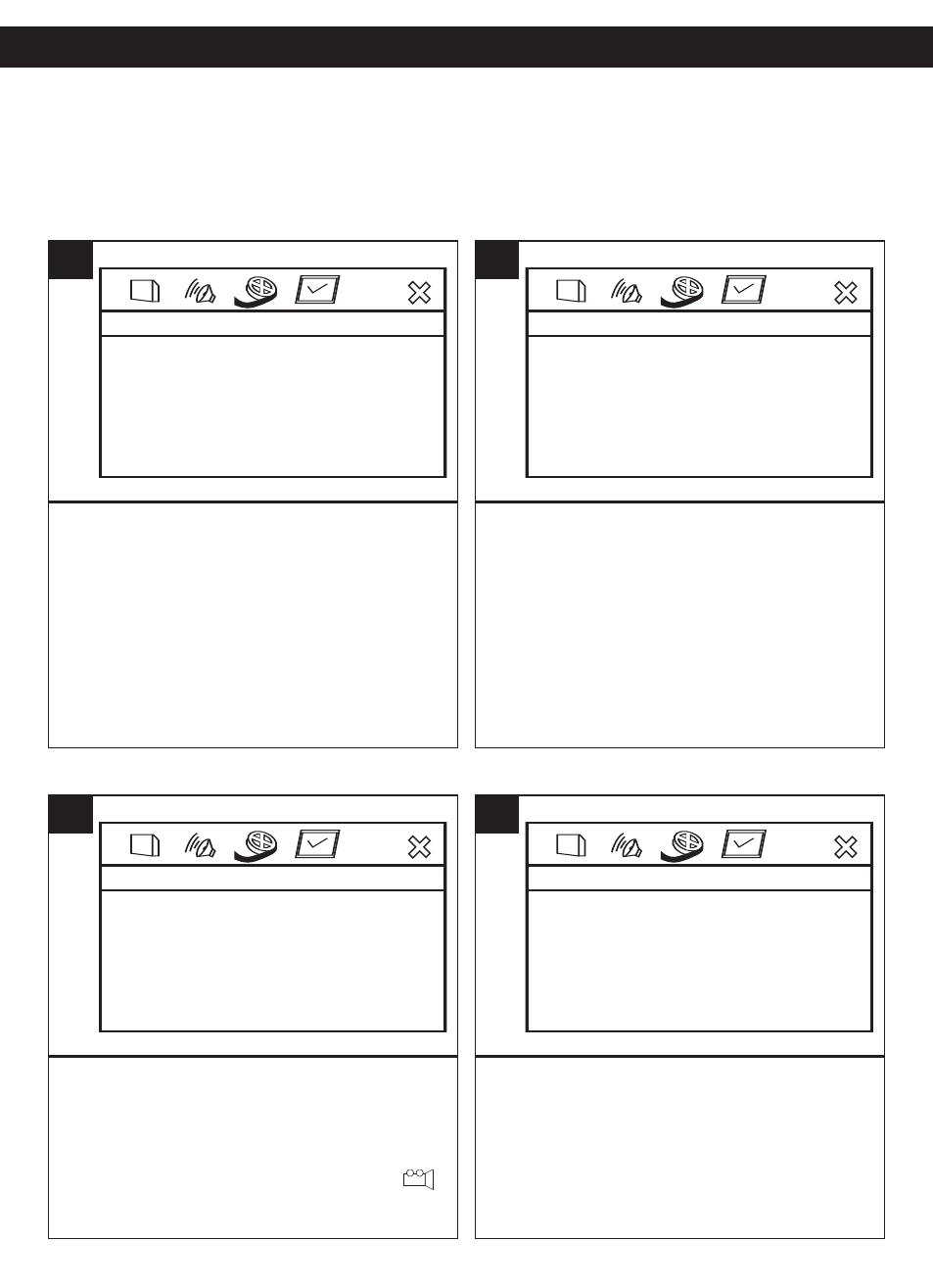
18
SETUP MENU (CONTINUED)
Pan Scan: Video material formatted in the Pan
Scan style is played back in that style (the left
and right edges are cut off).
Letterbox: Wide-screen images are shown
on the screen with a black band at the top
or bottom.
Wide: Select when the unit is connected to a
wide-screen TV.
-- General Setup Page --
TV Display
Wide
Ntsc
On
On
Off
Eng
TV Type
Angle Mark
OSD Lang
Screen Saver
Last Memory
TVG
1
Select for the AV output signal:
NTSC: Select when using an NTSC TV.
PAL: Select when using a PAL TV.
IMPORTANT: In the USA, the standard is
NTSC.
-- General Setup Page --
TV Display
Wide
Ntsc
On
On
Off
Eng
TV Type
Angle Mark
OSD Lang
Screen Saver
Last Memory
TVG
1
GENERAL SETUP MENU:
Press the SETUP button to enter the menu, select GENERAL SETUP using the Navigation
(√,®) buttons, then press the PLAY (®)/OK button to select it. Select/change the Setup option
as described on page 17.
TV DISPLAY
TV TYPE
Some discs may contain scenes which have
been shot simultaneously from a number of
different camera angles. This feature only
works on discs with more than one camera
angle. The jacket will be marked with “
”.
Turn this option ON to enable camera angles.
-- General Setup Page --
TV Display
Wide
Ntsc
On
On
Off
Eng
TV Type
Angle Mark
OSD Lang
Screen Saver
Last Memory
TVG
1
Select the desired language (ENGLISH,
FRENCH, GERMAN, SPANISH OR
ITALIAN) for the On-Screen display to
display text. Note that the DVD must have
the language included in order to display it.
-- General Setup Page --
TV Display
Wide
Ntsc
On
On
Off
Eng
TV Type
Angle Mark
OSD Lang
Screen Saver
Last Memory
TVG
1
ANGLE MARK
OSD LANGUAGE
