Philips Magnavox 15MF/20MF User Manual
Page 7
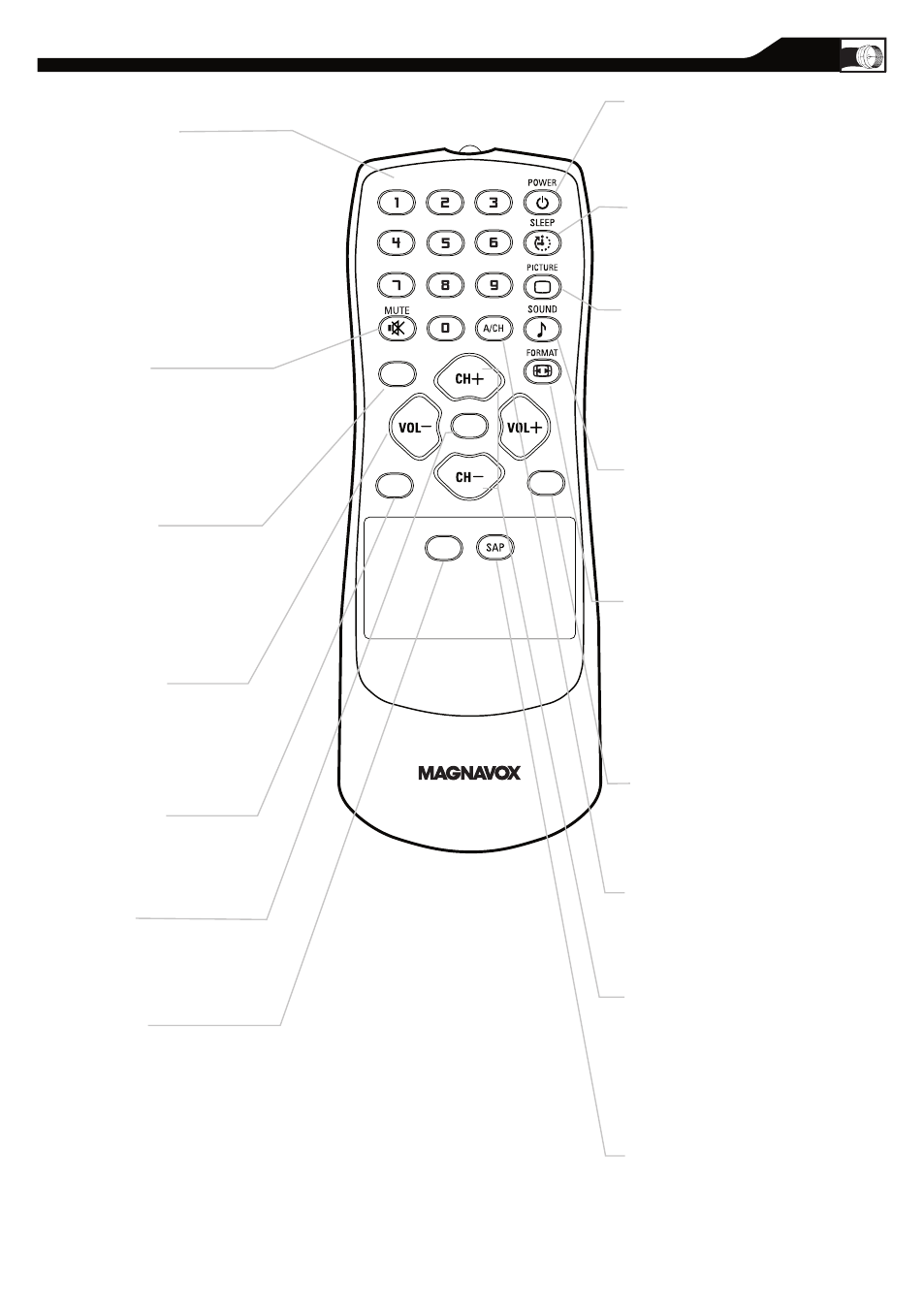
R
EMOTE
C
ONTROL
C C
SOURCE
P I P
M E N U
OK
Number buttons
Press to select TV channels.
When selecting single-digit
channels, press the number of the
desired channel.
The LCD TV will pause for a few
seconds then tune to the selected
channel.
Mute button
Press to eliminate or restore the
LCD TV sound. Mute will appear
on the screen when the sound is
muted.
Menu button
Press to activate onscreen menu,
back to previous level inside the
onscreen menu, also press to exit
the onscreen menu.
Volume button
Press to increase or decrease the
sound level, also press to navigate
left/right in onscreen menu.
Source button
Press to select the video input
source: AV, S-Video, HD, PC, TV.
OK button
Press to confirm the option you
selected in the onscreen menu.
C.C button
Press the C.C button to select CC
on or CC off.
Standby (Power) button
Press to turn the LCD TV on or
off.
Sleep button
Press to set the LCD TV to turn
itself off within a certain time.
Smart Picture button
Press repeatedly to select either
Personal, Movie, Sports, Weak
signal, or Multimedia picture
setting.
Smart Sound button
Press repeatedly to select among
the 4 settings; Personal, News,
Music, or Theater.
Picture Format button
Press the FORMAT button
repeatedly to toggle among the
four screen format sizes; 4:3,
EXPAND 4:3, COMPRESS 16:9,
or HD 4:3.
PIP button
Press repeatedly to change the
size of PIP window in PC mode.
Previous Channel button
Press to go to previously selected
channel.
Channel button
Press to adjust the channel up
or down. Also press to select or
navigate up/down in onscreen
menu.
SAP button
Press to select a sound mode if
available with the TV
programming:Mono, Stereo, or
SAP.
7
