Controls and features – Mercury 2000 Grand Marquis User Manual
Page 70
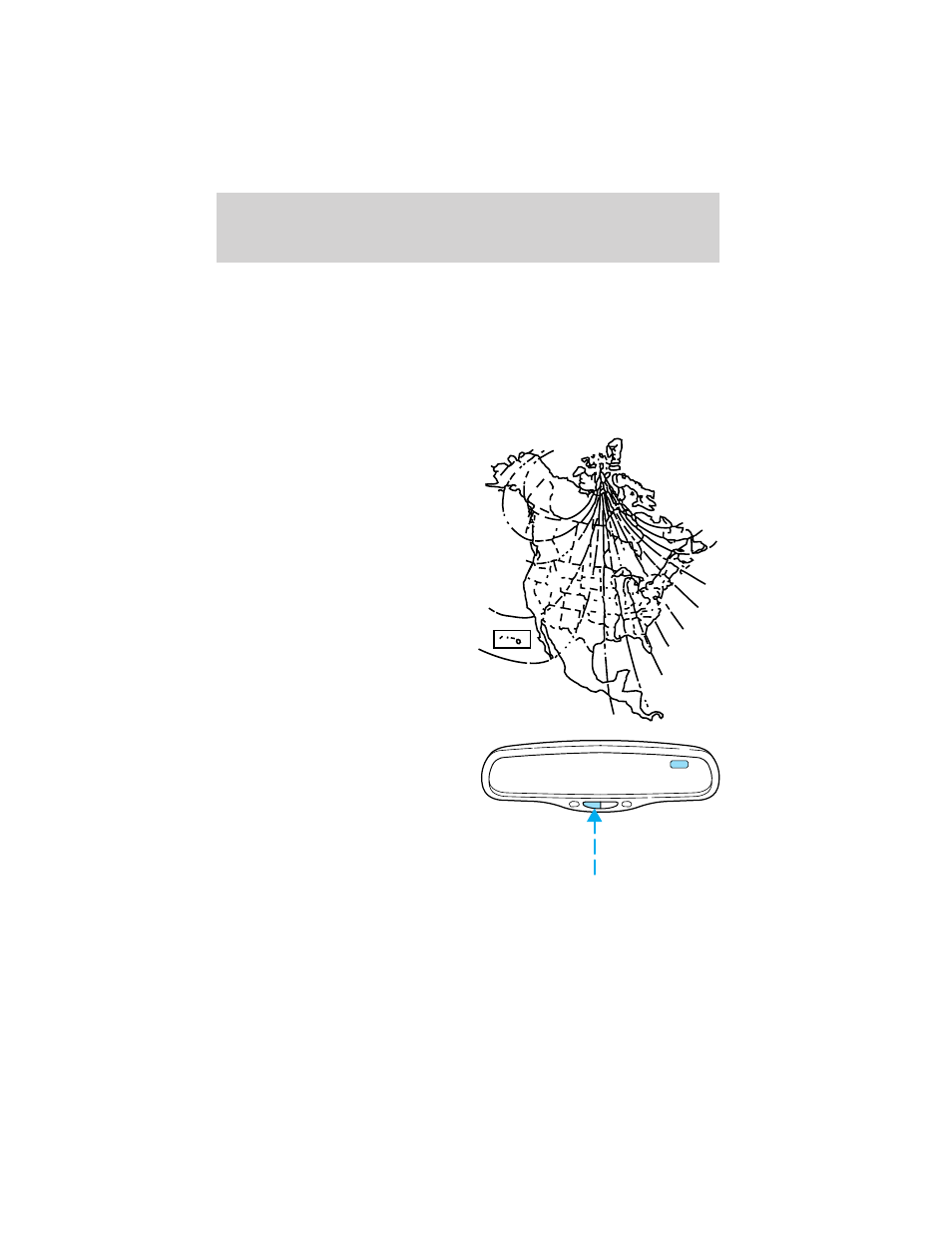
seconds, then display all segments until the magnetized item is removed.
If a “C” is displayed, refer to Compass calibration adjustment.
Most geographic areas (zones) have a magnetic north compass point that
varies slightly from the northerly direction on maps. This variation is four
degrees between adjacent zones and will become noticeable as the
vehicle crosses multiple zones. A correct zone setting will eliminate this
error. Refer to Compass zone adjustment.
Compass zone adjustment
1. Determine which compass zone
you are in by referring to the zone
map.
2. With the compass display turned
on, press and hold the COMP side of
the control for no more than six
seconds until the zone selection
number appears in the mirror
display window. If a “C” appears
repeat this step.
3. Release the COMP side of the
control, then press it down again.
4. Continue to press until your zone number is shown in the mirror
display, then release.
1
2
3
4
5
6
7
8
9
10
11
12
13
14
15
COMP
MIRROR
NW
Controls and features
70
