Sing the, Olume, Imiter – Philips Magnavox HD2530C1 User Manual
Page 29: Ontrol
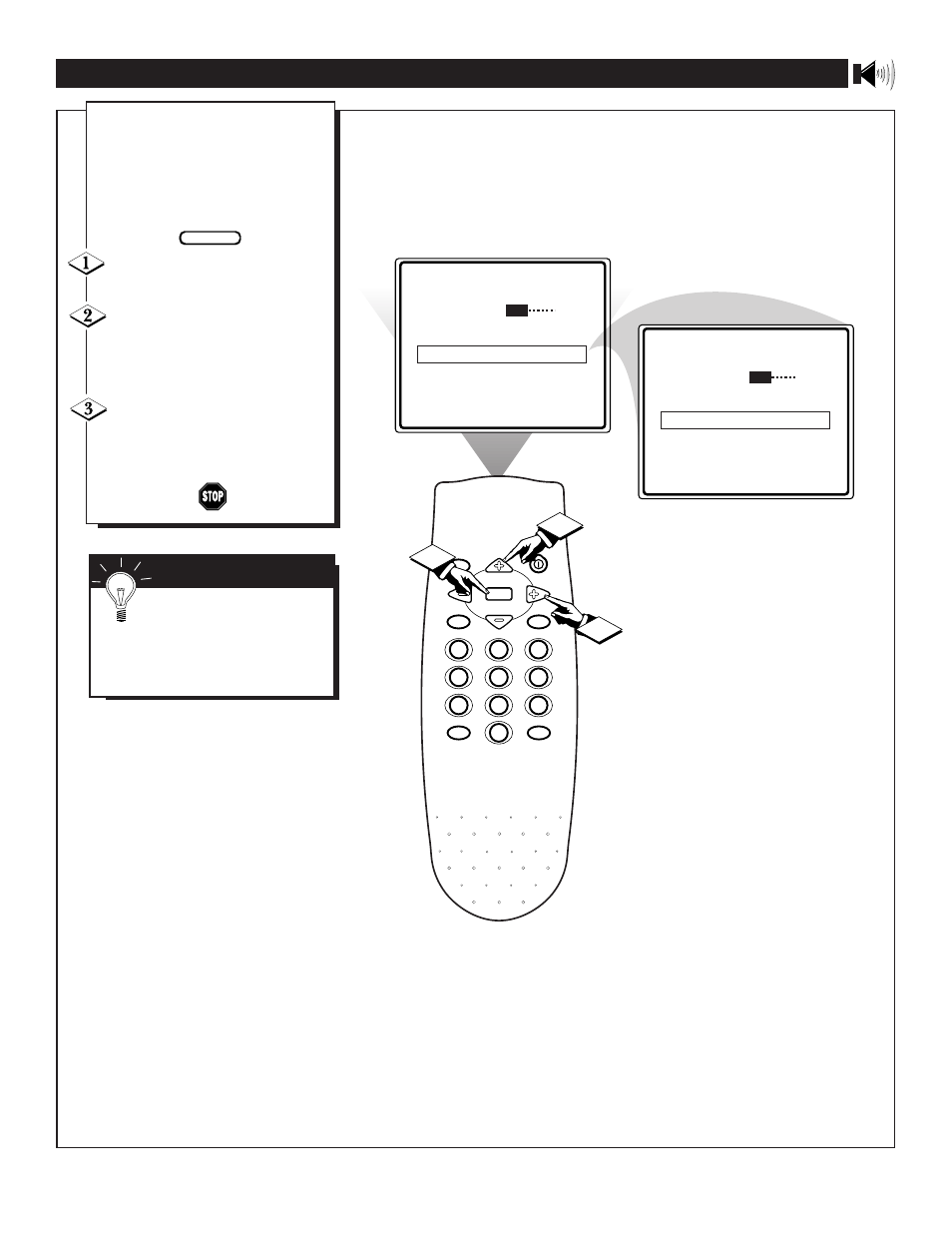
VOLUME
15
SOUND
STEREO
VOLUME LIMITER
OFF
INPUT
ᮣ
SLEEPTIMER
OFF
VOLUME
15
SOUND
STEREO
VOLUME LIMITER
ON
INPUT
ᮣ
SLEEPTIMER
OFF
MUTE
CC
A/CH
SLEEP
VOL
VOL
CH
CH
MENU
1
2
3
4
5
6
7
8
9
0
STATUS/EXIT
POWER
2
3
1
O
nce you’ve set the Volume level
within the onscreen menu, the
Volume Limiter control, when turned
on, will not allow the TV sound to be
played louder than the maximum pre-
set level.
Press the MENU button to dis-
play the onscreen menu.
Press the CURSOR UP ▲ or
CURSOR DOWN ▼ buttons until
the words VOLUME LIMITER are
highlighted.
Press the CURSOR RIGHT
ᮣ
or CURSOR LEFT
ᮤ
button to turn
the Volume Limiter control ON or
OFF.
U
SING THE
TV’
S
V
OLUME
L
IMITER
C
ONTROL
BEGIN
S
MART
H
ELP
Remember: with the VOL-
UME LIMITER control set to
ON, the TV’s sound level will never
exceed the maximum volume set-
ting within the menu.
- 19" Digital LCD HDTV with Built-in DVD Player 19MD358B (3 pages)
- 26MF605W/17 (41 pages)
- 47MF439B (107 pages)
- CCA252AT (60 pages)
- 37MF321D (38 pages)
- 26MF231D (2 pages)
- MT1931B (8 pages)
- Color TV (20 pages)
- 15MF400T/37 (92 pages)
- 22MF330B (121 pages)
- HD2717C (8 pages)
- 32MF231D (38 pages)
- 15MF500T/37 (2 pages)
- LCD TV 40MF430B (37 pages)
- 47MF437B (3 pages)
- 42MF237S (2 pages)
- 32MD357B/F7 (3 pages)
- 7P6030W (2 pages)
- 15MF400T/37 Series (32 pages)
- 37MF337B (3 pages)
- MT1905B3 (8 pages)
- 17MD250V (49 pages)
- 20MF500T (2 pages)
- 19MF339B (3 pages)
- LCD 22MF330B (37 pages)
- 50ML8205D/17 (49 pages)
- 32MF330B (37 pages)
- 17MD255V (42 pages)
- 50ML8105D/17 (80 pages)
- 15MF227B (2 pages)
- MTV-68 (16 pages)
- 42MF521D (2 pages)
- 20MS2331/37R (36 pages)
- TR2502C (8 pages)
- 30MW5405/17 (36 pages)
- 22MF339B (118 pages)
- 51MP6200D (41 pages)
- 27MS5402/17 (40 pages)
- 20MF Series (53 pages)
- 47MF438B (40 pages)
- 42MD459B (182 pages)
- 42MF439B (120 pages)
- 60p8241 (54 pages)
- 27MT3305/17 (1 page)
