Troubleshooting guide – Memorex MPH2089 User Manual
Page 20
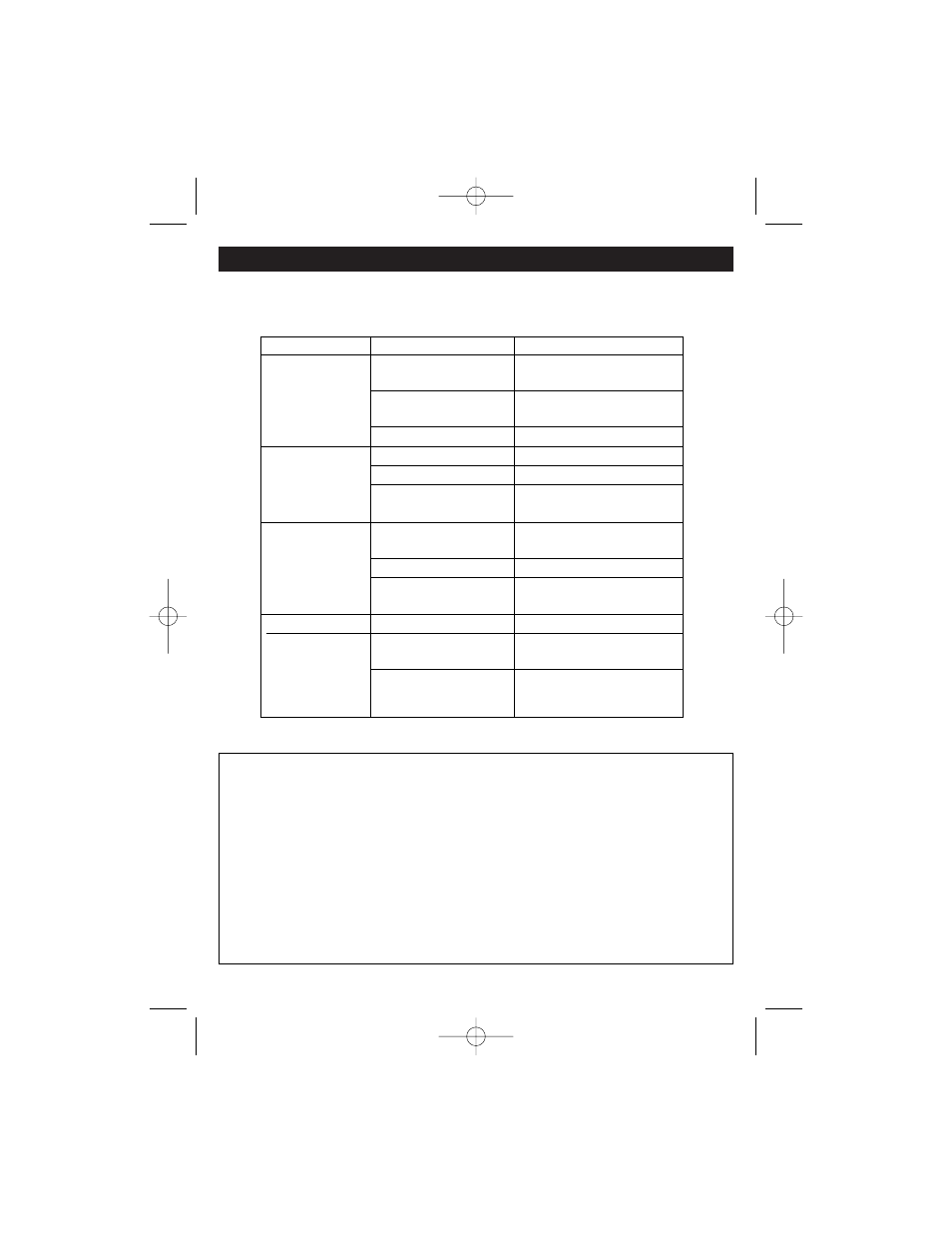
TROUBLESHOOTING GUIDE
19
SYMPTOM
POSSIBLE CAUSE
POSSIBLE SOLUTION
No Power.
AC adaptor not con-
Connect AC adaptor to
nected to unit.
DC 9V jack on unit.
AC adaptor not con-
Connect AC adaptor to
nected to the AC outlet. the AC outlet.
No power.
Move to another outlet.
No OGM.
No OGM recorded.
Record an OGM.
Volume is too low.
Increase volume.
Message recorded
Record message again.
too low.
Unit not answer- Line cord(s) are not
Connect line cord(s)
ing the phone.
connected properly.
securely.
Unit is not on.
Turn unit on.
Phone line problems. Call local phone company
for service.
No sound.
Volume is too low.
Increase volume.
Remote features Procedure was not
Repeat.
not functioning. done properly.
Using wrong Access
Use correct Access
Code.
Code.
Before requesting service, please refer to the following chart and check for the
symptom you are experiencing.
FOR ADDITIONAL SET-UP OR OPERATING ASSISTANCE, PLEASE VISIT
OUR WEBSITE AT
WWW.MEMCORPINC.COM
OR CONTACT CUSTOMER SERVICE AT 1-800-919-3647
PLEASE KEEP ALL PACKAGING MATERIAL FOR AT LEAST 90 DAYS IN
CASE YOU NEED TO RETURN THIS PRODUCT TO YOUR PLACE OF
PURCHASE OR MEMOREX.
FOR PARTS AND ACCESSORIES, CONTACT FOX INT’L AT
1-800-321-6993.
MPH2089 O/M.QXD 9/4/01 10:30 AM Page 19
