Installation, Preparing the appliance, Using the appliance – Melissa 677-001 User Manual
Page 15: Cleaning
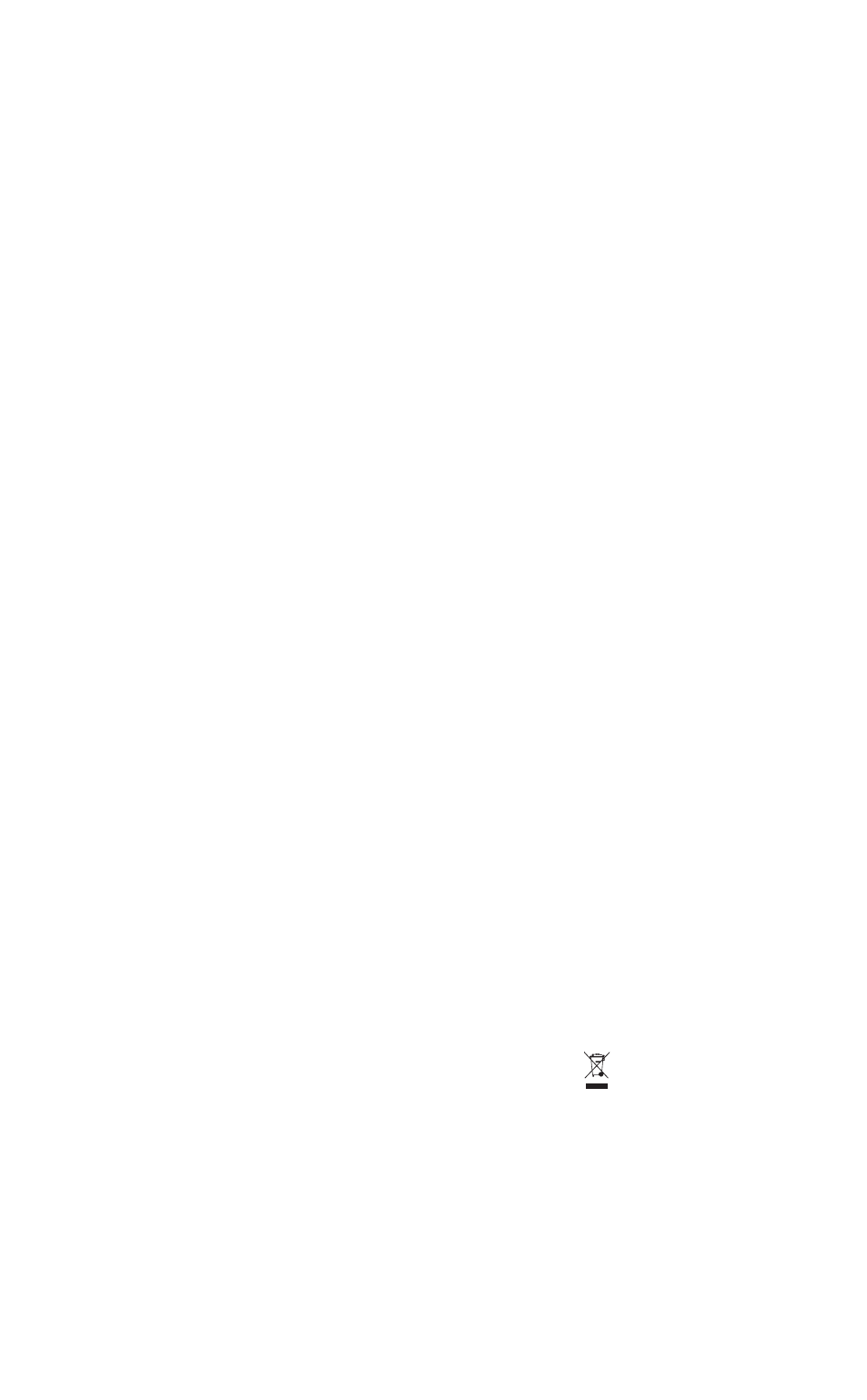
1
• Charging capacity of the battery unit
depends on the amount of sunlight and is
thus depending on geographical position
and weather. Obviously, in Northern Europe
the solar cells do not have the same effect
as in countries with more sunshine hours,
which may affect the effectiveness of the
light. If the weather is severely cloudy
or on short winter days, recharging may
sometimes be insufficient for normal use of
the light.
INSTALLATION
Before installation, keep the following in mind:
• The solar cell panel (10) and the battery unit
(3) with the light (1) are not to be placed so
that the cord (14) cannot reach from the
solar cell panel to the light. Measure out the
distance between the mounting positions
before drilling any holes.
• Make sure, the cord is not trapped in doors,
windows or similar.
• Secure the cord with cord fasteners.
• The motion sensor (5) is equipped with
buttons for both light level (6), time (7) and
sensitivity (8). Make sure, it is mounted
and adjusted so that is not unnecessarily
activated.
• The motion sensor must not be mounted
where it can be affected by artificial
light since this will prevent the light from
switching on automatically.
Mounting of solar cell panel
• The solar cell panel can stand on the
triangular base (12) or be mounted on a wall
by means of the screw holes (13).
Mounting of light and sensor units
• Drill two holes in the wall in a vertical line
136 mm apart.
• Screw two screws almost all the way in.
• Attach the light to the screw heads and
make sure it is securely fastened. However,
it must be possible to remove the light when
turning the appliance on or off.
PREPARING THE APPLIANCE
• Attach the cord from the solar cell panel to
the socket on the battery unit (9).
• Adjust the solar cell panel by turning it in the
swivel joint (11) in order that it may absorb
as much sunlight as possible.
• Adjust the light and the motion sensor by
turning them in the swivel joints (2) until each
points to the direction required. The swivel
joints can be tightened using the small finger
screw once every part has been correctly
adjusted.
• Turn the on/off button (4) at the reverse side
of the battery unit to the position "Auto".
• Return the battery unit with the light to its
proper position.
• Leave the batteries to fully charge for two
days before using.
USING THE APPLIANCE
• Turn the on/off button to the “AUTO”
position (on).
• The light now switches on when it is dark
and the motion sensor registers movement.
• The light switches off in sunlight and is
automatically recharged. Use the button
“DARKNESS” (light level adjuster) to adjust
how dark it should be, before the appliance
switches on.
• The motion sensor registers movements
within a distance of min. 5 m. Use the button
“SENSITIVITY” (sensitivity adjuster) to adjust
the sensitivity.
• Use the button “TIME” (timer) to adjust the
interval, the light is to be switched on, every
time it is activated. The time can be set for
between approx. 3 seconds and approx. 1
minute.
• If the light does not switch on, possible
causes are that the motion sensor is
affected by artificial light sources, that the
batteries are flat or that the on/off button is
at the position “OFF” (off).
• Turn the on/off button to position “OFF”(off),
if the light is not to be used for a longer
period of time.
CLEANING
• Regularly wipe the solar cell panel, the
motion sensor and the light with a well-
wrung cloth.
• Never use corrosive or abrasive cleaning
agents as they may damage the plastic parts
of the appliance.
INFORMATION ON DISPOSAL
AND RECYCLING OF THIS
PRODUCT
Please note that this Adexi product is marked
with this symbol:
This means that this product must not be
disposed of together with ordinary household
waste, as electrical and electronic waste must
be disposed of separately.
