Philips Magnavox Blu-ray Disc Player NB500MG1F User Manual
Nb500mg1f, Blu-ray disc player, Owner’s manual
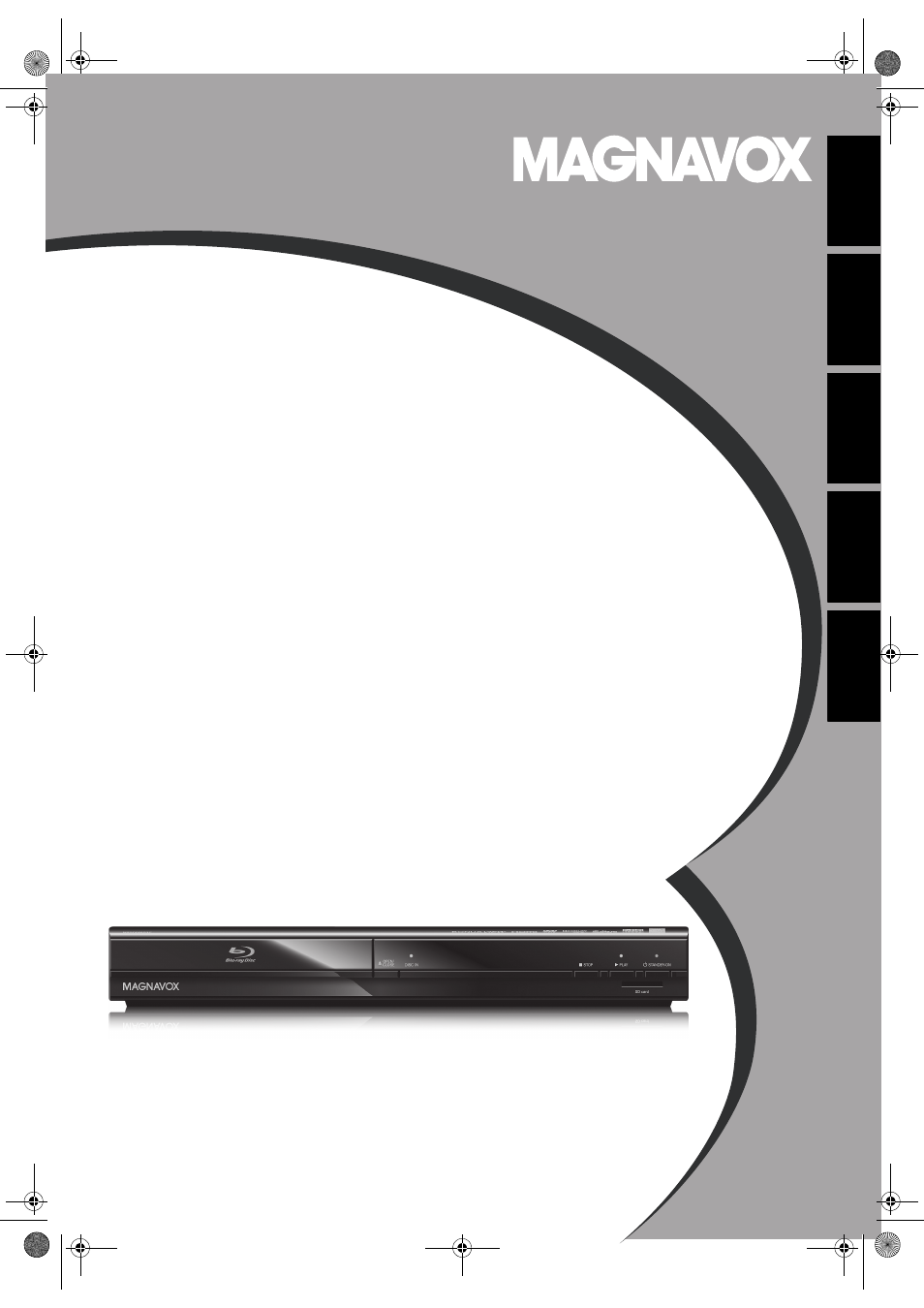
Read your Owner’s Manual first for
quick tips that make using your
Magnavox product more enjoyable.
If you have read assistance,
you may access our online help at
http://www.funai-corp.com
or call
1-800-605-8610
while with your product
(and Model / Serial number)
Owner’s Manual
NB500MG1F
Blu-ray Disc Player
© 2011 Funai Electric Co., Ltd.
INTRO
D
UCTI
O
N
CONNEC
T
IONS
PLAY
BAC
K
FUNCTI
O
N SETUP
O
THERS
Cover.fm Page 1 Tuesday, May 31, 2011 11:43 AM
Table of contents
Document Outline
- INTRODUCTION
- Safety Instructions
- Contents
- Supplied Accessories
- Trademark Information
- Features
- Symbols Used in this Manual
- Front Panel
- Rear Panel
- Remote Control
- CONNECTIONS
- PLAYBACK
- Information on Playback
- How to Insert a Disc
- Reading the SD Memory Card
- Selecting the Media Mode
- Playing Back (BD / DVD)
- Playing Back (Audio CD / JPEG Files)
- Kodak Picture CD
- Fast Forward / Fast Reverse
- Slow Forward Playback
- Step by Step Playback
- Repeat Playback
- Program Playback
- Random Playback
- Rapid Playback
- Adjusting the Picture
- Virtual Surround
- PIP (BONUSVIEW) Setting
- Camera Angle
- Search
- Switching Subtitles
- Switching Audio Soundtrack
- Setting the BD Audio Mode
- FUNCTION SETUP
- OTHERS
