Screen and dvd/cd functions – Magnadyne MV850 User Manual
Page 5
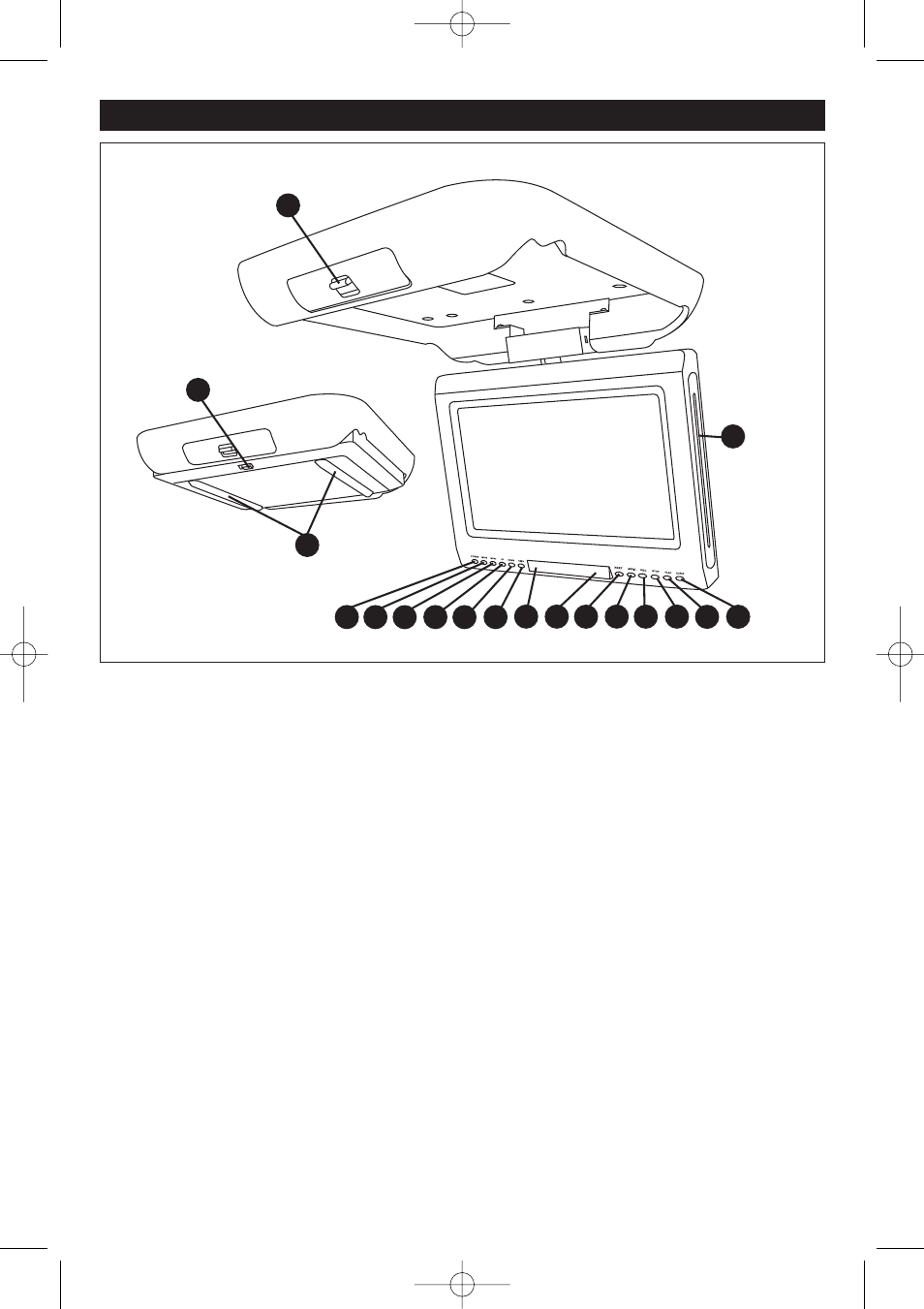
5
Screen and DVD/CD Functions
1. POWER Button: Press this button to turn the unit
On/Off.
2. MODE Button: Press this button to change the play
source between DVD/CD player and an auxiliary input
source.
3. MENU Button: Activates the monitor adjustment
menu.
4. UP Button: Adjusts the monitor’s level in menu mode.
5. DOWN Button: Adjust the monitor’s level in menu
mode.
6. PREV Button: In DVD/CD mode, pressing this button
searches for the beginning of the previous track or
chapter.
7. Infrared Remote Sensor: This is the sensor for the
infrared remote.
8. Infrared Wireless Transmitter Module: The audio
signal is converted to an infrared light and transmit-
ted to headphones.
9. NEXT
Button:
In DVD/CD mode, pressing this button
searches for the beginning of the next track or chapter.
10. AUDIO Button: Changes the audio soundtrack on
multi-audio soundtrack DVD disc.
11. PBC Button: Used for playback of video CDs.
12. STOP Button: Stops play of picture or audio.
13. PLAY Button: Press the button to play or stop tem-
porarily.
14. EJECT Button: Press to eject the disc.
15. Disc Slot: To play a DVD/CD, insert a disc into slot
with label facing forward.
16. Viewing Screen Release: To release the screen, push
the tab then pull down the screen. Place the screen to
the desired viewing position.
17. Dome Light Switch: Switch to the ON position to
activate the dome lights.
18. Dome Lights
1
2
3
4
5
6
7
8
9
10 11 12 13 14
15
16
17
18
MV850-UM.qxp 3/9/06 8:54 AM Page 5
