9107b, Double din head unit provision – Metra Electronics 99-9107B User Manual
Page 6
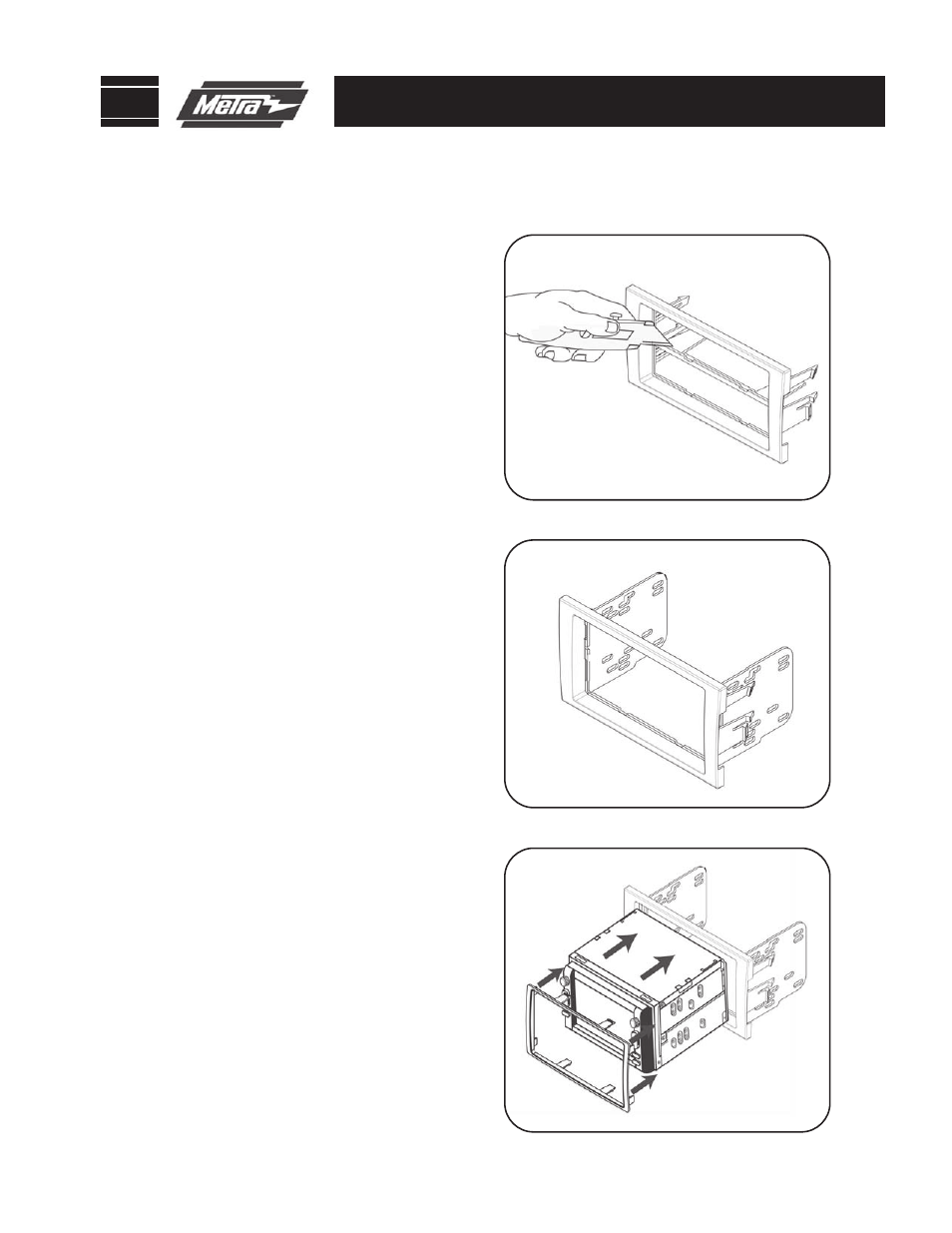
99-9107B
KIT ASSEMBLY
Snap the DDIN brackets to the
inside edge of the radio housing.
(Figure B)
2
Cut and remove center divider
from radio housing. (Figure A)
1
Snap the DDIN trim-plate onto the
housing/radio assembly. (Figure C)
4
Slide the DDIN radio unit into the
DDIN bracket/radio housing
assembly and secure the unit to
the kit using the screws supplied
with the head unit. (Figure C)
3
Snap radio assembly into factory
radio opening.
6
Locate the factory wiring harness
in the dash. Metra recommends
using the proper mating adapter
from Metra or AXXESS. Re-con-
nect the negative battery terminal
and test the unit for proper opera-
tion.
5
DOUBLE DIN HEAD UNIT PROVISION
A
B
C
4
NOTE: Once the dash kit is snapped
in, it cannot be removed without
dash panel removal
See also other documents in the category Metra Electronics For the car:
- 95-7325 (8 pages)
- 99-2004 (8 pages)
- 95-7510 (12 pages)
- 95-6513B (12 pages)
- 95-5026 (12 pages)
- 88-00-2020 (4 pages)
- 95-8223 (8 pages)
- 95-3304 (20 pages)
- 95-7339S (8 pages)
- 95-5820 (8 pages)
- 87-99-3052 (8 pages)
- 95-8904B (4 pages)
- 95-7323 (8 pages)
- AW-PW22 (8 pages)
- 99-9302 (8 pages)
- 95-8903B (8 pages)
- 95-5818 (8 pages)
- 95-7504 (8 pages)
- 70-6522 (2 pages)
- 95-7418 (8 pages)
- DW-3000 (8 pages)
- CHTO-013 (16 pages)
- 95-7313 (12 pages)
- 95-8208 (8 pages)
- 99-7339B (8 pages)
- 95-3302 (40 pages)
- 95-5817 (8 pages)
- 88-00-3302 (4 pages)
- 95-7861 (8 pages)
- 95-5810 (8 pages)
- 99-4503 (8 pages)
- 99-1008 (8 pages)
- 99-9100 (8 pages)
- AW310SA (2 pages)
- Automobile Parts (16 pages)
- 99-9401 (8 pages)
- GMLAN11-100 (8 pages)
- 70-1787 (2 pages)
- 99-3101 (2 pages)
- 99-9104 (8 pages)
- 95-9012 (4 pages)
- 99-1003 (12 pages)
- 95-7337B (8 pages)
- 98-9306 (12 pages)
