Dmc3-4, Select music source, Turn music source on and off – M&S Systems dmc3-4/dmc1 User Manual
Page 19: Adjust system music volume
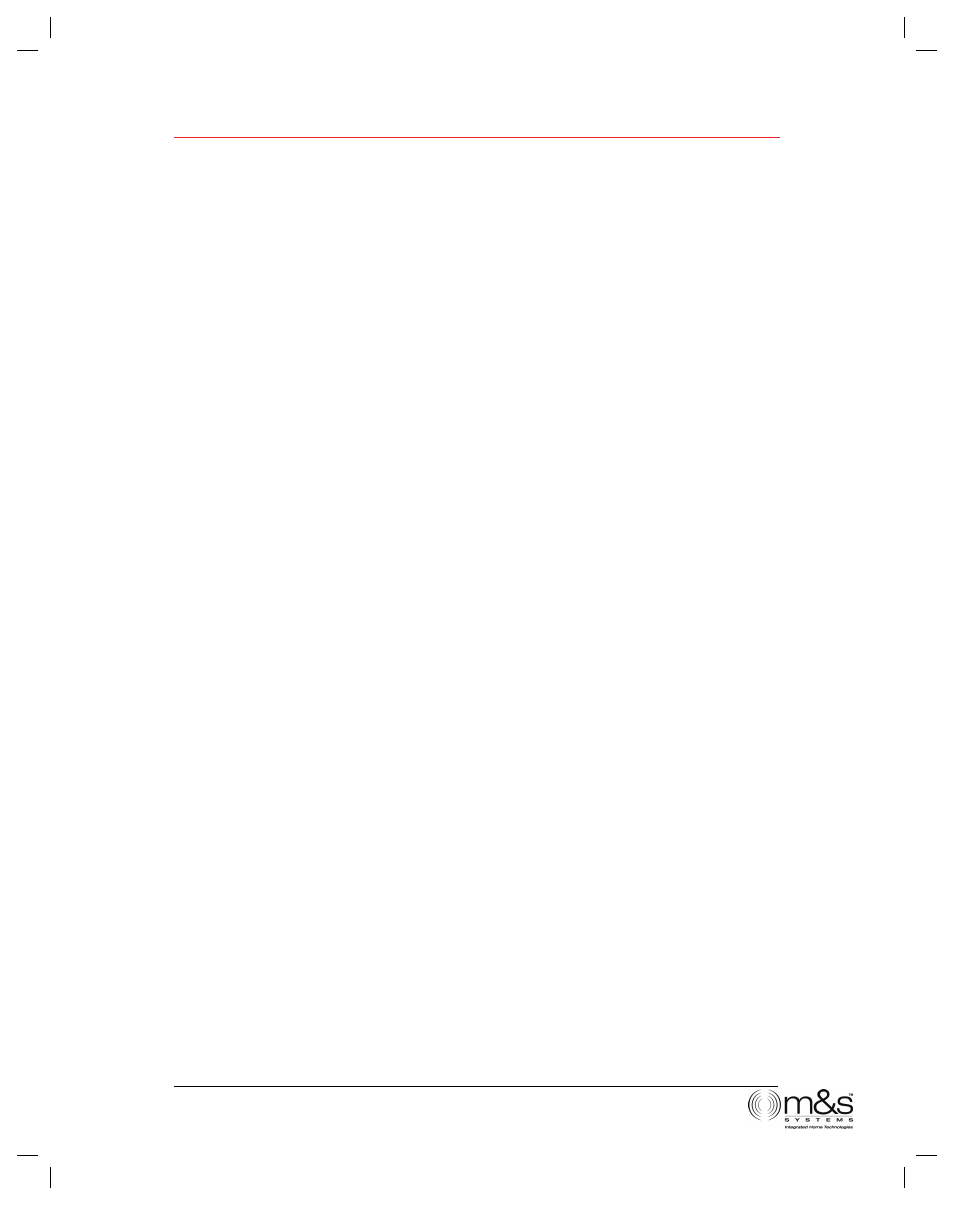
dmc3-4
www.mssystems.com | 800.421.1587 |
14
Select Music Source
The system music source can be selected from any Room/Patio Station. The music
sources that are available vary depending on the Scan setting on the Master Station. (See
Master Station Settings/Music Settings/Scan Mode for details.)
Note: You cannot select specific tracks on the CD from a Room/Patio Station.
To scan for a music source:
1.
Simultaneously press and release VOLUME UP and VOLUME DOWN to switch
music sources.
Note: If you press and hold these buttons for 4 seconds or more, you initiate the
Security/Home Automation function. (See Intercom Operation/Security/Home
Automation for details.) This function is not available on the Patio Station.
Room Station/Patio Operation 3-Wire (NuTone Retrofits)
Turn Music Source On and Off
You can turn the Music Source on and off from any remote scan (dmc3RS model)
Room/Patio Station.
•
To turn the Music Source on, press the MUSIC VOLUME UP button.
•
To turn the Music Source off, press the MUSIC VOLUME DOWN button until the
volume level goes to zero.
Adjust System Music Volume
Adjust the system music volume from any Room/Patio Station by pressing VOLUME UP
or VOLUME DOWN.
Select Music Source
The system music source can be selected from any Room/Patio Station. The music
sources that are available vary depending on the Scan setting on the Master Station. (See
Master Station Settings/Music Settings/Scan Mode for details.)
Note: You cannot select specific tracks on the CD from a Room/Patio Station.
To scan for a music source:
2.
Simultaneously press and release VOLUME UP and VOLUME DOWN to switch
music sources.
#QEG
#QEG
".
".
